You are the low-level programmer and PCI expert, you tell me.

If I knew this, I would not ask you.
I have done lots of Windows GUI programming, but not low-level stuff, nor any drivers programming. The lowest level I have used is some serial port read/write, nothing more.

I am pretty sure a 2.0 video card cannot run at 2.0 speeds on a 1.1 mobo, and likewise a 3.0 card cannot run at 3.0 speeds on a mobo that only has 2.0.
Why would ASRock and other mobo manufacturers need to make any Gen3 mobos, if Gen1 (with 2.0 support on them) can run 3.0 cards at 3.0 speed?

Such backward compatibility may work on those new AM4 socket boards, but that is besides the point.
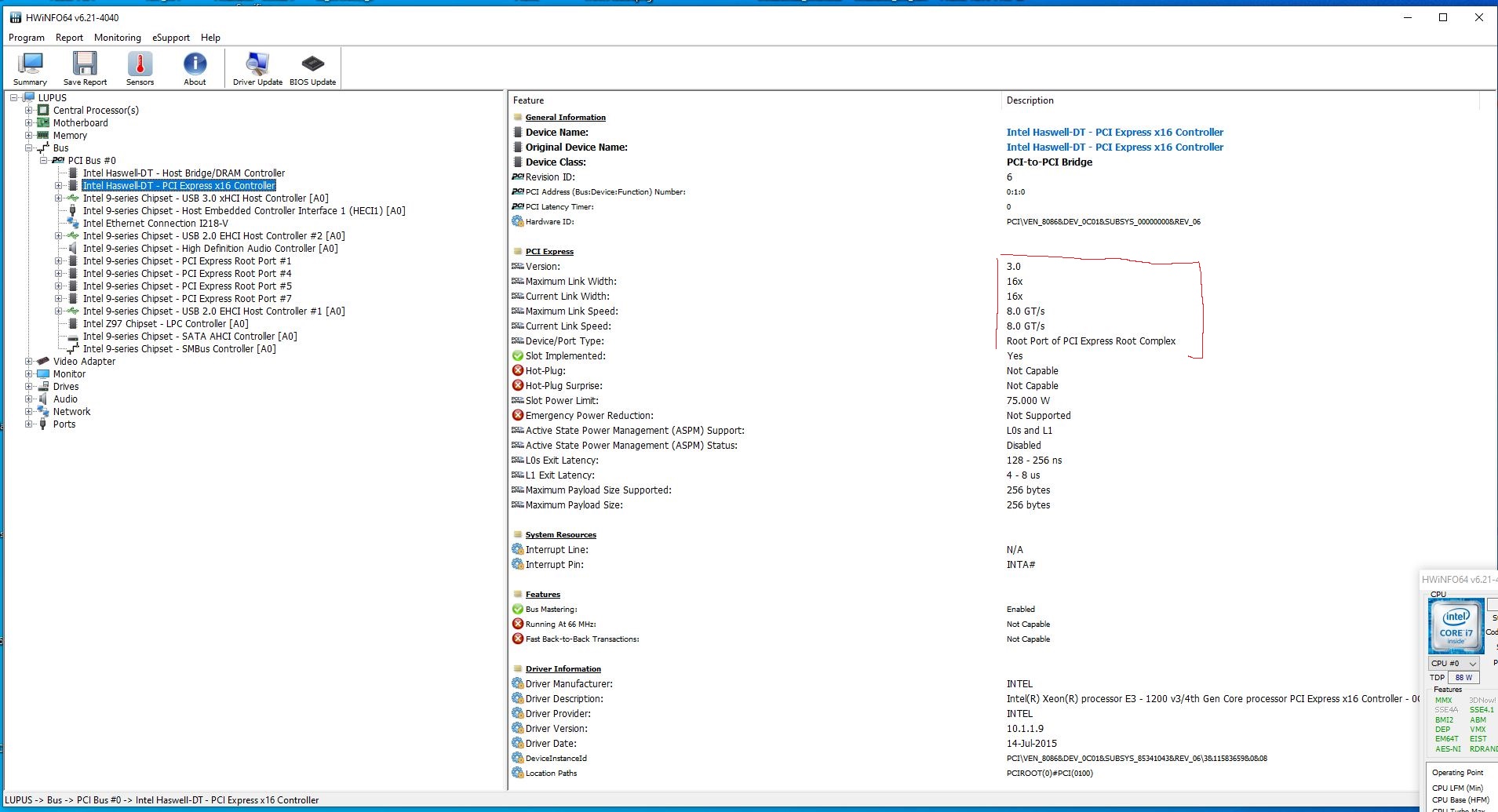



 If I knew this, I would not ask you.
If I knew this, I would not ask you.



