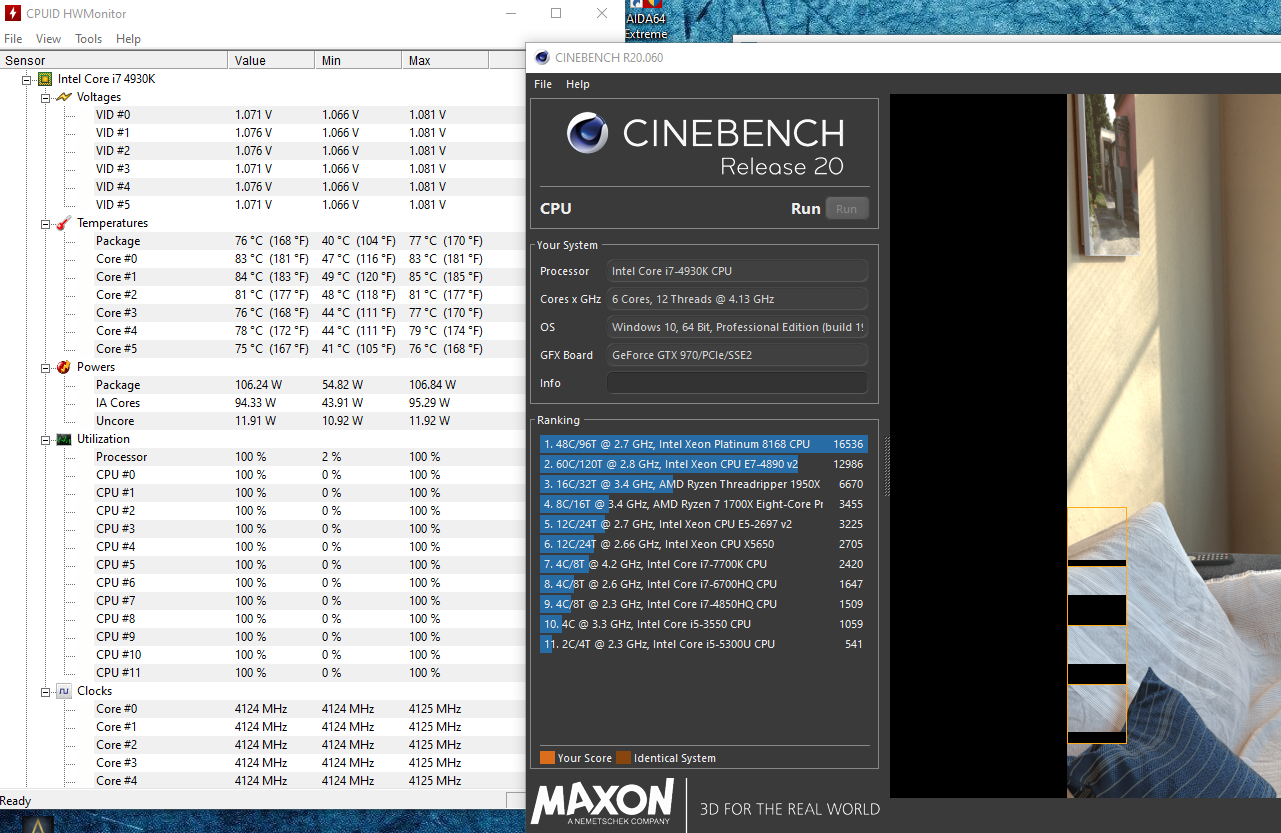First lets address some misconceptions about water cooling...
All pipes should be warm to the touch. Custom loops are typically designed with a target Delta T of 10C. For CLC type AIOs, this is usually 15 or more. Because of the aluminum rads poor heat transfer capabilities, CLC type AIOs will need to use extreme speed rpms to effect cooling which also means higher delta T's. So yes ... AIO fans are typically in the 2000 - 2200 rpm range. My son switched from an OLC type AIO to a CLC type because of "RGB.... he has since switched back to the Swiftech.
Just in case the meaning of the term isn't understood, Delta T = the difference between coolant temperature and ambient air temps. So what that means here is, the coolant temps will be say 15 C above the air temps. With an air temp of 23C, the coolant temp can be expected to be around 38C under stress testing
Our test box has 5 x 140 mm of radiator; there are (6) temperature probes connected to a (6) channel digital display; each accurate to 0.1 C. There is a temp sensor on the inlet and outlet of each rad, as well as ambient air and interior case air temps. The system was designed to provide a Delta T of 10C while providing 770 watts of cooling. Under stress testing, at max fan speeds of 1225 rpm, the delta T is 8.7 C. The difference between inlet and outlet temps ranges from 1.9 to 2.2C. So typically an inlet temp of 33C results in an outlet temp of 31C. Even with the CLC, In a 23C room .... BOTH should be warn to the touch. However keep in mind that the tube withina tube design doesn't lend itself to uniform heat transfer.
Pick up an Infrared thermometer. I have an expensive one for the workbench and a cheap one for the kitchen. Oddly enough the $27 kitchen one is surprisingly close to the fancy smancy one. You can use these to check the inlet and outlet locations to get and idea of rad surface temps and may even be able to observe temp changes across the flow path. With no overclocking, a 240 mm AIO should be able to easily produce temps under 75C. I wouldn't expect your CPU to hit those temps on a stock 4930k w/ a properly functioning AIO ... even if it is a CLC. Here;s a dude with 4930k at 4.5 GHz OC and he's seeing temps averaging 20C below yours in P95, hitting peak temps of 73 - 81.
Eliminate the spaces after the // in the links below to use the links ... the forum converts these to big windows which take up too much space
https:// forums.tomshardware.com/threads/is-this-overclock-for-my-intel-i7-4930k-4-5ghz-safe.2437115/
The recommended flow rate for custom loops is 1.0 - 1.5 gpm ... Corsair AIOs that have been disassembled and tested, showed about 0.11 gpm. With the type of tubing used in CLCs, it would be very difficult to discern a difference with a properly running AIO. Because of the weak pumps, pump failure is probably the most common reason for the demise of an CLC type AIO. With no reservoir, no ability too us temp sensors ... there is no directly observable way to troubleshoot flow issues.
While synthetics are great for TIM temp cycling and testing cooling systems, I don't see the point in their use for overclocking stability. Unless yoiur goal is to get ya name on web site leader boards, of what purpose is running a utility the presents a load unlike any other load that it will see in it's life time ? If CPU temps cause you to drop your OC by 0.2 Ghz, why would you deprive yourself of the etxtra 0.2 Ghz because CPU is too hot for your comfort level ? Not to mention, I have had 24 hour stable OCs under p95 fail in 20 minutes with a multitasking stress test like RoG Real Bench. And if you are turning off AVX so you can run P95 without fear of damaging your CPU, you have proved only that your OC is stable when modern instruction sets are not present. That's like proving ya car is just fine as long as you don't go up hills or its less then 90 degrees outside.
How old is that AIO ? ... AIOs also suffer from galvanic corrosion... older ones even more so, Corrosion inhibitors have a useful life of about 18 - 24 months. If you created a baseline on Day 1 of the build, you can usually observe degradations in thermal performance over time starting at about 2 years., sometimes earlier. For the science of galvanic corrosion, see martins detailed presentation Eliminate the spaces after the // to use the links
https://
www.youtube.com/watch?reload=9&v=a_r4tWpMHHI
https:// martinsliquidlab.wordpress.com/2012/01/24/corrosion-explored/
If the cooler is that old and you can't get any better performance, I would suggest a OLC type with a reservoir and which also allows you to add extra rads and water blocks as well just about anything you can have in a custom loop. We have had good success with these with folks who weren't quite ready too jump into custom loops
http://
www.swiftech.com/drive-x3-aio.aspx