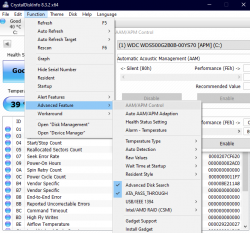- Joined
- Oct 17, 2019
- Messages
- 237 (0.11/day)
| System Name | Button |
|---|---|
| Processor | Intel Core i5-9600K |
| Motherboard | Asus ROG Strix Z390-F |
| Cooling | Corsair H100i PRO |
| Memory | Corsair Vengeance LPX 3000MHz, CL15, (Red) |
| Video Card(s) | Asus ROG Strix RX 570 4GB OC version |
| Storage | Sabrent Rocket 1TB PCIe 3.0 x4 M.2 internal SSD |
| Display(s) | BenQ GW2270 (1920x 1080) 60 MHz |
| Case | Cooler Master MasterBox MB511 RGB |
| Power Supply | Corsair RMi 850i |
| Keyboard | Cougar Vantar |
So I have 2 internal SATA HDD.
When I click on the hard drive in Windows 10,
it takes a while for the contents inside the drive to appear, like 30 seconds; you can see the green bar running from the left to the right in the explorer.
What is the problem with my HDD?
When I click on the hard drive in Windows 10,
it takes a while for the contents inside the drive to appear, like 30 seconds; you can see the green bar running from the left to the right in the explorer.
What is the problem with my HDD?