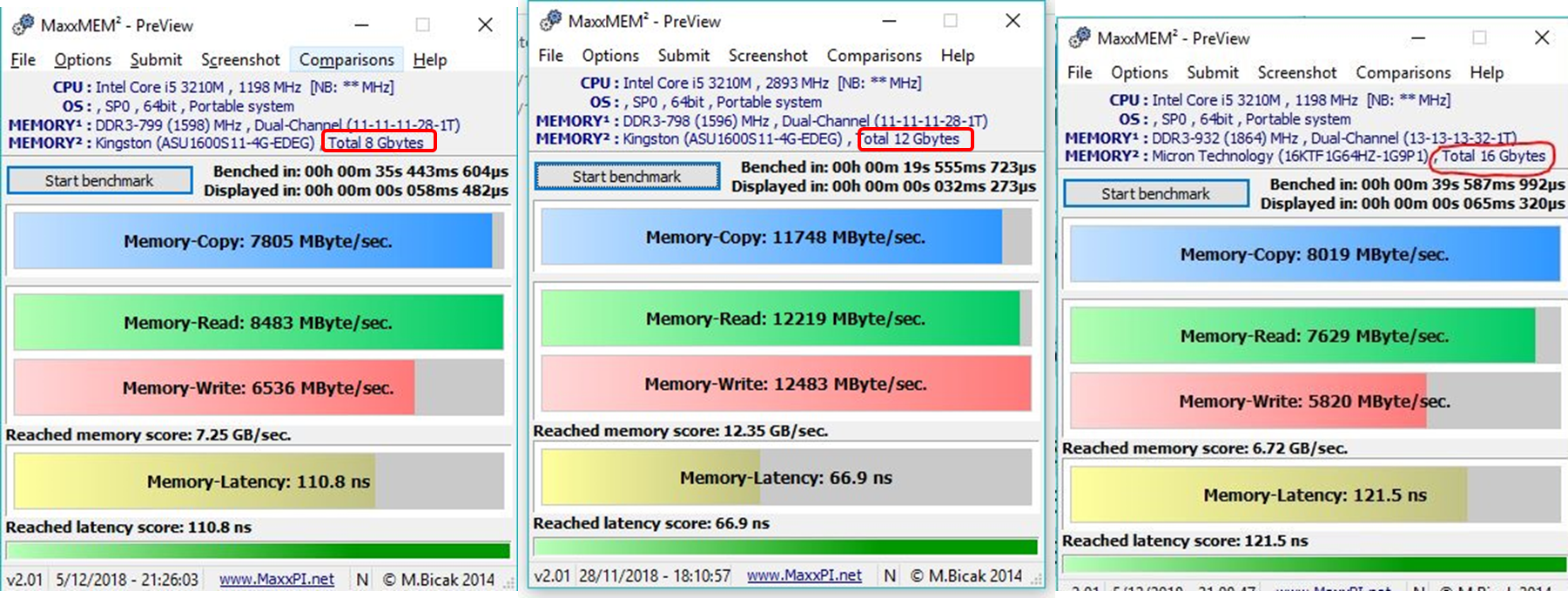SashimiPete
New Member
- Joined
- Dec 5, 2018
- Messages
- 2 (0.00/day)
Hi - I know just enough to be dangerous and I fully accept the slating I will likely receive for this post. However in between the abuse I know someone might give me some assistance, so it's worth it. I have an old Asus K55VD laptop and wanted to make it faster, so I thought adding some RAM would do the trick. It started with 8GB (x2 4BG), then I increased to 12 GB and now it's at 16GB. I used a programme I found online called MaxxPI to check the speed. The image attached shows the three readings at 8GB, 12GB, and 16GB. With my untrained eye the 12GB set up seems to be the fastest (higher readings across read, write, copy and lower latency). If that's true, why do we think that is...have I bought "shit" RAM (it's Crucial)? Many thanks