- Joined
- Jan 12, 2012
- Messages
- 92 (0.02/day)
Nope was going to RMA but I'm not sure its hardware related, what problem are you having are you also running your monitor @ 120Hz ?
I think i've just found the problem when the cards running at PCI-E Gen 1 or even Gen 2 the glitching starts i ramp it up to Gen 3 using the a burn tool the glitching stops. i wonder how i can disable to down clocking on the PCI-E ?
Using DVI out, to get the 120hz, tried HDMI but it did not work on the Samsung SA950D for more than 60hz, task bar glitches quite fast, it starts flickering, I also noticed weird lines on the screen, especially if there is flash in the back. So something strange is going with overlay of different 'components' on the screen.
No problems in 3D games, only on desktop/2D windows usage.
So yeah, I don't think it's hardware anymore, but more on the software kind. I'm thinking of picking up a display port cable to test it out.
I keep wondering why 120hz doesn't work through HDMI (although I only tried this through my old 5870, maybe with the 7970 it works.)








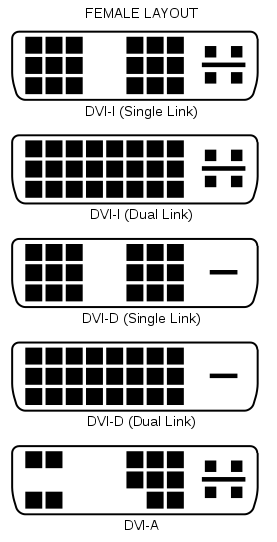
 also im using a DP cable now which only supports 100/120Hz, I think im going to RMA this card.
also im using a DP cable now which only supports 100/120Hz, I think im going to RMA this card.