- Joined
- May 31, 2014
- Messages
- 75 (0.02/day)
| System Name | AliveHunter |
|---|---|
| Processor | AMD FX(tm)-6300 Six-Core Processor |
| Motherboard | ASUS M5A97 R2.0 |
| Cooling | Cooler Master Hyper 212X |
| Memory | G.Skill DDR3: F3-12800CL9-4GBXL [X2] |
| Video Card(s) | ATI Radeon R9 270X, 2GB DDR5 |
| Storage | WD BLACK 2 TB + 1TB WD Portable USB3.0 |
| Display(s) | DELL S2240L |
| Case | Cooler Master: K380 + 2 x 120mm Fan : Deepcool |
| Power Supply | Antech VP550P V2 |
| Software | Microsoft Windows 7 (6.1) Ultimate Edition 64-bit Service Pack 1 (Build 7601) |
15 days back I re-installed Win7 (fresh) on my laptop.. after 2 days of installation the Windows would get stuck / very very slow (not even able to open start menu). I thought some problem with the windows / System Drivers.
then I again re-installed fresh win7 .. but still the same issue...
I suspected the HDD so preformed the HD Tune test...
Following are the results for my Laptop HDD test @ HD Tune Pro 5.5 -
can someone help me out to understand this results and wht should i do next?
HD Tune Pro: ST500LM012 HN-M500MBB Error Scan
Scanned data : 498 gB
Damaged Blocks : 0.3 %
Elapsed Time : 2:10:44
1 Error at 41009 MB (LBA 83987106)
2 Error at 41016 MB (LBA 84002722)
3 Error at 41039 MB (LBA 84048930)
4 Error at 41045 MB (LBA 84061986)
5 Error at 41491 MB (LBA 84975368)
6 Error at 41514 MB (LBA 85020936)
7 Error at 67192 MB (LBA 137610682)
Error Scan snapshot attached
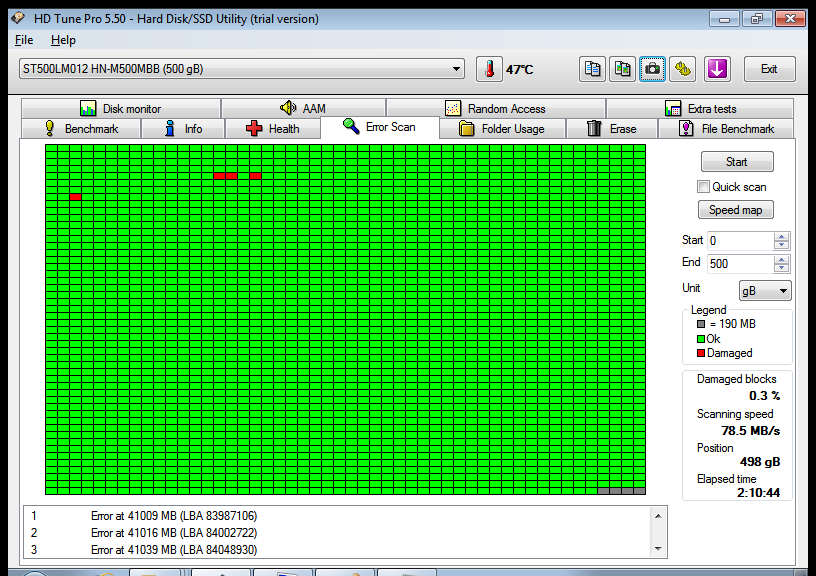
then I again re-installed fresh win7 .. but still the same issue...
I suspected the HDD so preformed the HD Tune test...
Following are the results for my Laptop HDD test @ HD Tune Pro 5.5 -
can someone help me out to understand this results and wht should i do next?
HD Tune Pro: ST500LM012 HN-M500MBB Error Scan
Scanned data : 498 gB
Damaged Blocks : 0.3 %
Elapsed Time : 2:10:44
1 Error at 41009 MB (LBA 83987106)
2 Error at 41016 MB (LBA 84002722)
3 Error at 41039 MB (LBA 84048930)
4 Error at 41045 MB (LBA 84061986)
5 Error at 41491 MB (LBA 84975368)
6 Error at 41514 MB (LBA 85020936)
7 Error at 67192 MB (LBA 137610682)
Error Scan snapshot attached





