- Joined
- Oct 1, 2020
- Messages
- 9 (0.01/day)
| System Name | Scuffed |
|---|---|
| Processor | Intel Core i7-6850K 4.3Ghz |
| Motherboard | Asus ROG X99 Gaming |
| Cooling | Custom Watercooling CPU, GPU |
| Memory | Corsair Vengeance LED Red 32GB (4x8GB) / 3200MHz / DDR4 / CL16 |
| Video Card(s) | Asus RTX 2080Ti Turbo Vertical Mounted with ASUS ROG Strix Riser Cable RS200 |
| Storage | M.2 500gb, SSD 500gb, SSD 250gb, HDD 1.5TB |
| Display(s) | Main Monitor: Samsung 49" Curved C49HG90D, Secondary Monitor: ASUS 27" ROG SWIFT PG278Q G-Sync |
| Case | ASUS TUF Gaming GT501 Midi Tower |
| Audio Device(s) | Razer Tiamat 7.1 V2 |
| Power Supply | LEPA G1600 MA EU 1600W PSU |
| Mouse | Razer DeathAdder Elite |
| Keyboard | Razer Blackwidow Chroma |
| Software | Windows 10 Pro 64-bit |
Card in question = Asus RTX2080Ti Turbo : https://www.techpowerup.com/gpu-specs/asus-turbo-rtx-2080-ti.b6281
A strange thing I notice was my cards bios linked to 2 different bios through GPU-Z lookup button,
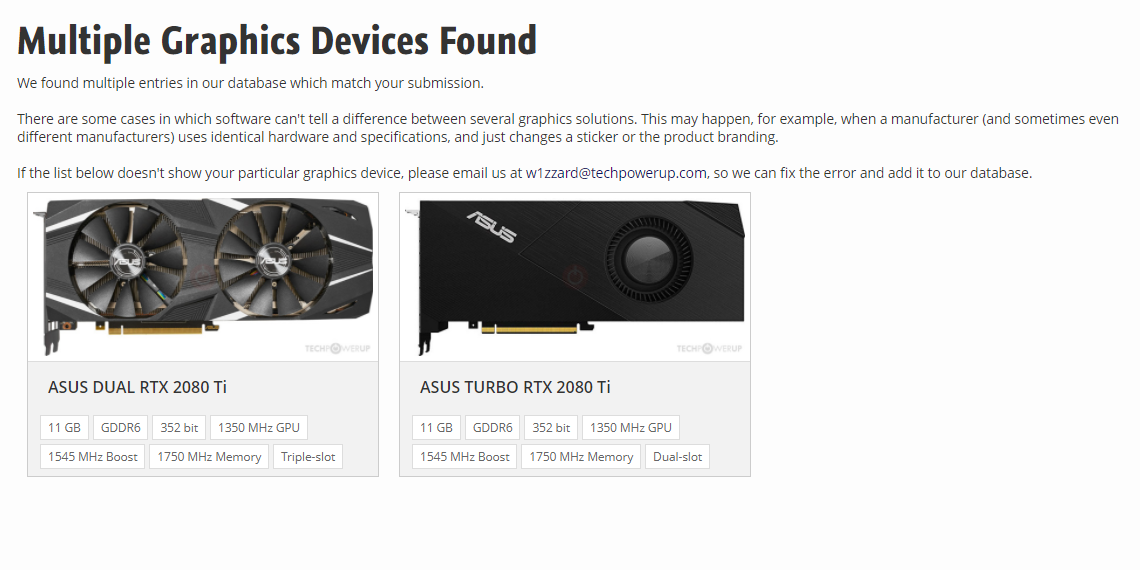
And I should have the one on the right (TURBO)'s bios, but when I look on the details of two bios, I see that the turbo's bios has a power range of +20% meanwhile the asus dual have a power range of +12%, and when I was going to overclock my card I noticed in MSI afterburner that I only had a range of +12% (112%) which leads me to believe that from the get-go I had the "wrong" bios for my card. And thats where I encounter my first problem which is it would not let me flash the bios to the correct turbo one, even with the nvflash id mismatch version (I've tried several versions of nvflash and the normal one aswell) and steps as seen below
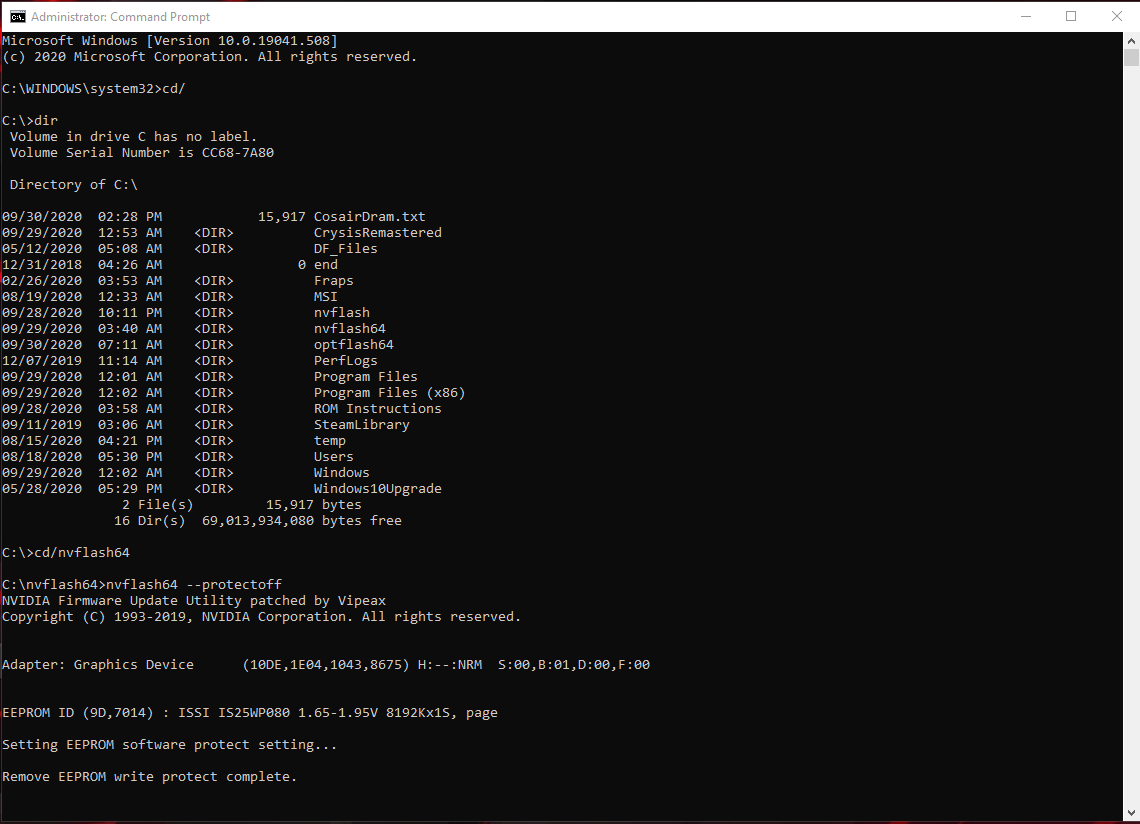
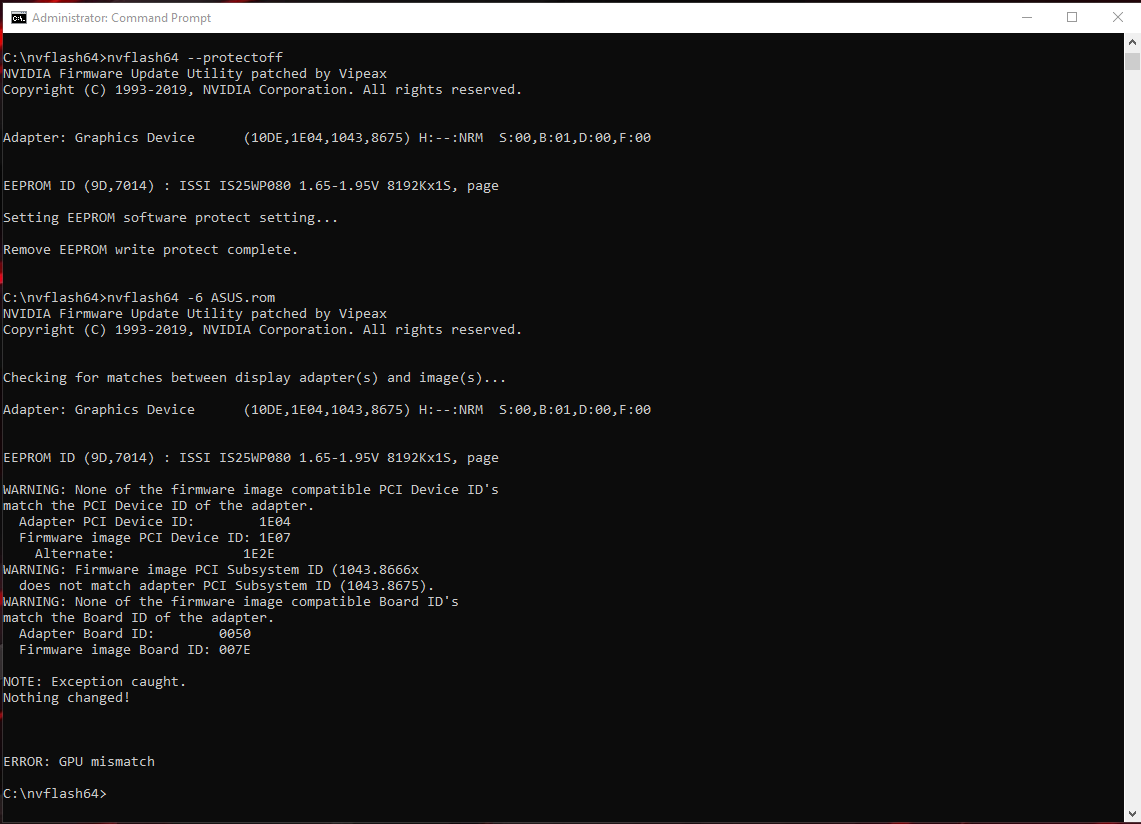
So instead of flashing to the "correct" bios which I was unsuccessful I tried flashing to this bios : https://www.techpowerup.com/vgabios/208274/palit-rtx2080ti-11264-190131
Which worked, I could crank the slider to +24% (124%) and start overclocking, but somehow the performance in my benchmarks and games went down alot, for example the Superposition Benchmark with 4k optimized settings before flashing or tinkering, was at aprox, 10.000-11.000 score, and with only regular OC without flashing, I got a max of like 12.400 score with the +12% of my original bios (112% power limit) and then after I tried flashing and had the power limit on 124% with the new Palit bios, (so the same overclock but with higher powerlimit) I got a score of between 6000-7000 points, which I got worried about, and in for example Total War Warhammer 2 if I launch a custom battle and just dont move after loading into a battle, I would initially get 129-131fps, and then almost instantly it would continuously tick down to around 95fps, slow ish, and after a lot of back and forth I realised this strange thing where if I limit my power setting in msi afterburner (power limit) to 80% I would get a stable fps of around 123-125fps (and low 9500-10.000 in superposition) and not drop below that, but the stability of the gpu was worse, if I would go above 80% power limit I would get lower fps and lower benchmark scores, and same goes with below 80%, so either how, it would still be worse than my original bios, so I scrapped that idea and tried to run my backup.rom bios that I had saved before my first flash, but then somehow the same thing started to occur on my original bios also, if I give the gpu more power (increase the power limit above 80% or below) the fps or benchmark score would greatly decrease. Which I cannot understand how giving it more "juice" / power decreases the performance, and before touching any of this my temp was not going above 63C, and after all this my temps peak at 67C. And neither do I understand how this problem would persist after flashing to my backup.rom. And also it would not matter if now I overclocked it or not, it perform worse with any setting other than 80% power limit
I've tried to solve this for about 3-4 full days and I cannot figure out why and how this can be fixed.
So there's 2 problems I would like to try to get solved :
First : fix the issue with the weird power limit and decreased performance
Secondly : getting the "correct" bios for my card as in the Turbo's Bios
And if I should / need to contact for example Asus for this issue.
Ty for any help in advance.
A strange thing I notice was my cards bios linked to 2 different bios through GPU-Z lookup button,
And I should have the one on the right (TURBO)'s bios, but when I look on the details of two bios, I see that the turbo's bios has a power range of +20% meanwhile the asus dual have a power range of +12%, and when I was going to overclock my card I noticed in MSI afterburner that I only had a range of +12% (112%) which leads me to believe that from the get-go I had the "wrong" bios for my card. And thats where I encounter my first problem which is it would not let me flash the bios to the correct turbo one, even with the nvflash id mismatch version (I've tried several versions of nvflash and the normal one aswell) and steps as seen below
So instead of flashing to the "correct" bios which I was unsuccessful I tried flashing to this bios : https://www.techpowerup.com/vgabios/208274/palit-rtx2080ti-11264-190131
Which worked, I could crank the slider to +24% (124%) and start overclocking, but somehow the performance in my benchmarks and games went down alot, for example the Superposition Benchmark with 4k optimized settings before flashing or tinkering, was at aprox, 10.000-11.000 score, and with only regular OC without flashing, I got a max of like 12.400 score with the +12% of my original bios (112% power limit) and then after I tried flashing and had the power limit on 124% with the new Palit bios, (so the same overclock but with higher powerlimit) I got a score of between 6000-7000 points, which I got worried about, and in for example Total War Warhammer 2 if I launch a custom battle and just dont move after loading into a battle, I would initially get 129-131fps, and then almost instantly it would continuously tick down to around 95fps, slow ish, and after a lot of back and forth I realised this strange thing where if I limit my power setting in msi afterburner (power limit) to 80% I would get a stable fps of around 123-125fps (and low 9500-10.000 in superposition) and not drop below that, but the stability of the gpu was worse, if I would go above 80% power limit I would get lower fps and lower benchmark scores, and same goes with below 80%, so either how, it would still be worse than my original bios, so I scrapped that idea and tried to run my backup.rom bios that I had saved before my first flash, but then somehow the same thing started to occur on my original bios also, if I give the gpu more power (increase the power limit above 80% or below) the fps or benchmark score would greatly decrease. Which I cannot understand how giving it more "juice" / power decreases the performance, and before touching any of this my temp was not going above 63C, and after all this my temps peak at 67C. And neither do I understand how this problem would persist after flashing to my backup.rom. And also it would not matter if now I overclocked it or not, it perform worse with any setting other than 80% power limit
I've tried to solve this for about 3-4 full days and I cannot figure out why and how this can be fixed.
So there's 2 problems I would like to try to get solved :
First : fix the issue with the weird power limit and decreased performance
Secondly : getting the "correct" bios for my card as in the Turbo's Bios
And if I should / need to contact for example Asus for this issue.
Ty for any help in advance.





 , with the horizontal orientation I have no issue using Conductonaut, temp under maximum load is 44C.
, with the horizontal orientation I have no issue using Conductonaut, temp under maximum load is 44C.

