- Joined
- Oct 1, 2014
- Messages
- 1,856 (0.53/day)
- Location
- Calabash, NC
| System Name | The Captain (2.0) |
|---|---|
| Processor | Ryzen 7 7700X |
| Motherboard | Gigabyte X670E AORUS Master |
| Cooling | 280mm Arctic Liquid Freezer II, 4x Be Quiet! 140mm Silent Wings 4 (1x exhaust 3x intake) |
| Memory | 32GB (2x16) G.Skill Trident Z5 Neo (6000Mhz) |
| Video Card(s) | MSI GeForce RTX 3070 SUPRIM X |
| Storage | 1x Crucial MX500 500GB SSD; 1x Crucial MX500 500GB M.2 SSD; 1x WD Blue HDD, 1x Crucial P5 Plus |
| Display(s) | Aorus CV27F 27" 1080p 165Hz |
| Case | Phanteks Evolv X (Anthracite Gray) |
| Power Supply | Corsair RMx (2021) 1000W 80-Plus Gold |
| Mouse | Varies based on mood/task; is currently Razer Basilisk V3 Pro or Razer Cobra Pro |
| Keyboard | Varies based on mood; currently Razer Blackwidow V4 75% and Hyper X Alloy 65 |
I'm a bit frantic right now, so apologies in advance. I was playing Battlefront II just now, when my PC up and turned off in the middle of a Co-Op game...I turned it back on and noticed the picture on my monitor was rather blinding. Really bright, damn near made my eyes hurt even. I then tried to check what picture setting I was on (I use the AORUS and Reader presets. I believe it was on AORUS this time) and I couldn't select the picture mode...I then tried a reset of all the settings, whereupon my picture now looks like this:
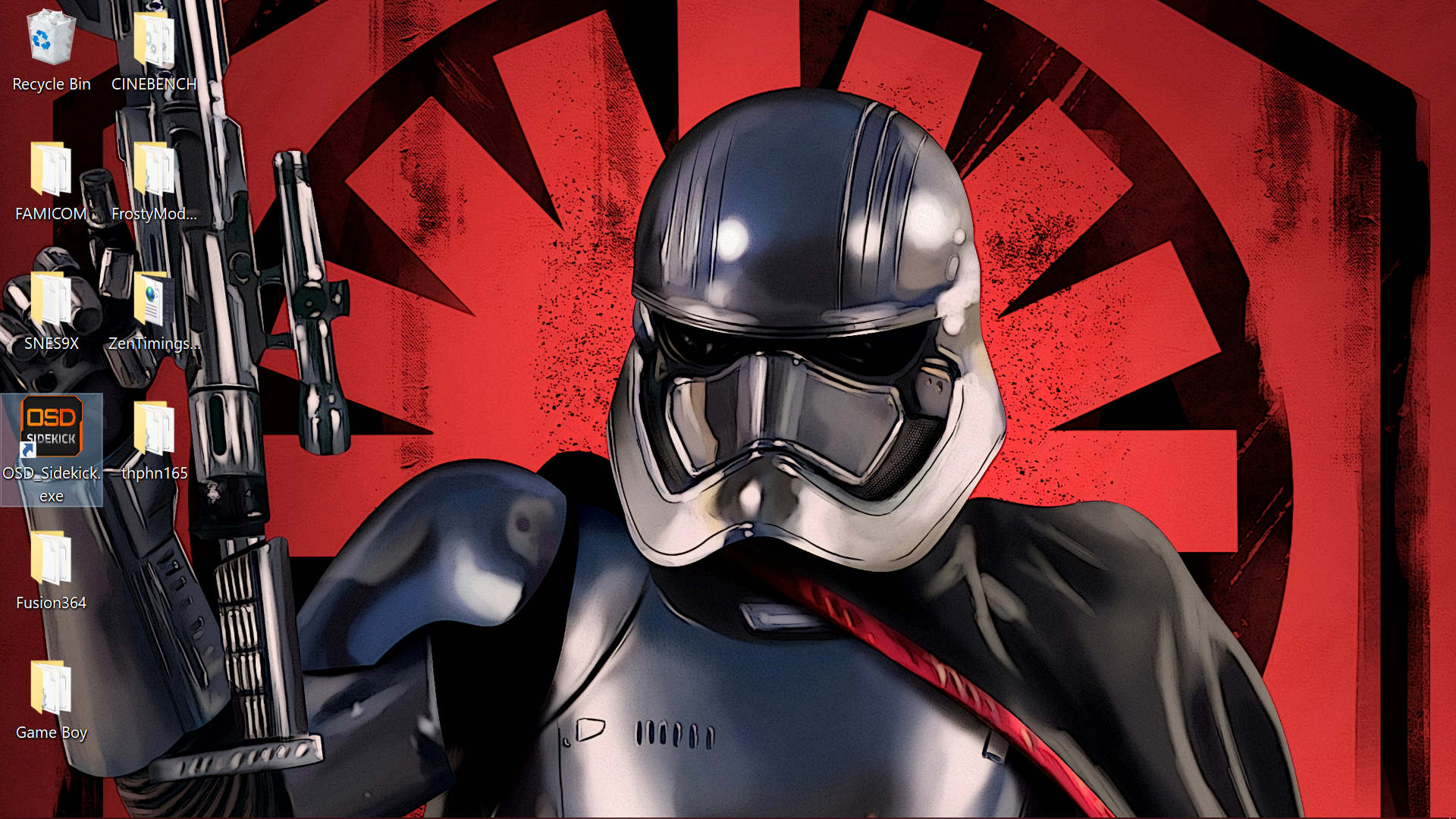
On my monitor at least, it looks sickly and VERY washed out no matter what aspects I try to change (brightness, contrast, etc.), and trying to type this on the screen is worse. Everything is all dull and dark and I'm seriously worried that my monitor is going to take a shit --- or worse, something else in my PC is going to kick the bucket. Help!


On my monitor at least, it looks sickly and VERY washed out no matter what aspects I try to change (brightness, contrast, etc.), and trying to type this on the screen is worse. Everything is all dull and dark and I'm seriously worried that my monitor is going to take a shit --- or worse, something else in my PC is going to kick the bucket. Help!










