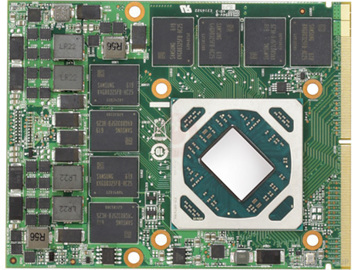I have a notebook Asus ROG GL702ZC with rx580 gpu.
I did brick it by flash bad bios (I did set worng bios params and flashed it) I have black screen now even I dont see bios, bootlogo and...
even I dont see bios, bootlogo and...
I have a chance: the notebook boot correctly with win10 and I can shutdown it with run command: shutdown /f /s
I have original bios backup flash and other flasher tools in there, but I cant see any thing to use them and restore original flash.
The RemoteDesktop is disabled too
I can switch to bios but cant see any thing.
how can I restore original bios in this situation?
PLEAS HELP :'(
I did brick it by flash bad bios (I did set worng bios params and flashed it) I have black screen now
 even I dont see bios, bootlogo and...
even I dont see bios, bootlogo and...I have a chance: the notebook boot correctly with win10 and I can shutdown it with run command: shutdown /f /s
I have original bios backup flash and other flasher tools in there, but I cant see any thing to use them and restore original flash.
The RemoteDesktop is disabled too

I can switch to bios but cant see any thing.
how can I restore original bios in this situation?
PLEAS HELP :'(