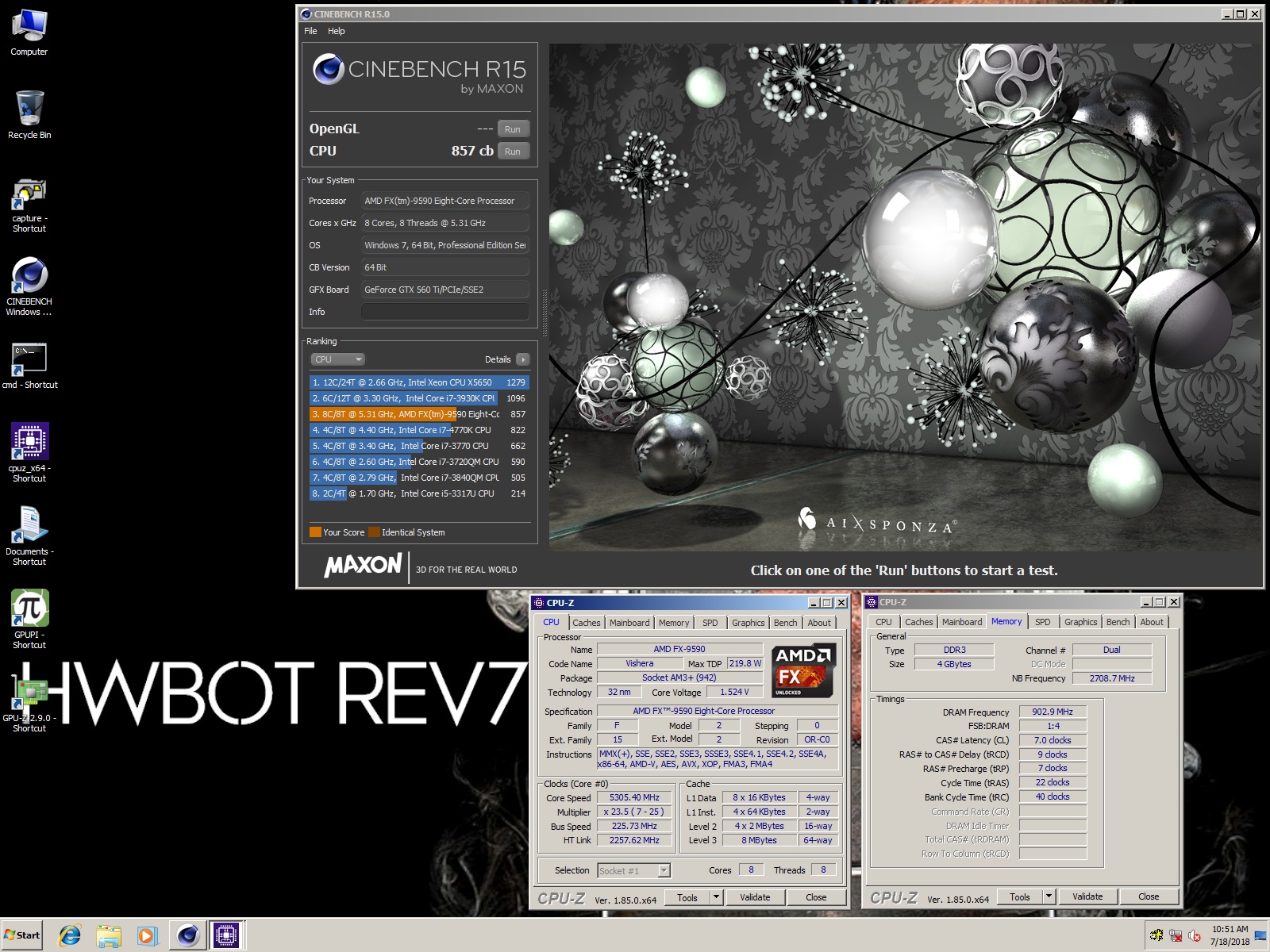Hi all,
Specs:
Im using a custom water cooling loop. D5 pump top, Koolance CPU-380A, 480 radiator.
CPU: FX-9590
Motherboard: TUF SABERTOOTH 990FX R3.0
Temps idle (summer time NO AC) = 37c to 39c
So i disable Turbo core (this should run it at 4.7GHZ) proceed to voltage settings current is 1.512v tried to change to 1.400v then i get a bunch of numbers when i press enter (0.70000) but shouldnt it say 1.400v?
Anyway i loaded F5 for optimal default since i don't trust it and don't want to mess things up big time.
Can some one please guide me how to lower the correct way of voltage how to enter and what reading i should see when done correctly.
Thanks in advance
Specs:
Im using a custom water cooling loop. D5 pump top, Koolance CPU-380A, 480 radiator.
CPU: FX-9590
Motherboard: TUF SABERTOOTH 990FX R3.0
Temps idle (summer time NO AC) = 37c to 39c
So i disable Turbo core (this should run it at 4.7GHZ) proceed to voltage settings current is 1.512v tried to change to 1.400v then i get a bunch of numbers when i press enter (0.70000) but shouldnt it say 1.400v?
Anyway i loaded F5 for optimal default since i don't trust it and don't want to mess things up big time.
Can some one please guide me how to lower the correct way of voltage how to enter and what reading i should see when done correctly.
Thanks in advance