Hey all, I was wondering if anyone could help me with the terrible performance of my i7-8550U. I find that
1)my chip doesn't turbo beyond its stock 1.8Ghz clock despite there being thermal AND power headroom during loads(AIDA64 in my tests or even during gaming - CS:GO). As far as I know, the Long Power Turbo Max is 15W stock, however my chip seems to only draw 9W and doesn't want to turbo. (it only turbos when it's not under load...)
2) Also, I have been trying to adjust my Short and Long Power Maxes but they don't seem to work.
Can anyone help with these 2 problems? I'd appreciate any form of help. In advance, thanks very much!
Here are my Throttlestop (ver 8.70)settings. I have a -85.0mv undervolt on my CPU Core, Cache and iGPU.
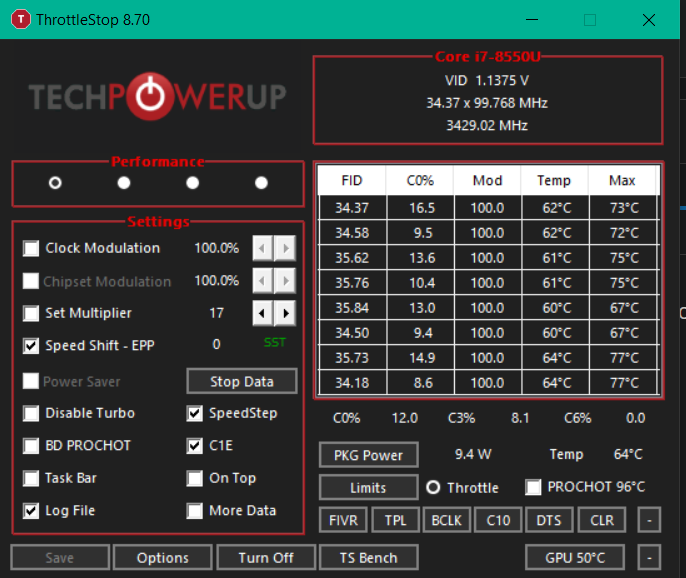
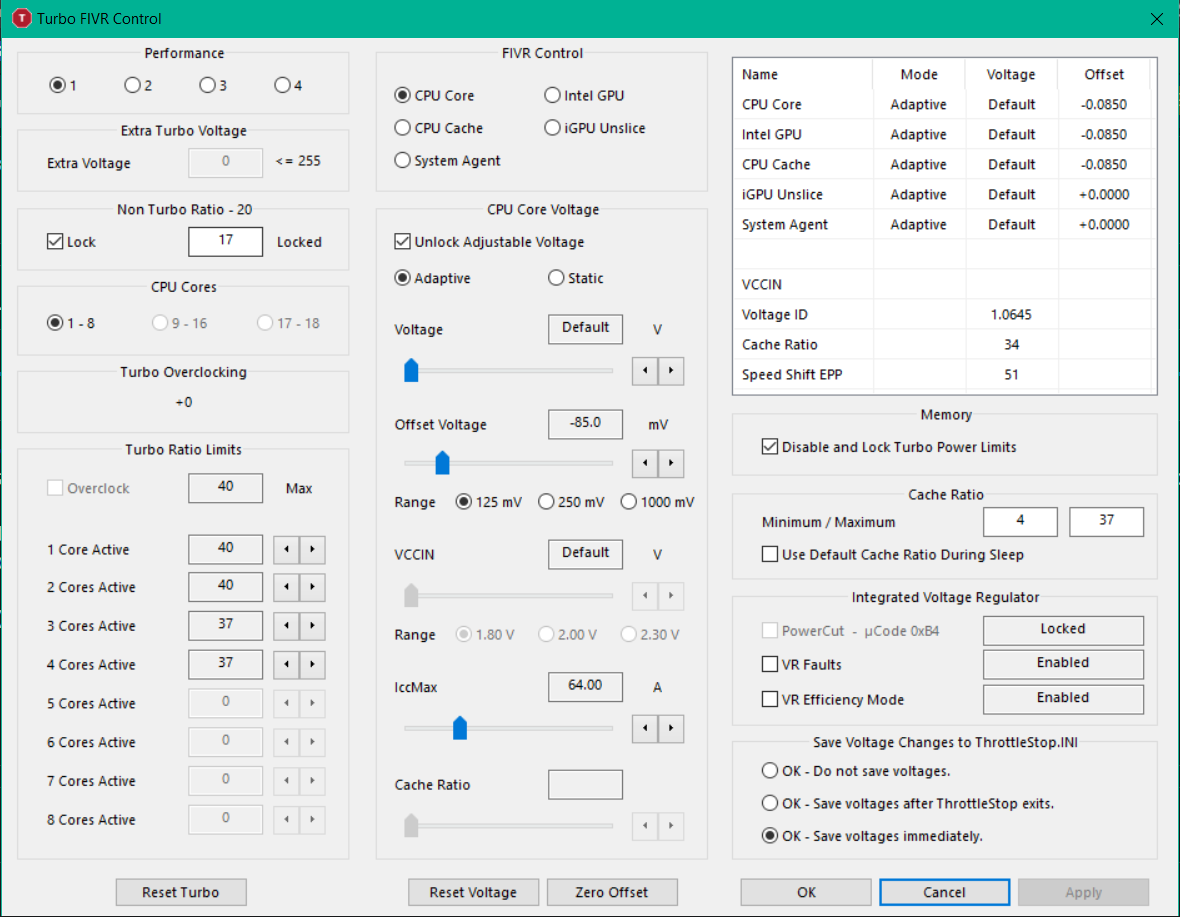
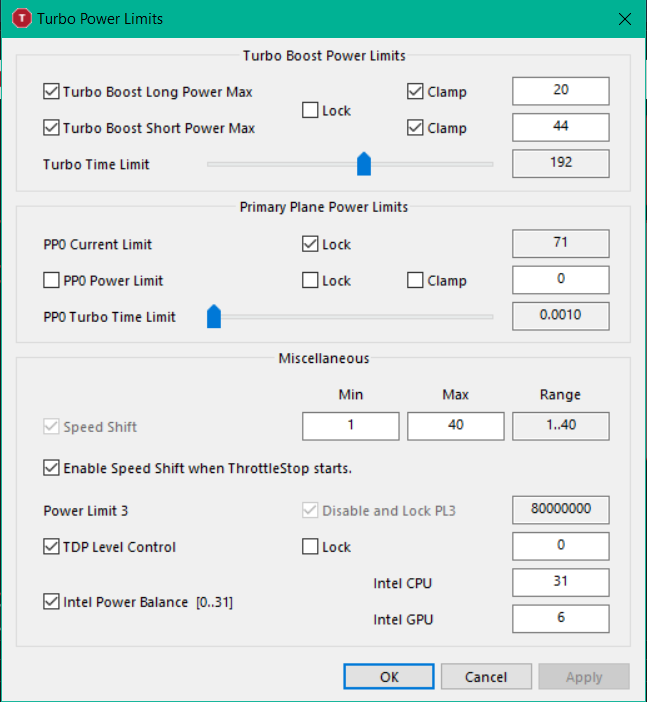
1)my chip doesn't turbo beyond its stock 1.8Ghz clock despite there being thermal AND power headroom during loads(AIDA64 in my tests or even during gaming - CS:GO). As far as I know, the Long Power Turbo Max is 15W stock, however my chip seems to only draw 9W and doesn't want to turbo. (it only turbos when it's not under load...)
2) Also, I have been trying to adjust my Short and Long Power Maxes but they don't seem to work.
Can anyone help with these 2 problems? I'd appreciate any form of help. In advance, thanks very much!
Here are my Throttlestop (ver 8.70)settings. I have a -85.0mv undervolt on my CPU Core, Cache and iGPU.




