- Joined
- Jan 15, 2021
- Messages
- 27 (0.02/day)
| System Name | Lenovo Legion Y540-15IRH |
|---|---|
| Processor | Intel Core i5-9300H @4.1Ghz |
| Cooling | Standard Air Cooling |
| Memory | 2 X 8GB DDR4 memory @2666Mhz |
| Video Card(s) | Nvidia RTX 2060M |
| Storage | 256GB Nvme SSD + 1TB HDD |
| Display(s) | 1x 1920x1080p Laptop Lid Monitor @144Hz |
| Case | Standard laptop Chassis |
| Audio Device(s) | Harman SPeakers + Redgear 7.1 surround sound headphones |
| Power Supply | Stock Lenovo PSU |
| Mouse | Lenovo Legion M200 Gaming Mouse |
| Keyboard | Corsair K55 RGB mechanical Keyboard |
| Software | Windows 10 |
| Benchmark Scores | 2013 |
Hey! I am a bit of a noob in the undervolting world and i needed some help. I have a Lenovo Legion Y540 with an i5-9300h and an RTX 2060. My temperature while playing intense AAA games like Modern Warfare or GTA V reaches around 95-97 degrees celcius. So i started to undervolt my processor.
My current settings for core are:
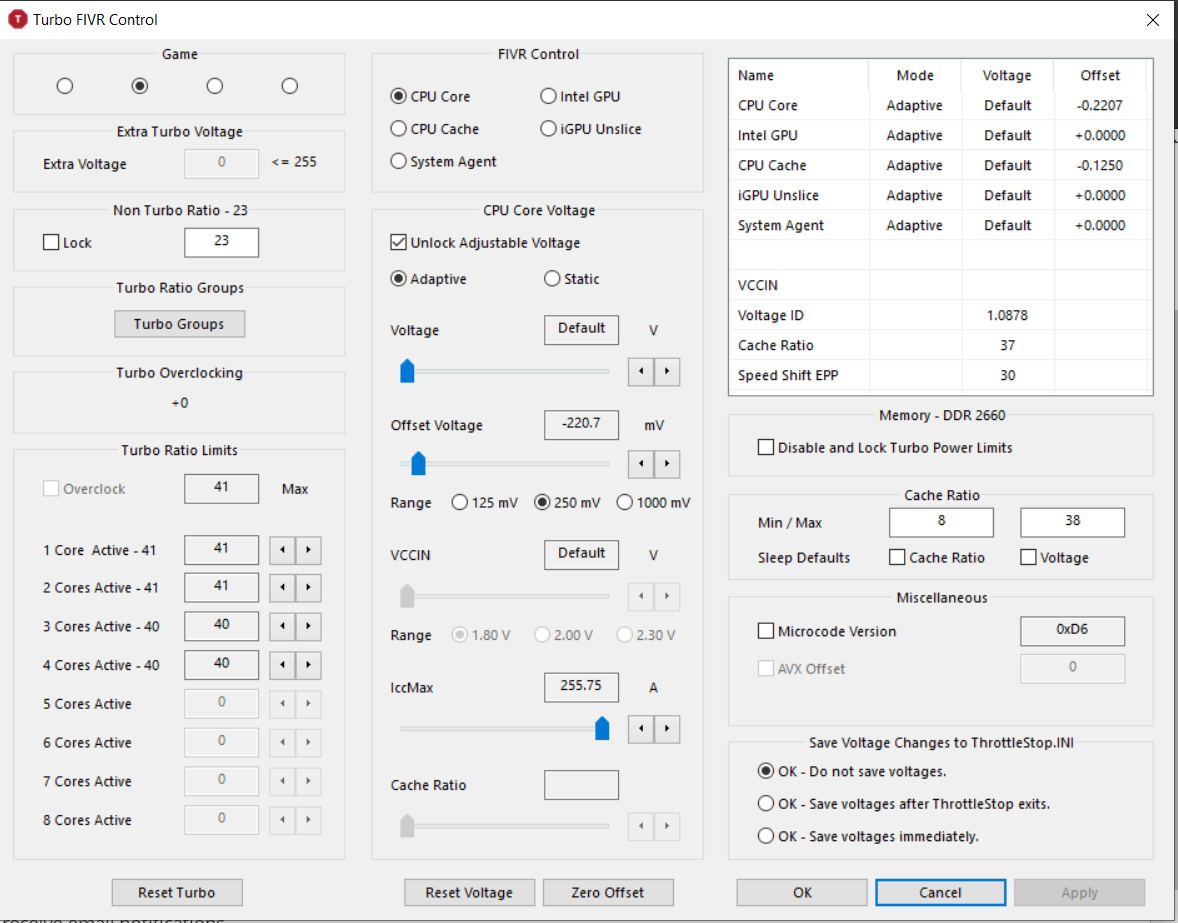
And for Cache:
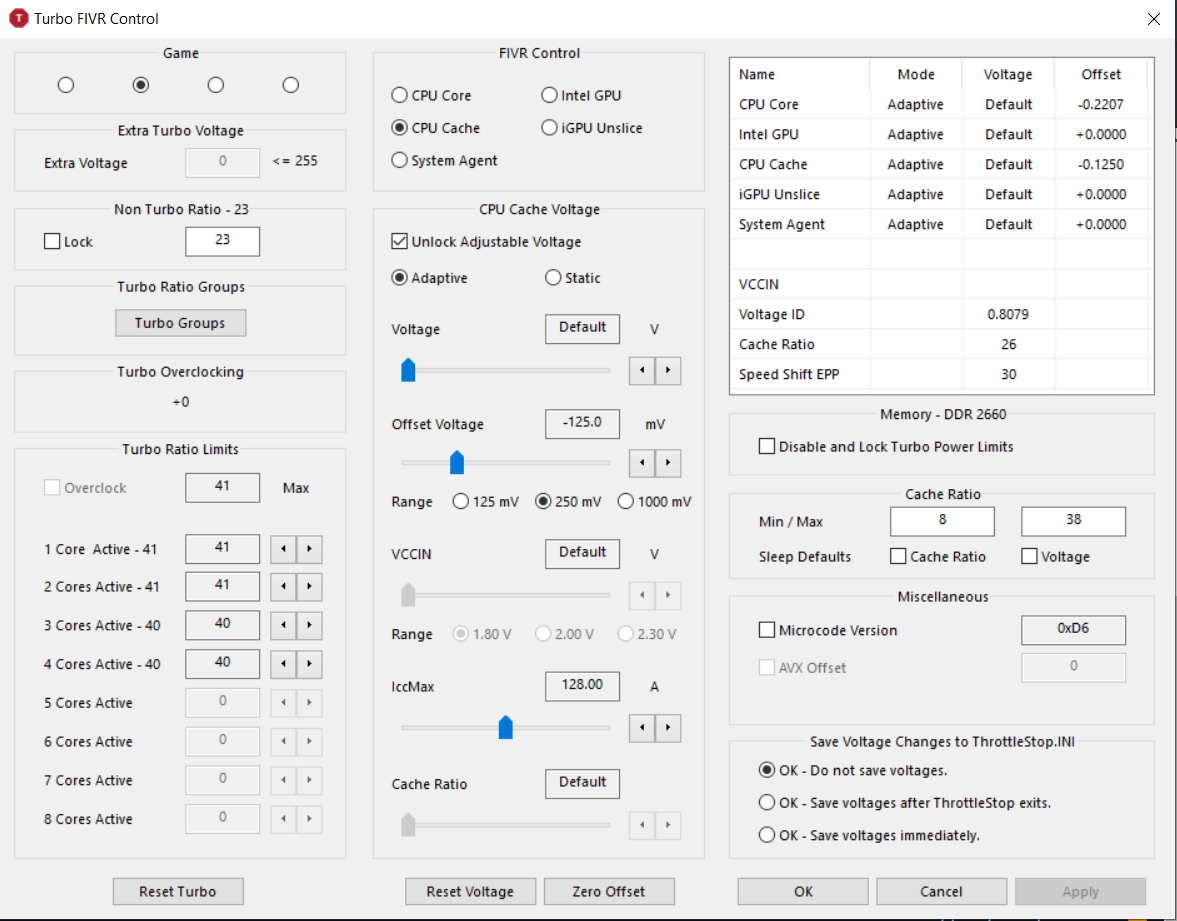
The good thing is no BSOD so far... but while running TS Bench, It shows the following error:
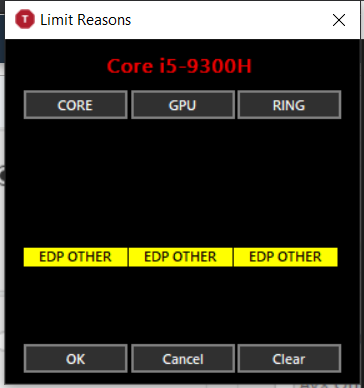
Please help me out and tell me what im doing wrong
My current settings for core are:
And for Cache:
The good thing is no BSOD so far... but while running TS Bench, It shows the following error:
Please help me out and tell me what im doing wrong




