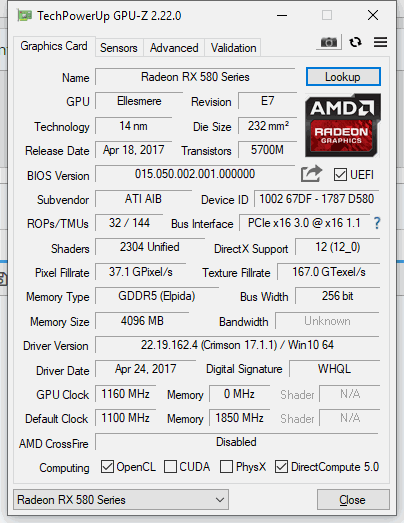Was a bit curious about overclocking it too. Later when I’m not busy gonna reflash the other bios and overclock it. Is it safe? I’m actually a little bit scared I might fry my GPU.
You cannot fry your GPU unless you add voltage to it which you do not need to do for low level overclocking, the heat is unlikely to factor but even if it did it will automatically throttle the clocks down, the increases we are discussing here are very unlikely to cause any negative impact but will increase performance, all you need to do is go into Global Wattman, increase the power limit by about 10-20% then to start with just increase GPU speed to 1390 and memory to 1800, save, exit and then run a benchmark and a couple of games, at this point, if all is well, leave the memory speed (as this has the least impact on performance) and just go up in 5mhz stages on the GPU, you will eventually get to the point where the GPU will simply crash in a benchmark or game, chances are then, as you are not increasing GPU voltage that you have taken it as far as it will go on the reference performance voltage, at that point dial it back 10mhz and you have your stable overclock.
Take your time, you don't have to do it all in one day, each time you start your PC you can try the next 5mhz etc.