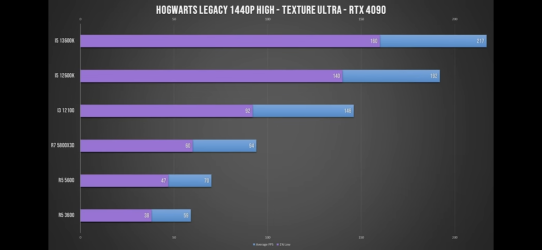- Joined
- Dec 8, 2018
- Messages
- 13 (0.01/day)
In the end, they paid very small amount of money for that sweet cute 5500xt, enjoy the game, since their expectations are in check. For what its worth, the game actually runs fine at 1080p/med/high settings on 8 GB buffer, most of the time. No ray tracing, no fuss, no ultra setting hunt: stable performance.It might be related to the DLSS settings bug, where greyed out options are still in effect
a 5500XT is not a ray tracing card and never will be, but i do agree ray tracing is not worth it
People paid huge money for GPUs that have gimped VRAM, and they can't honestly keep their expectations in check, since the investment is now hallow just after 2 years of the gpu's release.