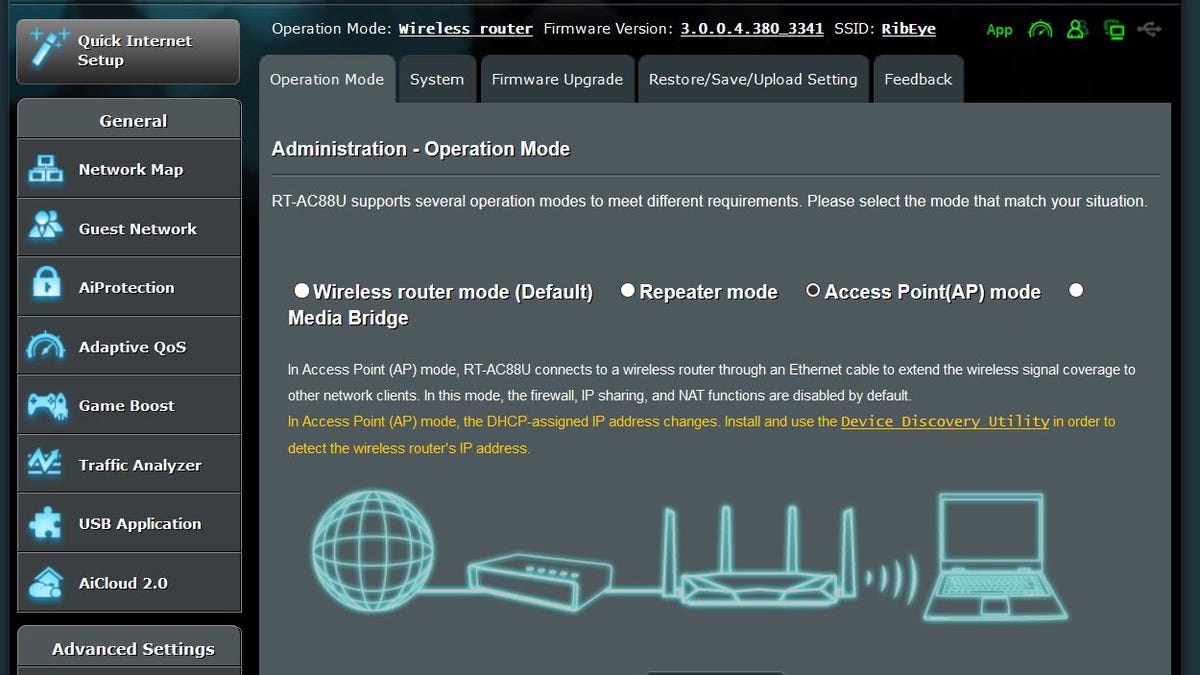- Joined
- Jul 25, 2008
- Messages
- 3,061 (0.53/day)
- Location
- South of Planet Earth
| System Name | SLOW-MO-SHUN III |
|---|---|
| Processor | AMD RYZEN 9 7950X 4.5ghz 16 Core |
| Motherboard | MSI MPG X670E Carbon wifi |
| Cooling | Quench 360 Liquid Cooler |
| Memory | 2x 16GB Kingston Fury Beast DDR 5-5200 |
| Video Card(s) | NVidia GeForce RTX 3090 24 GB GDDR6X |
| Storage | 1TB Kingston NV2 M.2 SSD 2TB 2.5 SanDisk SSD Plus |
| Display(s) | Asus 28" VP28UQG 4K 3840x2160 |
| Case | Athena M1, 6 Chassis Fans |
| Audio Device(s) | Onboard |
| Power Supply | EVGA Super Nova 1000W |
| Mouse | Razer Deathadder |
| Keyboard | Razer Ornata |
| Software | Windows 10 Home 64-Bit |
Hey guys,
Right now I have a Asus Rt ac66u. Great router, love it. Problem is it is dying. Shuts down, sometimes restarts. Power button will not stay in, have it taped up,l. It is time to get a new one.
So this is what we have on the router. My pc and one tv are hardwired.
My wife and I have the 2.4 channel with our cell phones, 2 lap tops that are only crunching for world community grid.
And another tv.
The 5 ghz channel my boys have 2 gaming PC's, 2 xbox's and 2 TV's that are wireless,
They boys have not noticed any lag issues being wireless for the games they play.
I am trying to figure out how to run everything without spending $200.00 plus on a new router.
I am thinking about hard wiring the boys computers. Small hole in the wall and cat 5 to their rooms.
Then pick another duel channel router for the rest,
Giving them the the 5 ghz channel for tv and xbox.
Keep the 2.4 for the wife and I.
Looking for thoughts and ideas,
Thanks!
Maybe this router.
Linksys Mesh WiFi Router (Tri-Band Router, Wireless Mesh Router for Home AC2200), Future-Proof MU-MIMO Fast Wireless Router.
then each boy will have a channel.
Right now I have a Asus Rt ac66u. Great router, love it. Problem is it is dying. Shuts down, sometimes restarts. Power button will not stay in, have it taped up,l. It is time to get a new one.
So this is what we have on the router. My pc and one tv are hardwired.
My wife and I have the 2.4 channel with our cell phones, 2 lap tops that are only crunching for world community grid.
And another tv.
The 5 ghz channel my boys have 2 gaming PC's, 2 xbox's and 2 TV's that are wireless,
They boys have not noticed any lag issues being wireless for the games they play.
I am trying to figure out how to run everything without spending $200.00 plus on a new router.
I am thinking about hard wiring the boys computers. Small hole in the wall and cat 5 to their rooms.
Then pick another duel channel router for the rest,
Giving them the the 5 ghz channel for tv and xbox.
Keep the 2.4 for the wife and I.
Looking for thoughts and ideas,
Thanks!
Maybe this router.
Linksys Mesh WiFi Router (Tri-Band Router, Wireless Mesh Router for Home AC2200), Future-Proof MU-MIMO Fast Wireless Router.
then each boy will have a channel.