-
Welcome to TechPowerUp Forums, Guest! Please check out our forum guidelines for info related to our community.
You are using an out of date browser. It may not display this or other websites correctly.
You should upgrade or use an alternative browser.
You should upgrade or use an alternative browser.
How can I get "ThrottleStop" to auto load when windows starts up?
- Thread starter newls196
- Start date
- Joined
- Jan 29, 2012
- Messages
- 6,431 (1.44/day)
- Location
- Florida
| System Name | natr0n-PC |
|---|---|
| Processor | Ryzen 5950x/5600x |
| Motherboard | B450 AORUS M |
| Cooling | EK AIO 360 - 6 fan action |
| Memory | Patriot - Viper Steel DDR4 (B-Die)(4x8GB) |
| Video Card(s) | EVGA 3070ti FTW |
| Storage | Various |
| Display(s) | PIXIO IPS 240Hz 1080P |
| Case | Thermaltake Level 20 VT |
| Audio Device(s) | LOXJIE D10 + Kinter Amp + 6 Bookshelf Speakers Sony+JVC+Sony |
| Power Supply | Super Flower Leadex III ARGB 80+ Gold 650W |
| Software | XP/7/8.1/10 |
| Benchmark Scores | http://valid.x86.fr/79kuh6 |
https://askleo.com/how-do-i-add-a-program-to-auto-start-in-windows-8/
works the same on most any windows version
works the same on most any windows version
unclewebb
ThrottleStop & RealTemp Author
- Joined
- Jun 1, 2008
- Messages
- 7,330 (1.26/day)
ThrottleStop needs Admin privileges so the best way to Autostart a program like that is to use the Windows Task Scheduler.
http://forum.notebookreview.com/threads/the-throttlestop-guide.531329/page-514
http://forum.notebookreview.com/threads/the-throttlestop-guide.531329/page-514
I tried the above solution with task manager. Throttlestop now starts, though it doesn't show up as an active program in the taskbar. Normally the temperatures are shown in the right corner, which is also not there. As I try to open the program it says "throttlestop" is already running.
Next to an undervolt the live temperatures are why I installed Throttlestop. Anyone know what to do?
Edit: Uploaded image: https://ibb.co/izPe2J
Next to an undervolt the live temperatures are why I installed Throttlestop. Anyone know what to do?
Edit: Uploaded image: https://ibb.co/izPe2J
unclewebb
ThrottleStop & RealTemp Author
- Joined
- Jun 1, 2008
- Messages
- 7,330 (1.26/day)
As I try to open the program it says "throttlestop" is already running.
This means that ThrottleStop started up before you logged into Windows.
Open up the Task Scheduler, double click on the ThrottleStop task you created and make sure "Run only when user is logged on" is checked.
I updated the guide with lots of pictures. If you follow the guide exactly, ThrottleStop will start up with Windows.
http://forum.notebookreview.com/threads/the-throttlestop-guide.531329/#post-6865107
This method works in Windows Vista, 7, 8, 8.1 and every version of Windows 10 that I have tried.
In the ThrottleStop - Options window select Notification Area Icon and then check off CPU Temp or GPU Temp or CPU MHz and any or all of those icons will appear in the Notification Area / System Tray.
Oke, thank you. It works.
Edit:
Although the undervolt is succesfull (stable at -0.155v) using throttlestop. I'm having the problem of my laptop (i7700hq) crashing when I unplug the power and the laptop switches to battery power. Sometimes it's kernel or irql or other blue screen I'm getting. I tried to make a "batteryprofile" in Throttlestop with normal voltages (no undervolt), but still keeps crashing when I unplug the power. Do you have any idea how to rectify this?
Edit:
Although the undervolt is succesfull (stable at -0.155v) using throttlestop. I'm having the problem of my laptop (i7700hq) crashing when I unplug the power and the laptop switches to battery power. Sometimes it's kernel or irql or other blue screen I'm getting. I tried to make a "batteryprofile" in Throttlestop with normal voltages (no undervolt), but still keeps crashing when I unplug the power. Do you have any idea how to rectify this?
Last edited:
unclewebb
ThrottleStop & RealTemp Author
- Joined
- Jun 1, 2008
- Messages
- 7,330 (1.26/day)
An under volt of -0.155V sounds like too much for your CPU. Reduce your under volt to -0.100V or -0.125V and see if this problem goes away. Are you using ThrottleStop to enable Speed Shift? Post some screenshots of your 2 different profiles. The battery profile you are using needs to have Unlock Adjustable Voltage checked in the FIVR window and the offset voltage must be specifically set to 0 volts if that is what you are looking to do. If Unlock Adjustable Voltage is not checked then the voltage will not be applied.
I do have speedshift enabled indeed. Will see to increase voltage again.
These are my current settings:
https://ibb.co/gsYyhJ
https://ibb.co/f5UtGd
https://ibb.co/daetGd
These are my current settings:
https://ibb.co/gsYyhJ
https://ibb.co/f5UtGd
https://ibb.co/daetGd
unclewebb
ThrottleStop & RealTemp Author
- Joined
- Jun 1, 2008
- Messages
- 7,330 (1.26/day)
Your first screenshot shows that Speed Shift is not enabled. When Speed Shift is enabled, on the main screen, you will see the letters SST in green. (Speed Shift Technology)
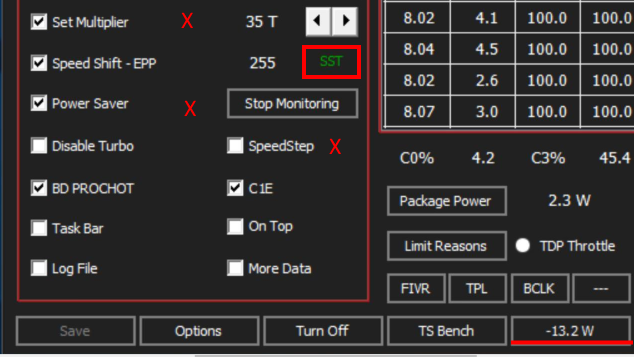
You need to open up the TPL window and check off the Speed Shift option there.
Your laptop is also over heating. On the main screen when PROCHOT 95°C is checked, that indicates that your CPU has reached 95°C and has started thermal throttling. You might have to disassemble your laptop and replace the thermal paste between the CPU and the CPU heatsink or blow out any dust on the heatsink.
The Intel GPU is usually linked with the System Agent voltage. That means that you need to adjust both of these values equally or the iGPU under volt will not work at all.
What C0% is reported when your laptop is idle at the desktop without any programs running? It should be showing less than 1%, preferably about 0.5%. Many people have way too much junk running in the background on their computers without their knowledge. Here is an example of a laptop using the low power package C8 state. Dell has decided to turn this power saving feature off on many of their laptops.

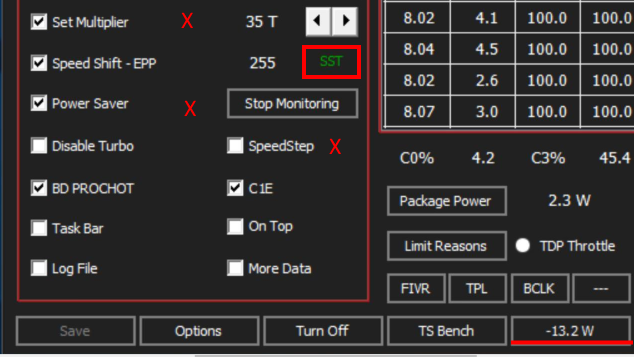
You need to open up the TPL window and check off the Speed Shift option there.
Your laptop is also over heating. On the main screen when PROCHOT 95°C is checked, that indicates that your CPU has reached 95°C and has started thermal throttling. You might have to disassemble your laptop and replace the thermal paste between the CPU and the CPU heatsink or blow out any dust on the heatsink.
The Intel GPU is usually linked with the System Agent voltage. That means that you need to adjust both of these values equally or the iGPU under volt will not work at all.
What C0% is reported when your laptop is idle at the desktop without any programs running? It should be showing less than 1%, preferably about 0.5%. Many people have way too much junk running in the background on their computers without their knowledge. Here is an example of a laptop using the low power package C8 state. Dell has decided to turn this power saving feature off on many of their laptops.

Oke, so when I enabled the speedshift comp froze and crashed immediately (tried twice). So I undervolted -0.100v, like you said, (might go to -0.125v or so later) and get the green SST without a problem now. And I changed the System Agent Voltage to be like the iGPU.
I changed the batteryprofile to also undervolt until -0.100v and it doesn't crash anymore when I pull the powerplug.
About the C0%, it's usually around 3%, from 1.7 to 5%. I'll take a look later what I can turn off.
So I turned off afterburner and some anti-adware. The C0% is now around 2.5%, however I wouldn't know what more to do. The rest is anti-virus and drivers for mouse, keyboard, etc. I don't know about Dell, I have an MSI ge72mvr.
I changed the batteryprofile to also undervolt until -0.100v and it doesn't crash anymore when I pull the powerplug.
About the C0%, it's usually around 3%, from 1.7 to 5%. I'll take a look later what I can turn off.
So I turned off afterburner and some anti-adware. The C0% is now around 2.5%, however I wouldn't know what more to do. The rest is anti-virus and drivers for mouse, keyboard, etc. I don't know about Dell, I have an MSI ge72mvr.
Last edited:
[QUOTE = "unclewebb, post: 3864322, członek: 54150"]
Pod wpływemm -0,155 V wydaje się zbyt duże dla twojego procesora. Zmniejsz koszty poniżej -0,100 V lub -0,125 V i sprawdź, czy problem zniknie. Czy używasz ThrottleStop, aby włączyć funkcję Speed Shift? Opublikuj zrzuty ekranu z 2 różnych profili. Profil baterii, używane używane, musi mieć odblokowane ustawienia regulowane sprawdzane w oknie FIVR, a ruchy przesuwające się muszą być ustawione na 0 woltów, jeśli to właśnie chcesz zrobić. Jeśli Unlock Adjustable Voltage nie jest zaznaczony, a następnie nie musi być dołączony.
[/ ZACYTOWAĆ]
Cześć unclewebb
Chciałbym prosić o pomoc w ustawianiu najlepszych parametrów ThrottleStop na laptopie Lenovo IdeaPad 510-15IKB, aby obniżyć temperaturę bez poświęcenia wydajności i analizy wydajności.
Wymieniłem już pastę termiczną na procesorze i rdzeniu dGPU na MX-2.
Załączam dokładne specyfikacje z XTU i ustawienia, które mam w ThrottleStop
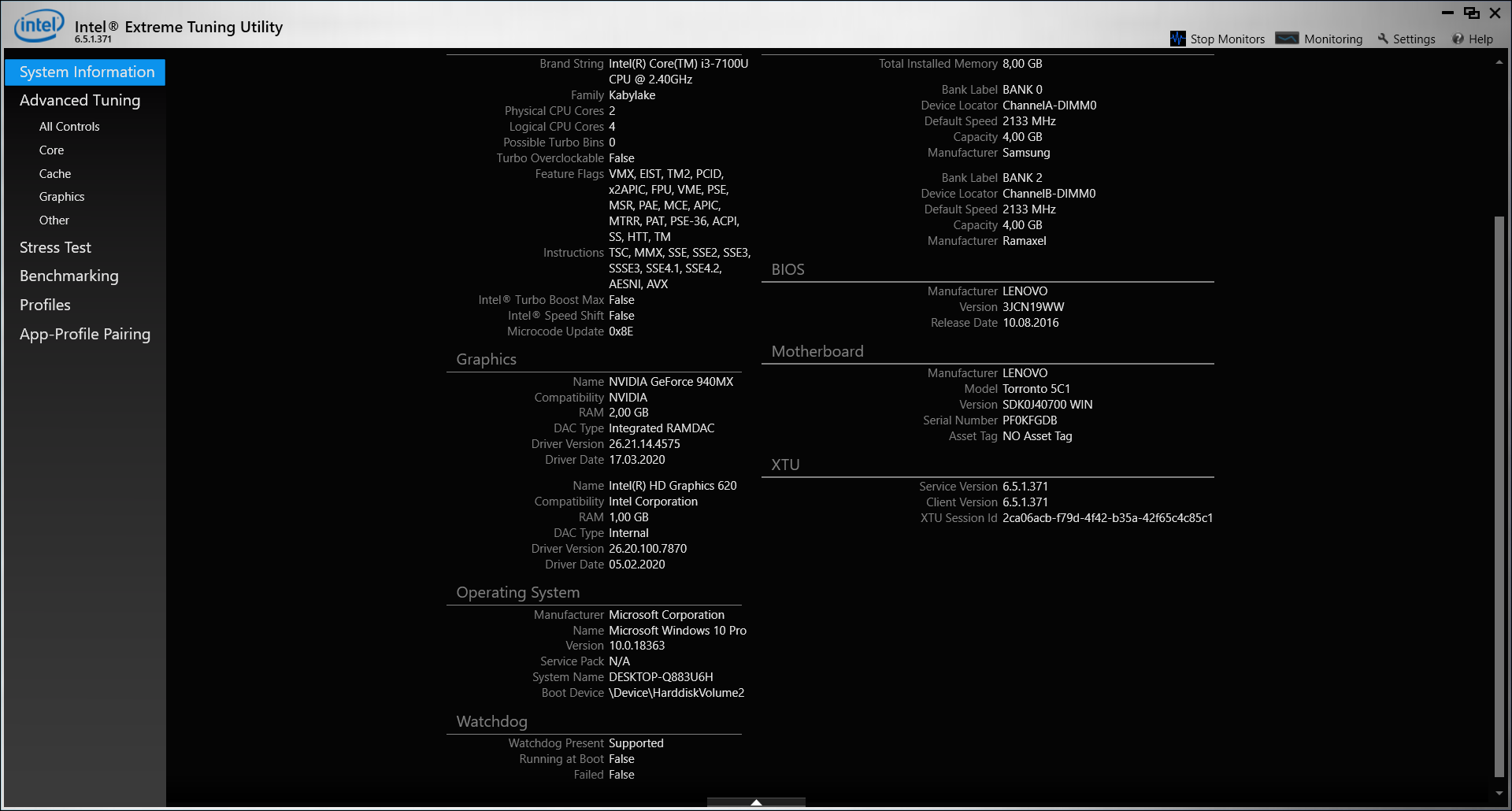
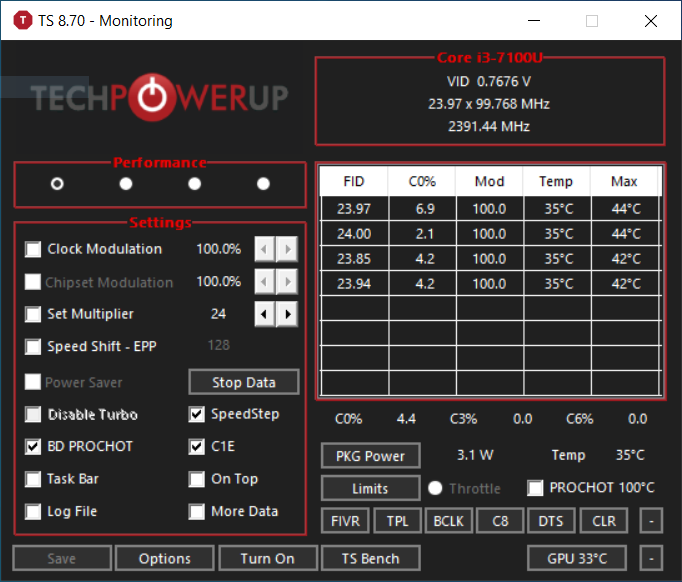
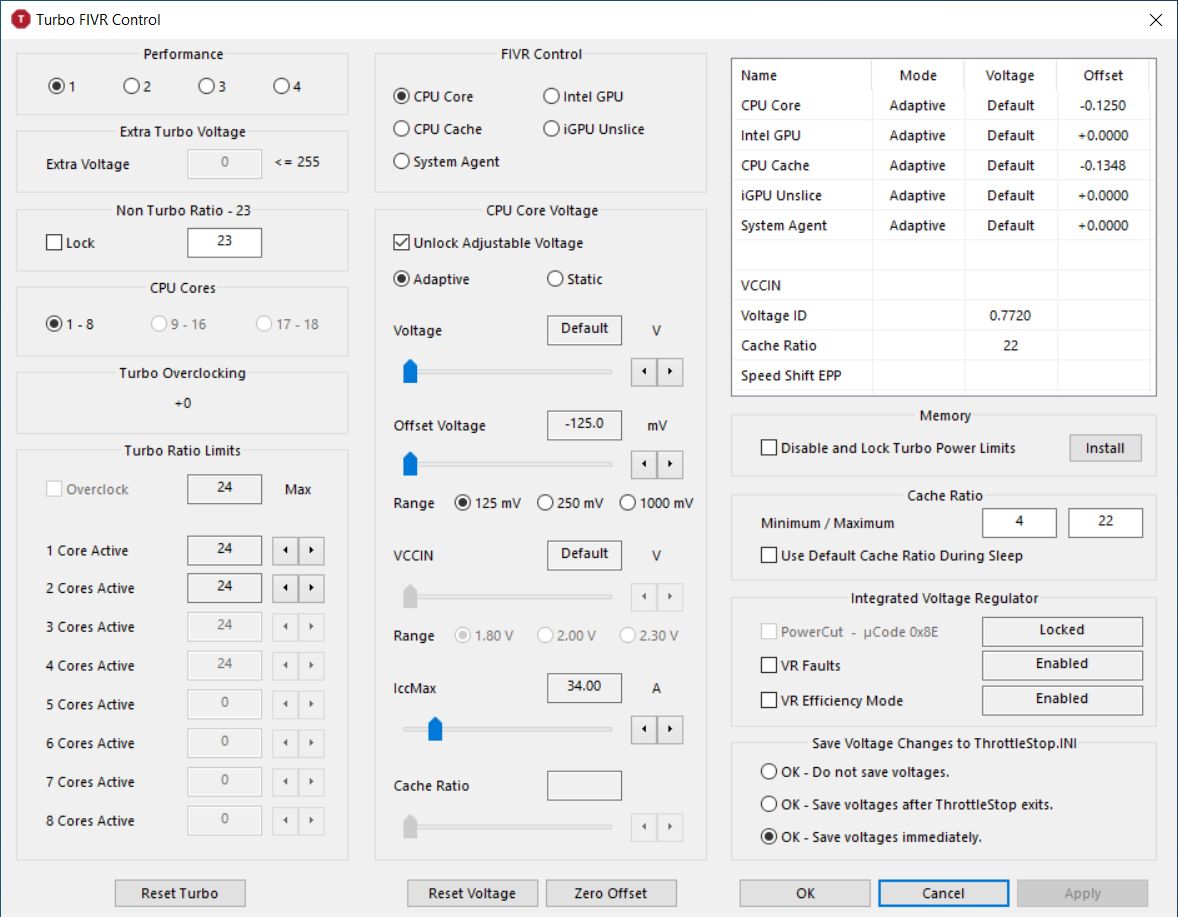
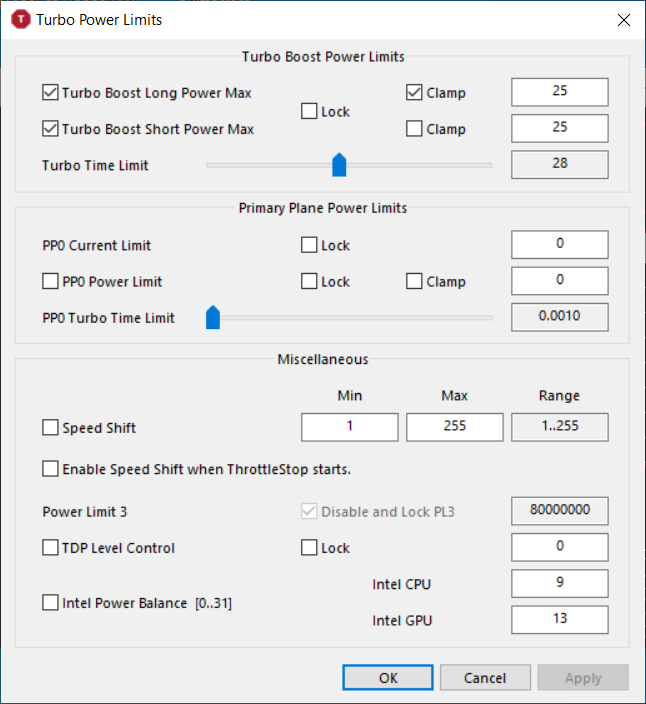

Pod wpływemm -0,155 V wydaje się zbyt duże dla twojego procesora. Zmniejsz koszty poniżej -0,100 V lub -0,125 V i sprawdź, czy problem zniknie. Czy używasz ThrottleStop, aby włączyć funkcję Speed Shift? Opublikuj zrzuty ekranu z 2 różnych profili. Profil baterii, używane używane, musi mieć odblokowane ustawienia regulowane sprawdzane w oknie FIVR, a ruchy przesuwające się muszą być ustawione na 0 woltów, jeśli to właśnie chcesz zrobić. Jeśli Unlock Adjustable Voltage nie jest zaznaczony, a następnie nie musi być dołączony.
[/ ZACYTOWAĆ]
Cześć unclewebb
Chciałbym prosić o pomoc w ustawianiu najlepszych parametrów ThrottleStop na laptopie Lenovo IdeaPad 510-15IKB, aby obniżyć temperaturę bez poświęcenia wydajności i analizy wydajności.
Wymieniłem już pastę termiczną na procesorze i rdzeniu dGPU na MX-2.
Załączam dokładne specyfikacje z XTU i ustawienia, które mam w ThrottleStop
Attachments
unclewebb
ThrottleStop & RealTemp Author
- Joined
- Jun 1, 2008
- Messages
- 7,330 (1.26/day)
The maximum multiplier for the Core i3-7100U is 24.00. Your temperatures are great and your CPU is running at maximum speed. No other adjustments are necessary.I would like to ask for help in setting the best ThrottleStop parameters on the Lenovo IdeaPad 510-15IKB laptop to lower the temperature without sacrificing performance and performance analysis. I have already replaced the thermal paste on the processor and dGPU core with MX-2.



