Hello to all,
I would like to know,how to properly overclock my Zotac Nvidia GT 520 Zone Edition GPU.
I am using the following OC values from this post :
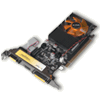
 www.techpowerup.com
www.techpowerup.com
And I am using ZotacFirestorm as an overclocking utility.
But I get frequent graphics drivers crashes,and the clocks revert to the stock ones.
Please help me to properly overclock my GPU.
I would like to know,how to properly overclock my Zotac Nvidia GT 520 Zone Edition GPU.
I am using the following OC values from this post :
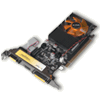
ZOTAC GeForce GT 520 1 GB Review
Last week NVIDIA quietly released their GeForce GT 520 which offers DirectX 11 support and comes with a low-profile that can fit into compact media PC systems. Will this $60 card be good enough for gaming, or is the gamer's money better spent on more powerful cards?
And I am using ZotacFirestorm as an overclocking utility.
But I get frequent graphics drivers crashes,and the clocks revert to the stock ones.
Please help me to properly overclock my GPU.





