- Joined
- Nov 12, 2014
- Messages
- 474 (0.14/day)
- Location
- Ilirska Bistrica, Slovenia
| System Name | Thermaltake |
|---|---|
| Processor | AMD Ryzen 5 5800X3D @ 4.60 GHz |
| Motherboard | Gigabyte B550 Aorus Elite V2 |
| Cooling | Thermalright Peerless Assassin |
| Memory | 32 GB Crucial Ballistix @ 3600 MHz CL16 |
| Video Card(s) | XFX 319 Merc 6800 XT |
| Storage | Kingston 256GB SSD | Kingston 240GB NVMe | Samsung 1TB NVMe | Samsung F3 1TB HDD | Barracuda 2TB HDD |
| Display(s) | 34" ultrawide LG 34GL750B 144hz 1ms | 55" LG UR91 4k@60Hz |
| Case | Phanteks Eclipse P400 |
| Audio Device(s) | ALC 1220 120dB SNR HD Audio |
| Power Supply | Thermaltake GF1 850 W - 80 Plus Gold |
| Mouse | Logitech G502 HERO Lightspeed |
| Keyboard | Asus TUF Gaming K3 |
| Software | Windows 11 Pro x64 |
Soooo... My parent's have had this laptop for 8 years now. Regularly maintained and taken care of by me (cleaning, thermal paste, new RAM, disk etc.), but a couple of weeks ago, something happened. Horizontal lines appeared over the screen making everything pretty much unreadable. The screen is also way dimmer than before. I am looking for the cheapest way of fixing this (if possible) without replacing the actual screen. Any ideas?
NOTE: The secondary screen (over VGA) works fine, so it's not a GPU problem.
Photos which may help you understand the problem:
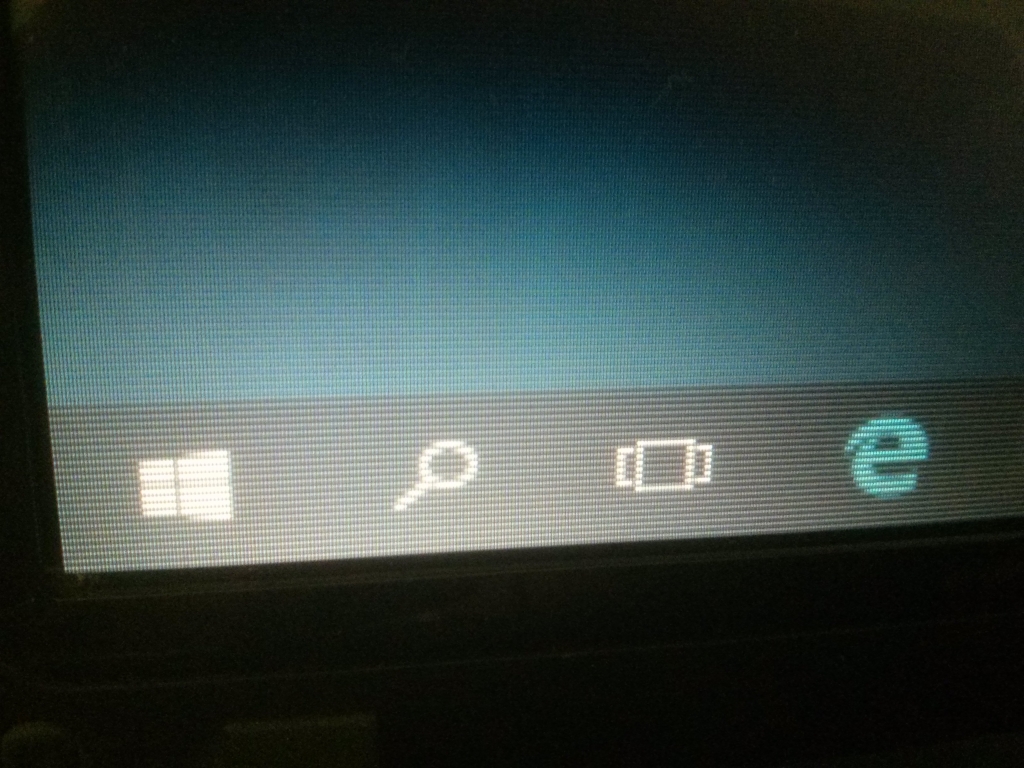
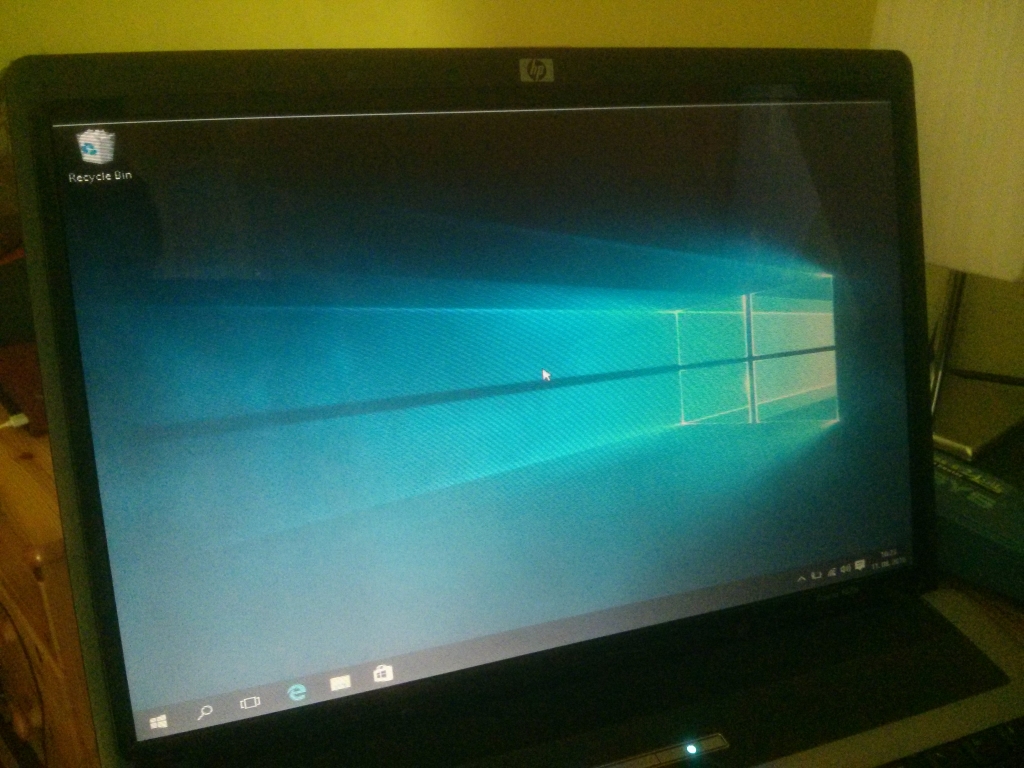
NOTE: The secondary screen (over VGA) works fine, so it's not a GPU problem.
Photos which may help you understand the problem:



