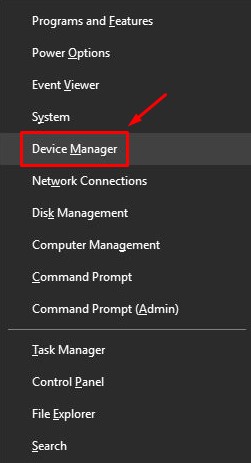Hi, I'd like to ask for help on this one.
I've got a HP Zbook G1, originally running Quadro K1100. I upgraded the card to Quadro M1200, recycled from HP laptop (Zbook G4, I guess). Laptop boots fine, but there is a problem with driver installation on Windows 8.1. No matter which driver I try (the latest from NVIDIA.com, the one from Zbook G4, Dell 7520 driver or the one from Windows Update) it gives me error 43 after reboot. GPU-Z detects the card, but it can't read the fill rate, clocks nor vBIOS version, these values are left blank.
Switching the card off and on in Device Manager gives me a black screen with only mouse pointer visible, I can move it around. I even disabled driver signature enforcement and modded the driver to make sure it handles my hardware ID, but it didn't help. Also there's no signal on external display connected via DisplayPort, both under Windows 8.1 and under Linux.
Is it possibile that the card is damaged? Would VBIOS flash help?
I've got a HP Zbook G1, originally running Quadro K1100. I upgraded the card to Quadro M1200, recycled from HP laptop (Zbook G4, I guess). Laptop boots fine, but there is a problem with driver installation on Windows 8.1. No matter which driver I try (the latest from NVIDIA.com, the one from Zbook G4, Dell 7520 driver or the one from Windows Update) it gives me error 43 after reboot. GPU-Z detects the card, but it can't read the fill rate, clocks nor vBIOS version, these values are left blank.
Switching the card off and on in Device Manager gives me a black screen with only mouse pointer visible, I can move it around. I even disabled driver signature enforcement and modded the driver to make sure it handles my hardware ID, but it didn't help. Also there's no signal on external display connected via DisplayPort, both under Windows 8.1 and under Linux.
Is it possibile that the card is damaged? Would VBIOS flash help?