-
Welcome to TechPowerUp Forums, Guest! Please check out our forum guidelines for info related to our community.
You are using an out of date browser. It may not display this or other websites correctly.
You should upgrade or use an alternative browser.
You should upgrade or use an alternative browser.
I connected my WD Passport X 1070D 1tb USB Device into my pc and i can't see it
- Thread starter Blaze_70
- Start date
- Joined
- Feb 19, 2009
- Messages
- 1,831 (0.33/day)
- Location
- UK Warwickshire
| System Name | PC-Chips |
|---|---|
| Processor | Ryzen 5 5600x |
| Motherboard | Asus ROG Strix B550-F Gaming. |
| Cooling | Thermalright Peerless Assassin 120 SE CPU Air Cooler 6 heat pipes. |
| Memory | Patriot Viper 32gig dual channel 3600mhz |
| Video Card(s) | PowerColor HellHound RX 7900 GRE OC |
| Storage | 2X Samsung 860 EVO SSD's 500gig / 2TB crucial P3-NVME / WD-BLUE SN550 1TB M.2 / SP A55 512gig |
| Display(s) | Panasonic 40-inch 4k TV |
| Case | Modded NZXT H510 |
| Audio Device(s) | Realtek S1220A - Yamaha A-S501 AMP - 4 x Wharfedale diamond 9.1 speakers - Wharfedale SW150 sub |
| Power Supply | EVGA SuperNOVA G6 750W 80+ Gold |
| Mouse | Some cheap wireless thing |
| Keyboard | Razer Cynosa lite |
| VR HMD | Oculus Quest 2 128gig version |
| Software | Windows 11 pro 64bit |
If the drive is new you might have to go into disk management and initialize it.
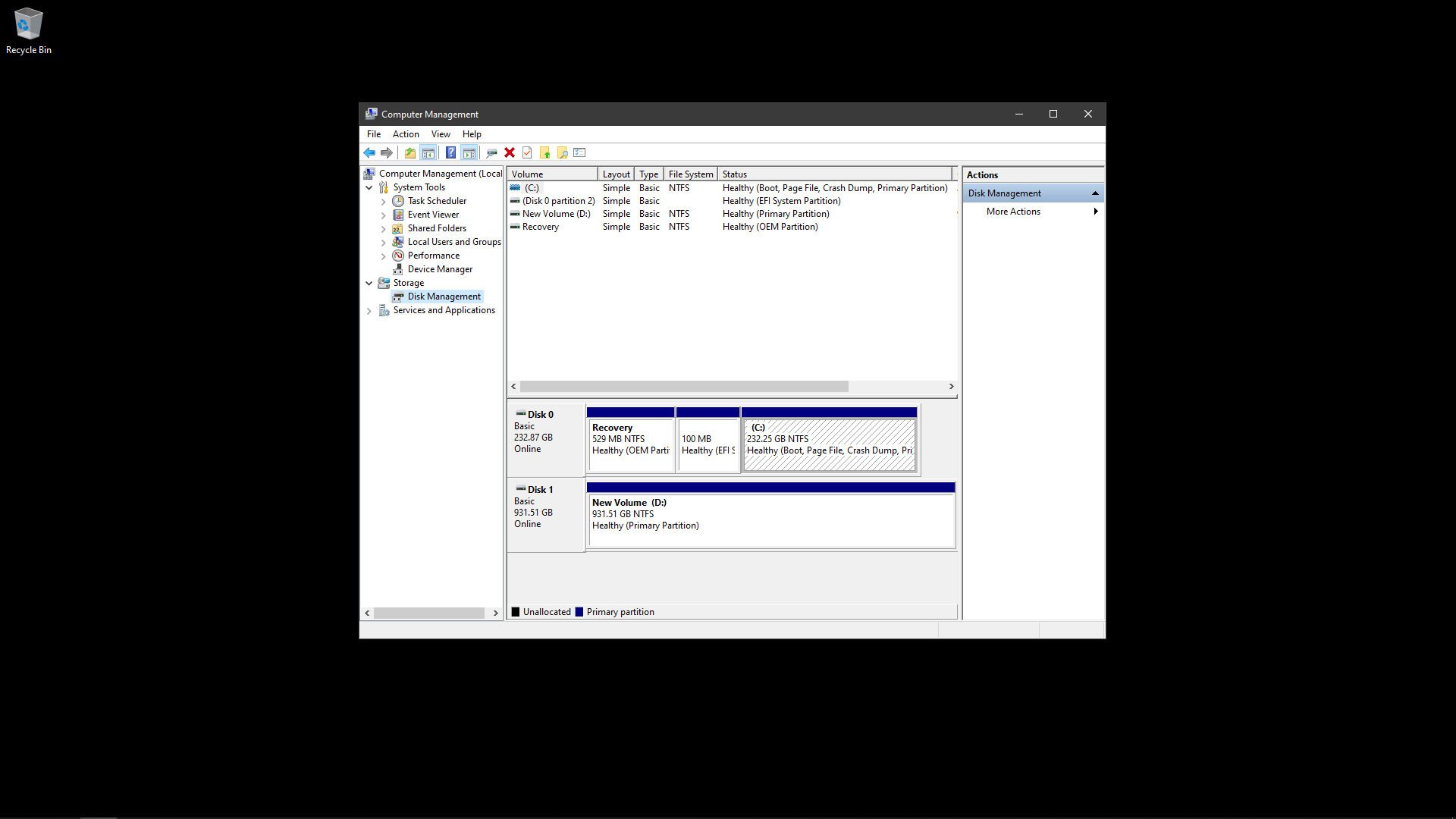
- Joined
- May 2, 2017
- Messages
- 7,762 (3.04/day)
- Location
- Back in Norway
| System Name | Hotbox |
|---|---|
| Processor | AMD Ryzen 7 5800X, 110/95/110, PBO +150Mhz, CO -7,-7,-20(x6), |
| Motherboard | ASRock Phantom Gaming B550 ITX/ax |
| Cooling | LOBO + Laing DDC 1T Plus PWM + Corsair XR5 280mm + 2x Arctic P14 |
| Memory | 32GB G.Skill FlareX 3200c14 @3800c15 |
| Video Card(s) | PowerColor Radeon 6900XT Liquid Devil Ultimate, UC@2250MHz max @~200W |
| Storage | 2TB Adata SX8200 Pro |
| Display(s) | Dell U2711 main, AOC 24P2C secondary |
| Case | SSUPD Meshlicious |
| Audio Device(s) | Optoma Nuforce μDAC 3 |
| Power Supply | Corsair SF750 Platinum |
| Mouse | Logitech G603 |
| Keyboard | Keychron K3/Cooler Master MasterKeys Pro M w/DSA profile caps |
| Software | Windows 10 Pro |
That's uncommon for an external drive. Not unheard of, but uncommon.If the drive is new you might have to go into disk management and initialize it.
View attachment 145600
Have you tried different USB ports or USB cables? It's not configured for Mac use or anything like that?so basically i connected my Hard Drive into my Laptop and the laptop recognized it in the device manager but doesn't show it under This PC > Devices & Drives
Blaze_70
New Member
- Joined
- Feb 22, 2020
- Messages
- 4 (0.00/day)
yes i tried different USB ports and cables and my PC is not a mac, it's an MSI GS73 stealth LaptopThat's uncommon for an external drive. Not unheard of, but uncommon.
Have you tried different USB ports or USB cables? It's not configured for Mac use or anything like that?
it's an old device i used to use for my XBOX 1If the drive is new you might have to go into disk management and initialize it.
View attachment 145600
- Joined
- Oct 18, 2013
- Messages
- 5,471 (1.42/day)
- Location
- Everywhere all the time all at once
| System Name | The Little One |
|---|---|
| Processor | i5-11320H @4.4GHZ |
| Motherboard | AZW SEI |
| Cooling | Fan w/heat pipes + side & rear vents |
| Memory | 64GB Crucial DDR4-3200 (2x 32GB) |
| Video Card(s) | Iris XE |
| Storage | WD Black SN850X 4TB m.2, Seagate 2TB SSD + SN850 4TB x2 in an external enclosure |
| Display(s) | 2x Samsung 43" & 2x 32" |
| Case | Practically identical to a mac mini, just purrtier in slate blue, & with 3x usb ports on the front ! |
| Audio Device(s) | Yamaha ATS-1060 Bluetooth Soundbar & Subwoofer |
| Power Supply | 65w brick |
| Mouse | Logitech MX Master 2 |
| Keyboard | Logitech G613 mechanical wireless |
| Software | Windows 10 pro 64 bit, with all the unnecessary background shitzu turned OFF ! |
| Benchmark Scores | PDQ |
it's an old device i used to use for my XBOX 1
Oh my.....
KILL IT, KILL IT NOW, BEFORE IT SPAWNS.... hehehe

But seriously, as already stated, just make sure it is initialized and also formatted to NTFS.... that should do it !
- Joined
- Dec 10, 2014
- Messages
- 1,325 (0.39/day)
- Location
- Nowy Warsaw
| System Name | SYBARIS |
|---|---|
| Processor | AMD Ryzen 5 3600 |
| Motherboard | MSI Arsenal Gaming B450 Tomahawk |
| Cooling | Cryorig H7 Quad Lumi |
| Memory | Team T-Force Delta RGB 2x8GB 3200CL16 |
| Video Card(s) | Colorful GeForce RTX 2060 6GV2 |
| Storage | Crucial MX500 500GB | WD Black WD1003FZEX 1TB | Seagate ST1000LM024 1TB | WD My Passport Slim 1TB |
| Display(s) | AOC 24G2 24" 144hz IPS |
| Case | Montech Air ARGB |
| Audio Device(s) | Massdrop + Sennheiser PC37X | QKZ x HBB |
| Power Supply | Corsair CX650-F |
| Mouse | Razer Viper Mini | Cooler Master MM711 | Logitech G102 | Logitech G402 |
| Keyboard | Drop + The Lord of the Rings Dwarvish |
| Software | Windows 10 Education 22H2 x64 |
See if RUFUS or any other bootable driveaking software can detect it. Sometimes formatting bungles my thumb drive and windows can't detect it. But I can detect it and format it with rufus to fox it.
Blaze_70
New Member
- Joined
- Feb 22, 2020
- Messages
- 4 (0.00/day)
can you walk me through the steps?Oh my.....
KILL IT, KILL IT NOW, BEFORE IT SPAWNS.... hehehe
But seriously, as already stated, just make sure it is initialized and also formatted to NTFS.... that should do it !
i'm not very experienced
- Joined
- Oct 18, 2013
- Messages
- 5,471 (1.42/day)
- Location
- Everywhere all the time all at once
| System Name | The Little One |
|---|---|
| Processor | i5-11320H @4.4GHZ |
| Motherboard | AZW SEI |
| Cooling | Fan w/heat pipes + side & rear vents |
| Memory | 64GB Crucial DDR4-3200 (2x 32GB) |
| Video Card(s) | Iris XE |
| Storage | WD Black SN850X 4TB m.2, Seagate 2TB SSD + SN850 4TB x2 in an external enclosure |
| Display(s) | 2x Samsung 43" & 2x 32" |
| Case | Practically identical to a mac mini, just purrtier in slate blue, & with 3x usb ports on the front ! |
| Audio Device(s) | Yamaha ATS-1060 Bluetooth Soundbar & Subwoofer |
| Power Supply | 65w brick |
| Mouse | Logitech MX Master 2 |
| Keyboard | Logitech G613 mechanical wireless |
| Software | Windows 10 pro 64 bit, with all the unnecessary background shitzu turned OFF ! |
| Benchmark Scores | PDQ |
The killin part or the other ??
- Joined
- May 2, 2017
- Messages
- 7,762 (3.04/day)
- Location
- Back in Norway
| System Name | Hotbox |
|---|---|
| Processor | AMD Ryzen 7 5800X, 110/95/110, PBO +150Mhz, CO -7,-7,-20(x6), |
| Motherboard | ASRock Phantom Gaming B550 ITX/ax |
| Cooling | LOBO + Laing DDC 1T Plus PWM + Corsair XR5 280mm + 2x Arctic P14 |
| Memory | 32GB G.Skill FlareX 3200c14 @3800c15 |
| Video Card(s) | PowerColor Radeon 6900XT Liquid Devil Ultimate, UC@2250MHz max @~200W |
| Storage | 2TB Adata SX8200 Pro |
| Display(s) | Dell U2711 main, AOC 24P2C secondary |
| Case | SSUPD Meshlicious |
| Audio Device(s) | Optoma Nuforce μDAC 3 |
| Power Supply | Corsair SF750 Platinum |
| Mouse | Logitech G603 |
| Keyboard | Keychron K3/Cooler Master MasterKeys Pro M w/DSA profile caps |
| Software | Windows 10 Pro |
I didn't ask if you were using a Mac, but whether the drive might be configured for Mac use (in particular, formatted in HFS+). But using it on an Xbox is similar - Xbox drives show up in Windows as not initialized. You need to open Disk Management, initialize the drive (right click on the uninitialized drive for menu), then format it in NTFS or EXFAT. The latter is preferred for external drives.yes i tried different USB ports and cables and my PC is not a mac, it's an MSI GS73 stealth Laptop
it's an old device i used to use for my XBOX 1
Blaze_70
New Member
- Joined
- Feb 22, 2020
- Messages
- 4 (0.00/day)
that worked!! thank you!I didn't ask if you were using a Mac, but whether the drive might be configured for Mac use (in particular, formatted in HFS+). But using it on an Xbox is similar - Xbox drives show up in Windows as not initialized. You need to open Disk Management, initialize the drive (right click on the uninitialized drive for menu), then format it in NTFS or EXFAT. The latter is preferred for external drives.

