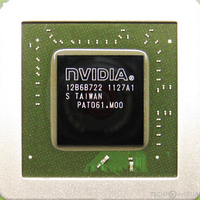I have this gt 730, which I realized is fake, and it crashes when it exceeds 1gb
I would be very grateful if someone could modify the bios so that it only had 1gb so that it does not crash
thank you so much and good afternoon
I attach photos of the gpu-z and the bios(GF-116.rom) in question.
I would be very grateful if someone could modify the bios so that it only had 1gb so that it does not crash
thank you so much and good afternoon
I attach photos of the gpu-z and the bios(GF-116.rom) in question.