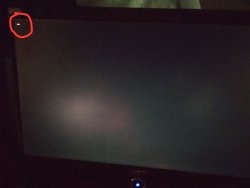Don't know if you've done it but be sure to check the CMOS battery first, that's the watch battery you see inserted into the board.
If the battery is getting weak/dying it CAN cause all kinds of problems including everything you're seeing. To replace it isn't hard to do at all but if you do you will have to go into the BIOS and reset everything including the system time and date.
The CMOS settings are stored for the machine to use each time it boots but if this info is corrupted due to a weak battery then you'll have all kinds of weird crap going on. The proper voltage for a CMOS battery is 3.0v's.
If it's a little over that's OK, it's when it goes down too far is when you know it's time to change it.
My personal rule is if it's not at or above 2.9v's (Checked with a voltmeter) it's time to toss it.
At this point if the battery is bad don't worry about your BIOS settings - It's best to clear/reset the BIOS itself.
*Note that you MUST remove/cutoff ALL power to the system for it to work, simply removing the battery but not removing power from the system itself doesn't work.*
You must either switch off the PSU or simply unplug the machine from your wall outlet and make sure all the indicator lights go out on the board BEFORE you remove the old battery.
Since these settings could be corrupted it is best to reset it all to default by removing the old one and leaving it out for a short period of time, I'd say two minutes to be sure it's cleared before inserting the new battery.
Once done just reset all the things in your BIOS settings and see what happens. A battery for the BIOS is cheap enough that's where I'd start troubleshooting and with the given age of the system I'd call it a likely suspect.
Don't forget you will at least need to reset the system's time and date in the BIOS once done with the battery replacement.
If after all this it's still acting goofy then the above would be the next step to take.