- Joined
- Jan 10, 2021
- Messages
- 31 (0.03/day)
- Location
- Ukraine, Kharkiv
| System Name | Asus ROG Strix G15 Electro Punk |
|---|---|
| Processor | Intel Core i5-10300H (UV) |
| Motherboard | G512LI |
| Cooling | 2x in-built laptop coolers + 2x general heatpipes |
| Memory | 2x HyperX Impact 8GB (2933 MHz) 16-18-18-34 |
| Video Card(s) | GTX 1650 Ti (UV/OC 2010 MHZ 900 mV) |
| Storage | M.2 Intel SSD 660p 512GB |
| Display(s) | Panda LM156LF2F01 (NCP004D) 144 Hz (reduced timings) |
| Audio Device(s) | BT Speaker Divoom Mocha (AUX mode), OneOdio DJ Studio (Headphones) |
| Power Supply | Asus ROG 150W AC Adapter |
| Mouse | Bloody A70 |
| Keyboard | Laptop backlit inbuilt |
| Benchmark Scores | Cinebench R23 Score - 1188 pts MCore - 5830 pts TSBench (8T) 120M - 14.395 960M - 115.661 |
Hi there. Fortunately I have unlocked 10300H on my Asus ROG Strix G15 (G512LI) laptop, so it's possible for me to undervolt.
Here it is.
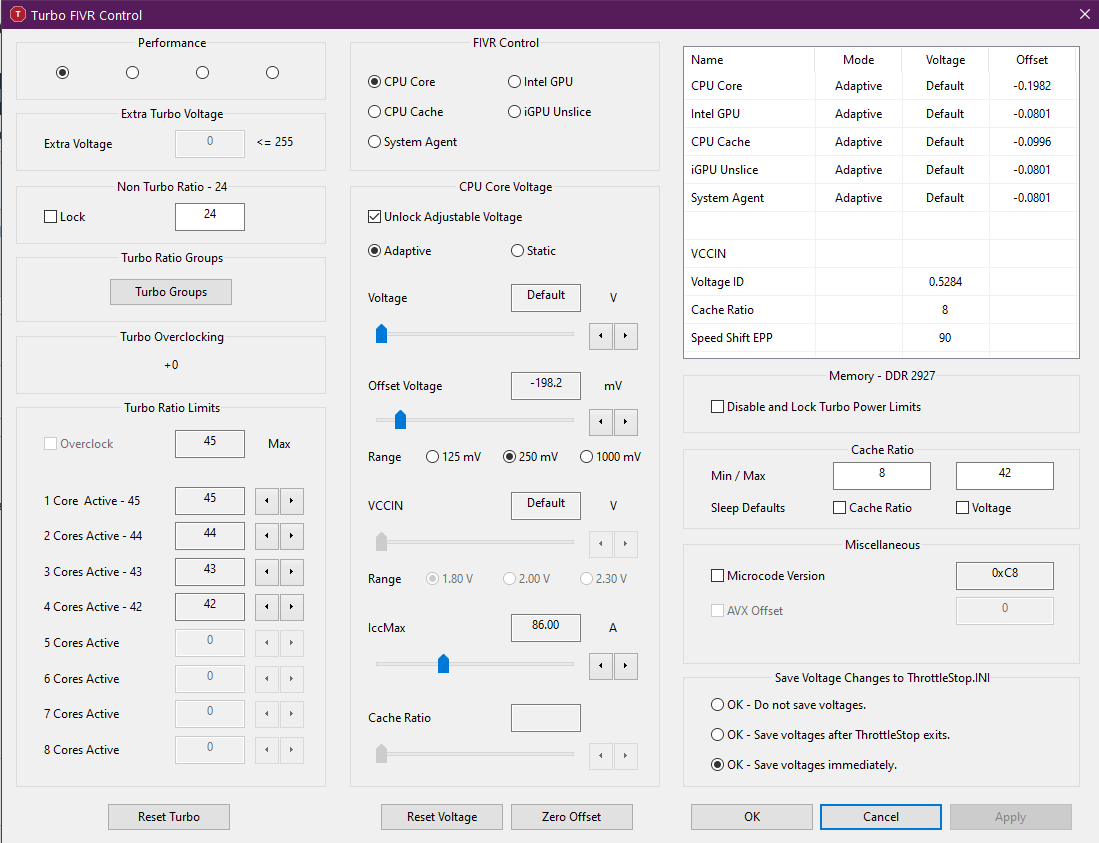 So far it seem to be stable and doesn't freeze my laptop while using cache undervolt under -100 mV. I am not really understand whether I should undervolt things like iGPU and System Agent, but settings, that I have now didn't cause any issues... Or at least I didn't get any yet.
So far it seem to be stable and doesn't freeze my laptop while using cache undervolt under -100 mV. I am not really understand whether I should undervolt things like iGPU and System Agent, but settings, that I have now didn't cause any issues... Or at least I didn't get any yet.
I don't understand how to remove that PL1 and EDP OTHER warnings and sometimes appearing BD PROCHOT on both CORE and GPU.
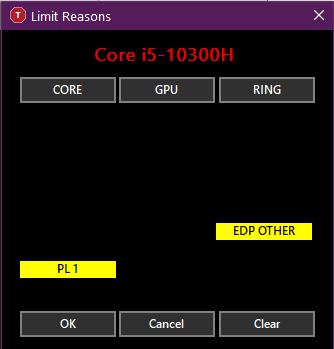
I hope you, guys, can help me with my problem!
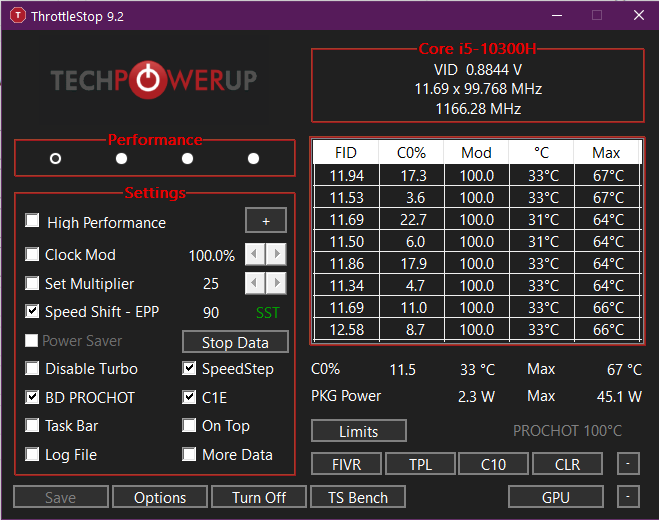
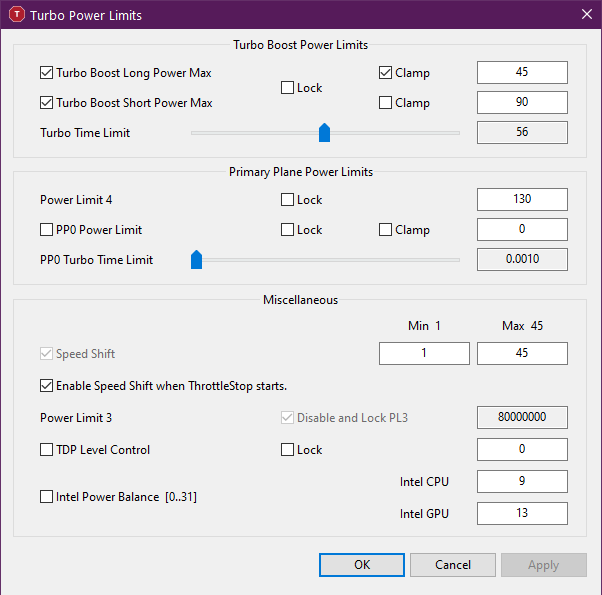
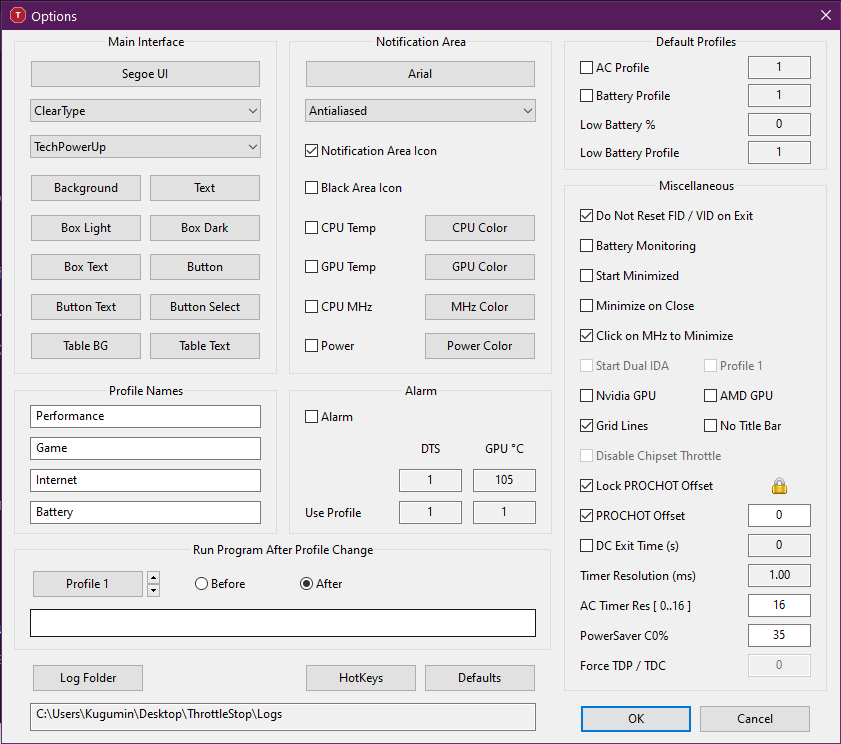
Here it is.
I don't understand how to remove that PL1 and EDP OTHER warnings and sometimes appearing BD PROCHOT on both CORE and GPU.
I hope you, guys, can help me with my problem!



