Dear forum members and experts on this subject, I request your kind help!
3 months ago I bought an ASUS TUF FX505GM budget gaming laptop with an i7-8750H CPU and a GTX 1060 6GB GPU.
I did my research before my purchase, and I was prepared for bad thermals, based on other owners reviews. As soon as I had the laptop in my hands, I tested it, and of course the expected thermal problems occured. I read about this program called "ThrottleStop", and started to use it inmediately (I prefer TS over XTU as it known to be way more stable). Belive me when I say, I spent my last 3 months reading and gathering information of CPU-s and undervolting in most of my freetime, and I think I can say I raised my knowledge up to something from the absolute zero, however after all, this subject seems to be much more complicated than I ever thought, and now I am stuck at a point where I have to ask for expert help, and that is the reason I registered here.
So the problem is, that I did not achive much success in reducing thermals beside having the good performance, and the more I read about things, the more question arise in me, so now let me present you the situation, and please tell me what do I do wrong!
Maybe important informations:
- I use Ultimate Performance Power Plan
- I have my cores unparked (not sure if it matters)
- I have only ThrottleStop installed (no XTU on my system)
- The average ambient temperature is 28 degrees Celsius (indoor)
- I have a fresh Windows (version 1903, build 18362.239) with the latest untouched BIOS (version 305)
- My system can handle a maximum of -165 mV both on CPU Core and CPU Cache (I set this two equally every time)
My current TS settings:
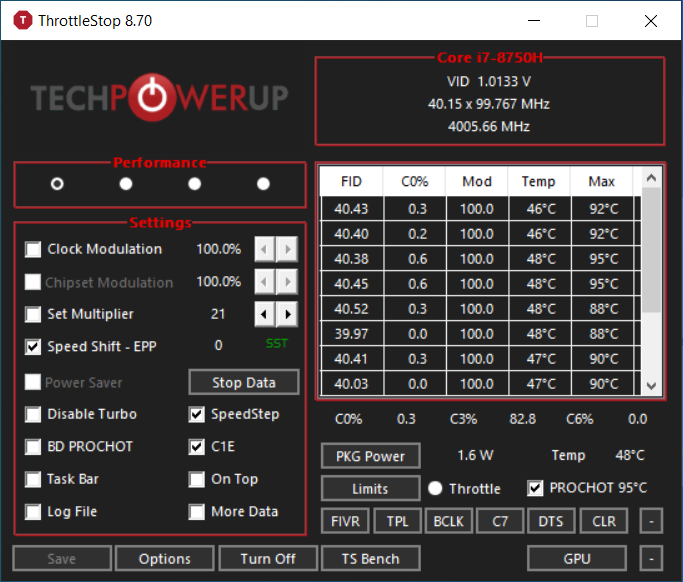
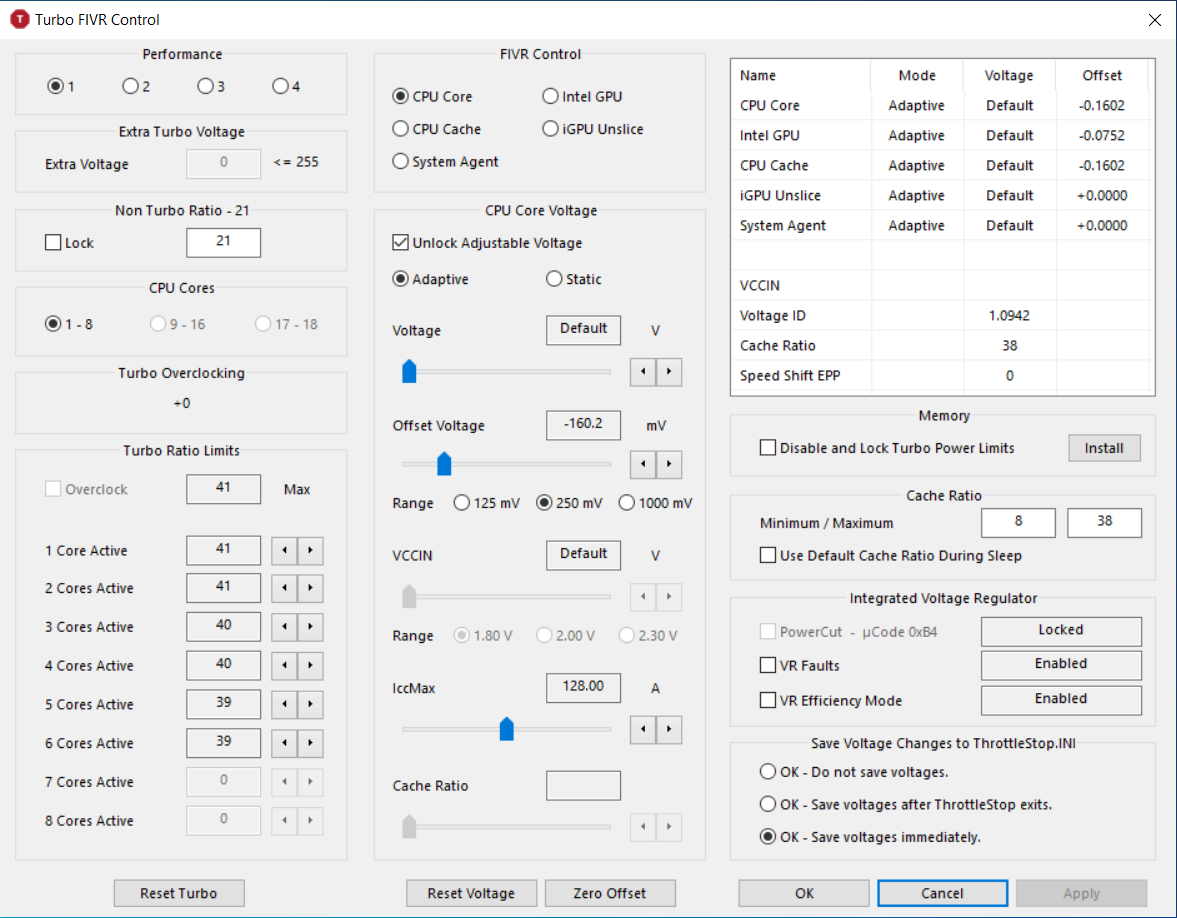
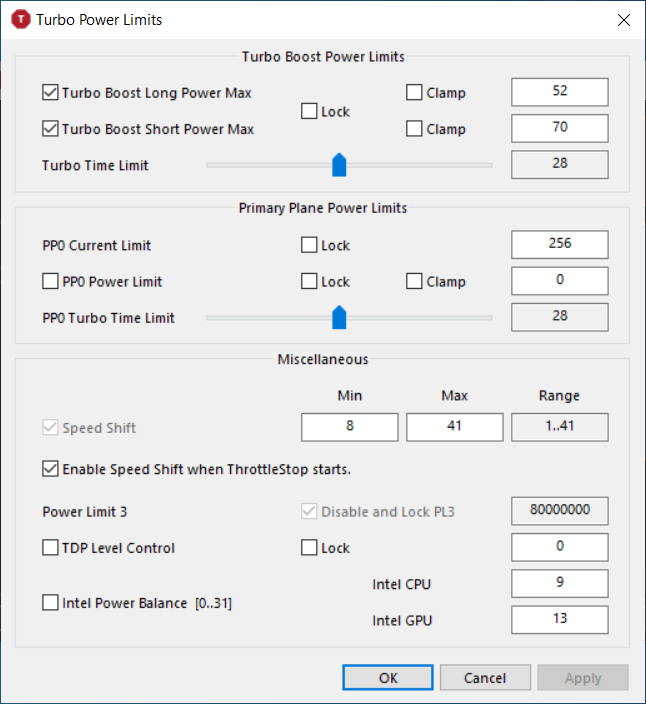
Cinebench R20 results with the settings above:
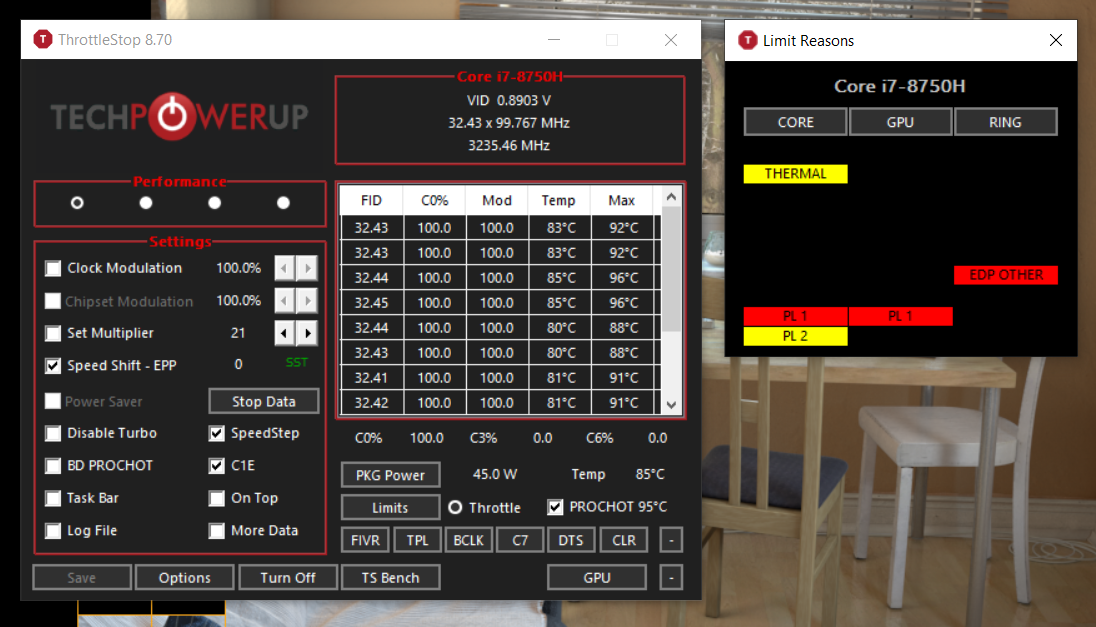

As you can see, the maximum temperatures are quite high. The same high temperatures occur after around 30 minutes gaming aswell, despite the -160 mV undervolts.
What I have tried so far:
- Leaving TPL settings on default, only applying undervolts in FIVR, same results
- Moving Speed Shift - EPP number to 32-64-128, same results
- Disable Turbo (not in TS, but in Windows Power Plan advanced settings, adjusting maximum processor state to 95%), much lower temperatures, significant performance drop (tested in GTAO)
- Decreasing Turbo Ratio Limits, lower temperatures, directly proportional performance drop (tested in GTAO)
- Undervolting GPU using MSI Afterburner, resulting less high temperatures, but nothing special improvement
What I would like to ask for:
- Please review my TS settings if they are correct, useless, something too much, or less than needed, something I should adjust other than them
- Please show me your TS settings and results with the same configuration
- If you propose something, please explain why should I do that, so I can learn the reason behind the action
- Please do not link any basic guide or video of setting up TS, as I have seen it all by now probably
- Please note that I am not a professional, I may not know basic things, so well detailed and easy to understand answers would be the best
- Please be kind
Finally:
- Any other information, screenshot, data you need I will send as soon as I can
- Sorry for grammar mistakes, I am not a fluent english speaker, tho I have tried my best
- Thank you very much for all the answers and support in advance
3 months ago I bought an ASUS TUF FX505GM budget gaming laptop with an i7-8750H CPU and a GTX 1060 6GB GPU.
I did my research before my purchase, and I was prepared for bad thermals, based on other owners reviews. As soon as I had the laptop in my hands, I tested it, and of course the expected thermal problems occured. I read about this program called "ThrottleStop", and started to use it inmediately (I prefer TS over XTU as it known to be way more stable). Belive me when I say, I spent my last 3 months reading and gathering information of CPU-s and undervolting in most of my freetime, and I think I can say I raised my knowledge up to something from the absolute zero, however after all, this subject seems to be much more complicated than I ever thought, and now I am stuck at a point where I have to ask for expert help, and that is the reason I registered here.
So the problem is, that I did not achive much success in reducing thermals beside having the good performance, and the more I read about things, the more question arise in me, so now let me present you the situation, and please tell me what do I do wrong!
Maybe important informations:
- I use Ultimate Performance Power Plan
- I have my cores unparked (not sure if it matters)
- I have only ThrottleStop installed (no XTU on my system)
- The average ambient temperature is 28 degrees Celsius (indoor)
- I have a fresh Windows (version 1903, build 18362.239) with the latest untouched BIOS (version 305)
- My system can handle a maximum of -165 mV both on CPU Core and CPU Cache (I set this two equally every time)
My current TS settings:
Cinebench R20 results with the settings above:
As you can see, the maximum temperatures are quite high. The same high temperatures occur after around 30 minutes gaming aswell, despite the -160 mV undervolts.
What I have tried so far:
- Leaving TPL settings on default, only applying undervolts in FIVR, same results
- Moving Speed Shift - EPP number to 32-64-128, same results
- Disable Turbo (not in TS, but in Windows Power Plan advanced settings, adjusting maximum processor state to 95%), much lower temperatures, significant performance drop (tested in GTAO)
- Decreasing Turbo Ratio Limits, lower temperatures, directly proportional performance drop (tested in GTAO)
- Undervolting GPU using MSI Afterburner, resulting less high temperatures, but nothing special improvement
What I would like to ask for:
- Please review my TS settings if they are correct, useless, something too much, or less than needed, something I should adjust other than them
- Please show me your TS settings and results with the same configuration
- If you propose something, please explain why should I do that, so I can learn the reason behind the action
- Please do not link any basic guide or video of setting up TS, as I have seen it all by now probably
- Please note that I am not a professional, I may not know basic things, so well detailed and easy to understand answers would be the best
- Please be kind

Finally:
- Any other information, screenshot, data you need I will send as soon as I can
- Sorry for grammar mistakes, I am not a fluent english speaker, tho I have tried my best
- Thank you very much for all the answers and support in advance




