-
Welcome to TechPowerUp Forums, Guest! Please check out our forum guidelines for info related to our community.
You are using an out of date browser. It may not display this or other websites correctly.
You should upgrade or use an alternative browser.
You should upgrade or use an alternative browser.
(I7-9750H) Plundervolt question and settings in Throttlestop
- Thread starter duskw4lker
- Start date
- Joined
- Apr 29, 2020
- Messages
- 36 (0.02/day)
| System Name | Hp Omen 15 2019 |
|---|---|
| Processor | i7-9750H |
| Motherboard | Intel Cannon Point HM370, Intel Coffee Lake-H |
| Cooling | HP THERMAL MODULE N18E G2 |
| Memory | SK hynix HMA81GS6JJR8N-VK x2 |
| Video Card(s) | nVIDIA GeForce RTX 2070 with Max-Q Design (HP) |
| Storage | Intel Optane H10 |
| Display(s) | AUO82ED |
| Audio Device(s) | SPDIF Interface (FiiO USB DAC-E10) |
| Power Supply | 200w |
Ok some good and some bad news:
I changed OCC to performance mode and rebooted and afterwards there was no more pl1 throttling during Cinebench 20. I also reached 2986 points.
BUT my CPU was thermal throttling basically from the beginning till end and stayed at 97 degrees all the time. I will post my setup, maybe you can see why this happens?
My Laptop is on a stand so there is air circulation etc.
that's really good progress
 !!
!!well, all that I can think of is a poor thermal paste application from the factory, but I think that you have done your best to manage the throttling.
that's really good progress!!
well, all that I can think of is a poor thermal paste application from the factory, but I think that you have done your best to manage the throttling.
Yeah it's probably bad thermal paste application. Is it worth doing that? it will void warranty, right?
- Joined
- Apr 29, 2020
- Messages
- 36 (0.02/day)
| System Name | Hp Omen 15 2019 |
|---|---|
| Processor | i7-9750H |
| Motherboard | Intel Cannon Point HM370, Intel Coffee Lake-H |
| Cooling | HP THERMAL MODULE N18E G2 |
| Memory | SK hynix HMA81GS6JJR8N-VK x2 |
| Video Card(s) | nVIDIA GeForce RTX 2070 with Max-Q Design (HP) |
| Storage | Intel Optane H10 |
| Display(s) | AUO82ED |
| Audio Device(s) | SPDIF Interface (FiiO USB DAC-E10) |
| Power Supply | 200w |
Yeah it's probably bad thermal paste application. Is it worth doing that? it will void warranty, right?
nah, to hell with any warning or stickers, it's your property. worth doing is mostly your decision if your laptop gets too hot and you need to help it cool down.
I suggest you to look for thermal pastes that are thick or viscous (like thermalright tfx, some users report good results) because there is a common problem with laptops, the dreaded pump-out effect when the paste is too runny
- Joined
- Apr 29, 2020
- Messages
- 36 (0.02/day)
| System Name | Hp Omen 15 2019 |
|---|---|
| Processor | i7-9750H |
| Motherboard | Intel Cannon Point HM370, Intel Coffee Lake-H |
| Cooling | HP THERMAL MODULE N18E G2 |
| Memory | SK hynix HMA81GS6JJR8N-VK x2 |
| Video Card(s) | nVIDIA GeForce RTX 2070 with Max-Q Design (HP) |
| Storage | Intel Optane H10 |
| Display(s) | AUO82ED |
| Audio Device(s) | SPDIF Interface (FiiO USB DAC-E10) |
| Power Supply | 200w |
Ok I have never done repasting. I have to remove a lot of components to get to the CPU and GPU right? Would you go for Arctic MX-4 or Noctua NT-H2?
allright I hope I don't come out as rude but look here, there are a couple of videos where your laptop is disassembled up to removing the thermal unit
And regarding the amount of work on your model I can't say for sure, I've got the omen 15 and it's quite easy to disassemble. About the paste that is really something that you should investigate yourself, there are lots of benchmarks around the web, and also recommendations in this very forum (this section HW & OC), the search tool in the top right corner is your friend
 .
.But if you ask me I would go for the thermalright TFX, even if i don't plan to repaste anytime soon because, thanks to unclewebb and pure luck of having a unit with a proper thermal paste application, I don't see a reason to repaste.
that's really good progress!!
well, all that I can think of is a poor thermal paste application from the factory, but I think that you have done your best to manage the throttling.
So I ended up RMAing my Laptop and since it's back the heat problems are gone! They replaced the cooling parts and now I also reach about 3085 on Cinebench without any throttling and the temperature never gets past 70-75° during the benchmark!
- Joined
- Apr 29, 2020
- Messages
- 36 (0.02/day)
| System Name | Hp Omen 15 2019 |
|---|---|
| Processor | i7-9750H |
| Motherboard | Intel Cannon Point HM370, Intel Coffee Lake-H |
| Cooling | HP THERMAL MODULE N18E G2 |
| Memory | SK hynix HMA81GS6JJR8N-VK x2 |
| Video Card(s) | nVIDIA GeForce RTX 2070 with Max-Q Design (HP) |
| Storage | Intel Optane H10 |
| Display(s) | AUO82ED |
| Audio Device(s) | SPDIF Interface (FiiO USB DAC-E10) |
| Power Supply | 200w |
So I ended up RMAing my Laptop and since it's back the heat problems are gone! They replaced the cooling parts and now I also reach about 3085 on Cinebench without any throttling and the temperature never gets past 70-75° during the benchmark!
The thermal unit in the Omen 2019 in both 15 inch and 17 is almost the same in both units and it does a really good job dissipating the heat even in the models that use 115w gpu (or even higher wattage) and an intel I9. but the application of TIM from the factory is something like flipping a coin. I'm glad that you got it solved, but I humbly recommend you to learn how to repaste your machine in the case that you can't RMA in the future.
- Joined
- Apr 29, 2020
- Messages
- 36 (0.02/day)
| System Name | Hp Omen 15 2019 |
|---|---|
| Processor | i7-9750H |
| Motherboard | Intel Cannon Point HM370, Intel Coffee Lake-H |
| Cooling | HP THERMAL MODULE N18E G2 |
| Memory | SK hynix HMA81GS6JJR8N-VK x2 |
| Video Card(s) | nVIDIA GeForce RTX 2070 with Max-Q Design (HP) |
| Storage | Intel Optane H10 |
| Display(s) | AUO82ED |
| Audio Device(s) | SPDIF Interface (FiiO USB DAC-E10) |
| Power Supply | 200w |
unclewebb
ThrottleStop & RealTemp Author
- Joined
- Jun 1, 2008
- Messages
- 7,341 (1.26/day)
If you exit ThrottleStop, you can monitor your CPU voltages with HWiNFO. That will show you if the new HP utility is working correctly. If it is using the XTU libraries, it might have the same limitations where the voltages might not be restored correctly after a sleep resume cycle.
Good to see major manufacturers taking enthusiasts a little more seriously. Another user recently showed me an HP laptop with a heatsink that could actually keep the CPU cores at a reasonable temperature. Amazing!
Good to see major manufacturers taking enthusiasts a little more seriously. Another user recently showed me an HP laptop with a heatsink that could actually keep the CPU cores at a reasonable temperature. Amazing!
- Joined
- Apr 29, 2020
- Messages
- 36 (0.02/day)
| System Name | Hp Omen 15 2019 |
|---|---|
| Processor | i7-9750H |
| Motherboard | Intel Cannon Point HM370, Intel Coffee Lake-H |
| Cooling | HP THERMAL MODULE N18E G2 |
| Memory | SK hynix HMA81GS6JJR8N-VK x2 |
| Video Card(s) | nVIDIA GeForce RTX 2070 with Max-Q Design (HP) |
| Storage | Intel Optane H10 |
| Display(s) | AUO82ED |
| Audio Device(s) | SPDIF Interface (FiiO USB DAC-E10) |
| Power Supply | 200w |
If you exit ThrottleStop, you can monitor your CPU voltages with HWiNFO. That will show you if the new HP utility is working correctly. If it is using the XTU libraries, it might have the same limitations where the voltages might not be restored correctly after a sleep resume cycle.
Good to see major manufacturers taking enthusiasts a little more seriously. Another user recently showed me an HP laptop with a heatsink that could actually keep the CPU cores at a reasonable temperature. Amazing!
just rebooted, didn't launch TS, launched HWiNFO, opened the omen app, switched between power profiles in the omen app just to see any changes, and it seems that .. is it still reading my settings from TS? what?
Either way, this is good news as you say, that a big manufacturer finally takes into consideration the enthusiasts, this is a big win, and it is thanks to your work.
Attachments
unclewebb
ThrottleStop & RealTemp Author
- Joined
- Jun 1, 2008
- Messages
- 7,341 (1.26/day)
Some computers might not reset the CPU voltage registers during a reboot. Best to hold the Shift key down and select Shut down from the Windows menu to do a full shutdown. The new HP app might have picked up the previous settings from the CPU and is just using those. Will it allow you to adjust the core and cache voltages individually?
- Joined
- Apr 29, 2020
- Messages
- 36 (0.02/day)
| System Name | Hp Omen 15 2019 |
|---|---|
| Processor | i7-9750H |
| Motherboard | Intel Cannon Point HM370, Intel Coffee Lake-H |
| Cooling | HP THERMAL MODULE N18E G2 |
| Memory | SK hynix HMA81GS6JJR8N-VK x2 |
| Video Card(s) | nVIDIA GeForce RTX 2070 with Max-Q Design (HP) |
| Storage | Intel Optane H10 |
| Display(s) | AUO82ED |
| Audio Device(s) | SPDIF Interface (FiiO USB DAC-E10) |
| Power Supply | 200w |
Some computers might not reset the CPU voltage registers during a reboot. Best to hold the Shift key down and select Shut down from the Windows menu to do a full shutdown. The new HP app might have picked up the previous settings from the CPU and is just using those. Will it allow you to adjust the core and cache voltages individually?
did that full shutdown and, it was as you said, it behaves as if I was using XTU, core and cache voltages are linked. It seems for now, because there's a "cpu" tab, and another one to reset the undervolt to the right, so maybe they will add a separate cache tab.
tried a -0.125 mv undervolt just for testing in the app, because my custom UV could crash at -0.250 if it was applied in both parameters.
Attachments
- Joined
- Apr 29, 2020
- Messages
- 36 (0.02/day)
| System Name | Hp Omen 15 2019 |
|---|---|
| Processor | i7-9750H |
| Motherboard | Intel Cannon Point HM370, Intel Coffee Lake-H |
| Cooling | HP THERMAL MODULE N18E G2 |
| Memory | SK hynix HMA81GS6JJR8N-VK x2 |
| Video Card(s) | nVIDIA GeForce RTX 2070 with Max-Q Design (HP) |
| Storage | Intel Optane H10 |
| Display(s) | AUO82ED |
| Audio Device(s) | SPDIF Interface (FiiO USB DAC-E10) |
| Power Supply | 200w |
As I was "happily" playing Cyberbug 2077, my laptop began to hibernate randomly during combat, or when approaching a new highly populated area. I checked the event manager and found this timestamped every time that happened:
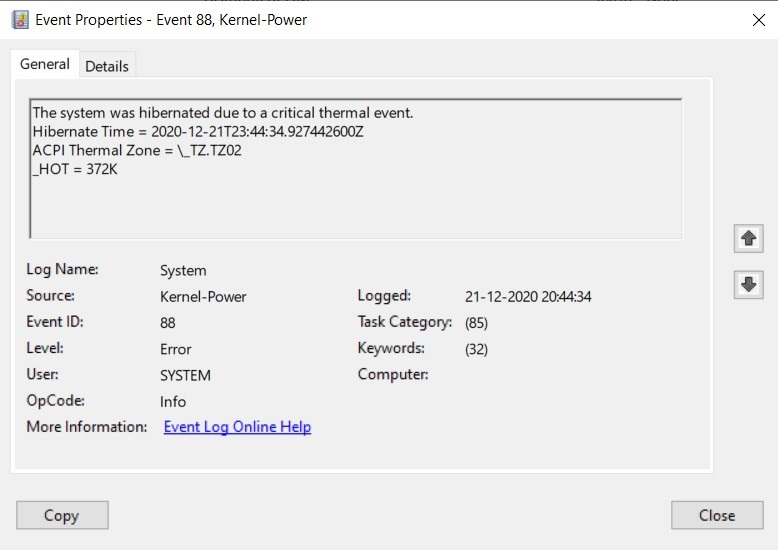
Meanwhile TS wasn't reporting any kind of thermal or power throttling in limit reasons, but PROCHOT (Im using 0 offset, so it is 100°c) was red and, the max temp reached 97-100°C across the 6 cores (C1 100°, C2 100°, C3 99°, decreasing until C6 at 97°), that got me scratching my head.
so I ended up buying a tube of Thermalright TFX, heated it up with a hair dryer to make it more liquid (it is actually like clay), and repasted using a line on the CPU and an X pattern on the GPU.
The days here are hot during summer, sometimes 31°, 35°C outside and inside a house can reach 39°C or higher. So far so good, no more surprise hibernation and red PROCHOT - Edit: still getting red, but not reaching 100°C, only 97°. Average temps decreased by 10°C (80-85° across the 6 cores while playing) with a few spikes of max at 97°C.
Meanwhile TS wasn't reporting any kind of thermal or power throttling in limit reasons, but PROCHOT (Im using 0 offset, so it is 100°c) was red and, the max temp reached 97-100°C across the 6 cores (C1 100°, C2 100°, C3 99°, decreasing until C6 at 97°), that got me scratching my head.
so I ended up buying a tube of Thermalright TFX, heated it up with a hair dryer to make it more liquid (it is actually like clay), and repasted using a line on the CPU and an X pattern on the GPU.
The days here are hot during summer, sometimes 31°, 35°C outside and inside a house can reach 39°C or higher. So far so good, no more surprise hibernation and red PROCHOT - Edit: still getting red, but not reaching 100°C, only 97°. Average temps decreased by 10°C (80-85° across the 6 cores while playing) with a few spikes of max at 97°C.
Last edited:





