-
Welcome to TechPowerUp Forums, Guest! Please check out our forum guidelines for info related to our community.
You are using an out of date browser. It may not display this or other websites correctly.
You should upgrade or use an alternative browser.
You should upgrade or use an alternative browser.
i9 12900k temperature problem
- Thread starter Zazii
- Start date
- Joined
- Feb 6, 2021
- Messages
- 2,642 (2.25/day)
- Location
- Germany
| System Name | Sunk Cost Fallacy |
|---|---|
| Processor | AMD Ryzen 7 7800X3D |
| Motherboard | ASRock B650E Steel Legend Wifi |
| Cooling | Arctic Liquid Freezer II 360 Rev. 7 |
| Memory | 2x16GB G.Skill Trident Z5 NEO 6000 CL30 |
| Video Card(s) | Sapphire Nitro+ RX 7900 XTX Vapor-X |
| Storage | WD Black SN850X 1TB + 2x 2TB, 2x 4TB Crucial MX500, 4TB Samsung 870 Evo. |
| Display(s) | Alienware AW2723DF, LG 27GR93U, LG 27GN950-B |
| Case | Lian Li O11 Air Mini |
| Audio Device(s) | Bose Companion Series 2 III, Sennheiser GSP600 and HD599 SE - Creative Soundblaster X4 |
| Power Supply | bequiet! Dark Power Pro 12 1500w Titanium |
| Mouse | Logitech GPRO X Superlight & G502 X |
| Keyboard | Corsair K65 RGB Mini, Razer Black Widow V3 TKL |
| VR HMD | Oculus Rift S |
5.1 is not stable enough to run more than 4-5 rounds.@GerKNG Now loop that for 30mins.
5Ghz is fine and goes up to ~80°C
- Joined
- Jun 14, 2020
- Messages
- 2,678 (1.90/day)
| System Name | Mean machine |
|---|---|
| Processor | 13900k |
| Motherboard | MSI Unify X |
| Cooling | Noctua U12A |
| Memory | 7600c34 |
| Video Card(s) | 4090 Gamerock oc |
| Storage | 980 pro 2tb |
| Display(s) | Samsung crg90 |
| Case | Fractal Torent |
| Audio Device(s) | Hifiman Arya / a30 - d30 pro stack |
| Power Supply | Be quiet dark power pro 1200 |
| Mouse | Viper ultimate |
| Keyboard | Blackwidow 65% |
Are we still arguing about whether or not 150w can be cooled easily? WOW, this is supposed to be a tech forum, are seriously people unaware of this?
- Joined
- Nov 7, 2009
- Messages
- 4,473 (0.85/day)
- Location
- Denmark
| System Name | The work PC /2700x/5950x |
|---|---|
| Processor | 3900X stock/ 2700x stock/ 5950x 4200 MHz fixed @ 1,056-1,08V |
| Motherboard | Gigabyte AORUS Master X570/2xMSI X470 M7 AC |
| Cooling | Custom WC XSPC RX480, Laing DDC, XSPC Laing DDC Top V3 and EK Velocity/NH15/NH-U12S SE |
| Memory | 32 GB Viper 3600/14 /16 GB Trident Z F4-4000C18D-16GTZSW 3600 /32 GB G Skill Flare CL14 3400 |
| Video Card(s) | 2070 Super X MSI/GTX 970 MSI/ GTX 970 MSI |
| Storage | 1 TB SSD+500 GB NVMe / 500 GB SSD/ 500 GB SSD |
| Display(s) | Dell UltraSharp U2518D/2408WFP |
| Case | Corsair 800D / Lian test bench/NZXT 500 |
| Power Supply | AX 850 Titanium/AX 860i/AX 760 |
| Software | Dual boot/Win 7 & 10 / Linux / Win 10 |
Remind me - when you want to block a users post, you use the ignore option right? Done.
- Joined
- Sep 2, 2021
- Messages
- 161 (0.17/day)
- Location
- Colorado
| Processor | Intel Core i9-14900KF |
|---|---|
| Motherboard | Asus Maximus Z790 Apex |
| Cooling | Full Custom Water |
| Memory | 48GB DDR5 |
| Video Card(s) | Nvidia RTX 3090 FE |
| Storage | Crucial T700 2TB Gen5 SSD |
| Display(s) | Asus PG27AQDM |
| Case | Primochill Praxis WetBench |
| Audio Device(s) | SteelSeries Arctis Pro |
| Power Supply | SeaSonic Prime TX-1600 |
| Mouse | G502 Lightspeed |
| Keyboard | Ducky MIYA Pro |
| Software | Windows 11 Pro 23H2 |
| Benchmark Scores | http://www.3dmark.com/spy/46650491 http://www.3dmark.com/fs/31566677 |
With i9-12900K PL2 @ 200W, MORA 420 Pro cooling,.. running R23 my CPU will get up to 67c.
It's vary unlikely the Corsair H150i will shed the temps this chip generates at full load drawing 200W,.. your going to be fine however in most cases.
This chip does indeed run vary hot at full load,.. even with a custom loop.

It's vary unlikely the Corsair H150i will shed the temps this chip generates at full load drawing 200W,.. your going to be fine however in most cases.
This chip does indeed run vary hot at full load,.. even with a custom loop.

- Joined
- Sep 4, 2008
- Messages
- 3,812 (0.67/day)
- Location
- USA
Thank for sharing this. I will use this in my segue so we can all end this debate about Alder Lake cooling.5.1 is not stable enough to run more than 4-5 rounds.
5Ghz is fine and goes up to ~80°C
I think the problem here is people generally are mixing up terms and the fundamentals of thermal dynamics. Regardless of your cooling solution, the problem will always be at the source. For this example we can must take care of all the obstacles. We will pretend the IHS is flat, contact to the cores is good, etc. Better yet, lets just delid it and go direct die cooling.
Now with perfect (magical) contact for maximum direct cooling we can discuss entropy. Energy is never lost, just redirected. In this case by powering a device with electricity, that energy is outputted in the way of heat. This heat must be absorbed by something else for the CPU function. This is why cooling solutions exist for CPUs.
Using this great calculator, it is possible to see how much energy in watts a CPU consumes and therefore expel it as well. No need for a specific CPU, this works for anything. But I will be using Alder Lake 12900K as a example since this is the whole debate in the first place.
By using Prime95 as a base measurement, it is possible to calculate the maximum power draw the average 12900K will use. This will also be a base for everything else going forwards. A lot of these Motherboards have a crazy cap of 4093 watts which is well above any VRM. We will limit ourselves to 1.45v and 250 Amp.
1.1v / 250 A = 275 Watts (Stock)
1.15v / 250 A = 287 Watts
1.20v / 250 A = 300 Watts
1.25v / 250 A = 315 Watts
1.3v / 250 A = 325 Watts
1.35v / 250 A = 337 Watts
1.4v / 250 A = 350 Watts
1.45v / 250 A = 362 Watts
Next is to calculate thermal absorption of copper for the block, which is honestly above me. If someone wants to do the math of the sustained absorption limits, would could determine the theoretical maximum cooling potential of a waterblock, air-cooling and AIO.
Frankly it is not needed. With a Alder Lake CPU that isn't modified, the range is fairly straight forward. 300 watts generated by the CPU is the average limit for a waterblock. If it takes 1.25V for 5.1 Ghz, you cannot sustain 5.2+ @ 1.35v+ without some sort of modification to the IHS, mount or cooling solution. Those who can run Cinebench R23 at 5.3Ghz are unlikely to sustain that. I think it is important to distinguish what a valid overclock is. For me, it is 24/7 maximum load in the application you plan on using. In the past Prim95 was the end-all program for overclockers and still is, but that basically means your are limited to 1.2v. You can also get away with spikes in peak loads as it takes time for thermal soak to occur.
To sum this up. It takes X amount of time for a material to reach its absorption limits (or thermal soak) before that energy in the form of heat must be expel by other means. A single benchmark run is not a good indication of thermal cooling capacity. Simply put, those who put screenshots of a high overclock with a single short benchmark and say a air-cooler or AIO is fine, is just wrong. That of course depends on the target wattage and application.
Last edited:
- Joined
- Nov 13, 2007
- Messages
- 10,233 (1.70/day)
- Location
- Austin Texas
| Processor | 13700KF Undervolted @ 5.6/ 5.5, 4.8Ghz Ring 200W PL1 |
|---|---|
| Motherboard | MSI 690-I PRO |
| Cooling | Thermalright Peerless Assassin 120 w/ Arctic P12 Fans |
| Memory | 48 GB DDR5 7600 MHZ CL36 |
| Video Card(s) | RTX 4090 FE |
| Storage | 2x 2TB WDC SN850, 1TB Samsung 960 prr |
| Display(s) | Alienware 32" 4k 240hz OLED |
| Case | SLIGER S620 |
| Audio Device(s) | Yes |
| Power Supply | Corsair SF750 |
| Mouse | Xlite V2 |
| Keyboard | RoyalAxe |
| Software | Windows 11 |
| Benchmark Scores | They're pretty good, nothing crazy. |
To sum this up. It takes X amount of time for a material to reach its absorption limits (or thermal soak) before that energy in the form of heat must be expel by other means. A single benchmark run is not a good indication of thermal cooling capacity. Simply put, those who put screenshots of a high overclock with a single short benchmark and say a air-cooler or AIO is fine, is just wrong. That of course depends on the target wattage and application.
This would be sub optimal unless your using your computer for 24/7 applications which use 100% of your CPU, in which case, you don't want an overclock to begin with, and you probably don't even want a 12900k.
You DO want to make sure your computer is stable by stressing the OC and running a long term stability test, but if you're trying to shoot for a general purpose computer there is no reason to make sure that you can handle full throttle 24/7 max heat soak since that will virtually never happen, and if in the 0.001% of the time that it does the chip will simply downclock slightly and be fine.
I think leaving 200Mhz on the table 100% of the time when games and general apps can benefit, just so you can keep it below tjmax for the 0.001% of the time that it even gets there makes no sense.
tldr; going beyond the limits of your cooling solution in a unrealistic stress test (prime 95) is fine as long as you don't run prime 95 for a living.
Last edited:
- Joined
- Sep 17, 2014
- Messages
- 20,944 (5.97/day)
- Location
- The Washing Machine
| Processor | i7 8700k 4.6Ghz @ 1.24V |
|---|---|
| Motherboard | AsRock Fatal1ty K6 Z370 |
| Cooling | beQuiet! Dark Rock Pro 3 |
| Memory | 16GB Corsair Vengeance LPX 3200/C16 |
| Video Card(s) | ASRock RX7900XT Phantom Gaming |
| Storage | Samsung 850 EVO 1TB + Samsung 830 256GB + Crucial BX100 250GB + Toshiba 1TB HDD |
| Display(s) | Gigabyte G34QWC (3440x1440) |
| Case | Fractal Design Define R5 |
| Audio Device(s) | Harman Kardon AVR137 + 2.1 |
| Power Supply | EVGA Supernova G2 750W |
| Mouse | XTRFY M42 |
| Keyboard | Lenovo Thinkpad Trackpoint II |
| Software | W10 x64 |
that's absolutely no Problem.
My NH D15 has zero problems cooling my 10900k at 5.1 Ghz (that pulls almost 260W in R23)
and my 12600k at 5.1 Ghz (with a way higher thermal density) runs at around 90°C because of the almost 1.45V
cooling the 12600k at a reasonable 4.9 GHz (around 150W... what you said is "not easy on any air cooler at all") sits in the LOW 60s even after a 30 Minute loop and barely audible fans set to a bit above 1100 RPM.
Edit: 90°C... not 80.
You are correct on Intel CPUs in shorter bursts AND with the thinner IHS the more recent gens have. But if you are unlucky in the lottery, your IHS contact can still be below par, you can still have an uneven heatspreader, you can still get a CPU that wants more volts for X frequency, etc. etc. My data comes from the worst-case situation of >4 cores and A. no soldered IHS and B. the thicker IHS Coffee Lake still had. But also: we're still talking fundamentally about Intel Core architecture and the node hasn't really changed its limitations - not in the least because Intel seems adamant to clock it way out of its comfort zone. It may need less volts under 5 Ghz, but go above and you're pulling more watts through a smaller node that has even more cores. That's why the top end SKUs barely perform better in net/real-use cases and are in general utterly pointless on any MSDT platform. But hey, epeen wants epeen stuff... even in a crossover gen to DDR5 where more bandwidth gets unlocked over dual channel.
Basically what I'm seeing on 1.35V is representative of a shitty ADL bin, and yes they happen on K CPUs because Intel is still producing monolithic large dies that still vary in quality quite a bit. This is part of the reason Ryzen has little trouble equalling ADL perf within a tighter wattage range, 241W is unheard of in that camp.
Devil is always in the details, its about reading the numbers right and applying historical context

Another bit of context is that you are cooling a 12600k. Not a 12900k.
Until you hit a hot summer day and you just happened to do some CPU heavy task. The problem is the burst temp you might exceed momentarily. You simply need some headroom with every OC, why not lose the last 200mhz because they evidently don't give you much of an advantage at all - its just there so you can say 'look, it goes up to eleven'.tldr; going beyond the limits of your cooling solution in a unrealistic stress test (prime 95) is fine as long as you don't run prime 95 for a living.
And let's be realistic here. 200mhz on 5000 is what... 4%? If that's two FPS in a game, we're optimistic, but in 99% of all use cases its not even that, the GPU limits you earlier. For most other applications you might count that advantage in seconds on a full day.
Its very curious how the sentiment with some overclockers radically changed over the last five or seven years in this regard. Leaving headroom for your 24/7 OC was always good practice but somehow ever since AVX offsets got introduced and AVX started killing Intel's advertised frequencies, people have turned to your reasoning.
 Its hilarious.
Its hilarious.Its all show, and utter BS to say you can get a higher frequency. But the OC is not stable. Its simply what it is, and it will bite you in the ass sooner or later. CPU loads increase over time, and degradation (even ever so slightly) does occur over time. No headroom is a recipe for troubleshooting later down the line - especially if you're not swapping every other gen.
But- that's just my opinion. OC your CPU wherever you want, its your silicon
 But I've seen too many topics of people mimicking some Youtuber and then left to wonder why everything doesn't seem to line up. Case in point... this topic.
But I've seen too many topics of people mimicking some Youtuber and then left to wonder why everything doesn't seem to line up. Case in point... this topic.
Last edited:
- Joined
- Nov 13, 2007
- Messages
- 10,233 (1.70/day)
- Location
- Austin Texas
| Processor | 13700KF Undervolted @ 5.6/ 5.5, 4.8Ghz Ring 200W PL1 |
|---|---|
| Motherboard | MSI 690-I PRO |
| Cooling | Thermalright Peerless Assassin 120 w/ Arctic P12 Fans |
| Memory | 48 GB DDR5 7600 MHZ CL36 |
| Video Card(s) | RTX 4090 FE |
| Storage | 2x 2TB WDC SN850, 1TB Samsung 960 prr |
| Display(s) | Alienware 32" 4k 240hz OLED |
| Case | SLIGER S620 |
| Audio Device(s) | Yes |
| Power Supply | Corsair SF750 |
| Mouse | Xlite V2 |
| Keyboard | RoyalAxe |
| Software | Windows 11 |
| Benchmark Scores | They're pretty good, nothing crazy. |
You are correct on Intel CPUs in shorter bursts AND with the thinner IHS the more recent gens have. But if you are unlucky in the lottery, your IHS contact can still be below par, you can still have an uneven heatspreader, you can still get a CPU that wants more volts for X frequency, etc. etc. My data comes from the worst-case situation of >4 cores and A. no soldered IHS and B. the thicker IHS Coffee Lake still had. But also: we're still talking fundamentally about Intel Core architecture and the node hasn't really changed its limitations - not in the least because Intel seems adamant to clock it way out of its comfort zone. It may need less volts under 5 Ghz, but go above and you're pulling more watts through a smaller node that has even more cores. That's why the top end SKUs barely perform better in net/real-use cases and are in general utterly pointless on any MSDT platform. But hey, epeen wants epeen stuff... even in a crossover gen to DDR5 where more bandwidth gets unlocked over dual channel.
Basically what I'm seeing on 1.35V is representative of a shitty ADL bin, and yes they happen on K CPUs because Intel is still producing monolithic large dies that still vary in quality quite a bit. This is part of the reason Ryzen has little trouble equalling ADL perf within a tighter wattage range, 241W is unheard of in that camp.
Devil is always in the details, its about reading the numbers right and applying historical context
Another bit of context is that you are cooling a 12600k. Not a 12900k.
Until you hit a hot summer day and you just happened to do some CPU heavy task. The problem is the burst temp you might exceed momentarily. You simply need some headroom with every OC, why not lose the last 200mhz because they evidently don't give you much of an advantage at all - its just there so you can say 'look, it goes up to eleven'.
And let's be realistic here. 200mhz on 5000 is what... 4%? If that's two FPS in a game, we're optimistic, but in 99% of all use cases its not even that, the GPU limits you earlier. For most other applications you might count that advantage in seconds on a full day.
Its very curious how the sentiment with some overclockers radically changed over the last five or seven years in this regard. Leaving headroom for your 24/7 OC was always good practice but somehow ever since AVX offsets got introduced and AVX started killing Intel's advertised frequencies, people have turned to your reasoning.Its hilarious.
Its all show, and utter BS to say you can get a higher frequency. But the OC is not stable. Its simply what it is, and it will bite you in the ass sooner or later. CPU loads increase over time, and degradation (even ever so slightly) does occur over time. No headroom is a recipe for troubleshooting later down the line - especially if you're not swapping every other gen.
But- that's just my opinion. OC your CPU wherever you want, its your siliconBut I've seen too many topics of people mimicking some Youtuber and then left to wonder why everything doesn't seem to line up. Case in point... this topic.
The nature of overclocking has changed quite a bit - we used to apply flat OC's and needed to be super careful not to let the chip go over a certain temp or very bad things would happen very quickly.
New chips dynamically OC and throttle 10C below the safe limits, account for bursts, and can easily run lower clock to stay there (instead of the ol' BSOD/ black screen freeze). You now can run them with no heatsink and do no damage to the chip. So that summer day @ 100% is just a small automatic downclock within the safety limits of the chip (the same silicon that runs fairly regularly @100C-90C in laptops and prebuilts while still lasting beyond its useful lifespan).
So to limit your OC (clock-wise) based on prime small fft heat that will artificially raise your temps 30C-40C above any normal conditions is what we used to have to do (to make sure that "worst case" didn't break the chip), but these days IMO that's not a necessity anymore. Worst case now is a bump against the throttle and a tiny loss of performance during that bump. If you find the sweet spot OC for your chip that should virtually never happen.
Do run stress tests to make sure the OC doesn't error, sure, but I wouldn't artificially limit on temp (especially heat/power of small fft on a multi-core chip, which is extreme) - when the chip already has heat limits built in.
Last edited:
Your screenshot shows a minimum CPU package temperature of just 12°C, do you bench outside or chill your water below room temperature?With i9-12900K PL2 @ 200W, MORA 420 Pro cooling,.. running R23 my CPU will get up to 67c.
It's vary unlikely the Corsair H150i will shed the temps this chip generates at full load drawing 200W,.. your going to be fine however in most cases.
This chip does indeed run vary hot at full load,.. even with a custom loop.

My package usually has minimum temperature of ~28°C under comfortable ambient conditions (at 23°C room temp.), which will be the case for most people I think. That means for comparison one roughly has to add the difference between ambient/initial temperature (~16°C) to all of your values. I.e., your max temp. under most people's ambient conditions would be more like ~83°C instead of ~67°C, at least if you do not want to wear a jacket while gaming.
Cooling performance has always to be judged according to DeltaT above ambient, never according to absolute T values. People should always give DeltaT or at least mention the ambient temperature, otherwise the values are basically meaningless.
Last edited:
- Joined
- Aug 27, 2011
- Messages
- 983 (0.21/day)
| Processor | Intel core i9 13900ks sp117 direct die |
|---|---|
| Motherboard | Asus Maximus Apex Z790 |
| Cooling | Custom loop 3*360 45mm thick+ 3 x mo-ra3 420 +Dual D5 pump and dual ddc pump |
| Memory | 2x24gb Gskill 8800c38 |
| Video Card(s) | Asus RTX 4090 Strix |
| Storage | 1TB Samsung 860Evo,2*2tb Samsung 970Evo Plus, 1tb Intel 660p nvme |
| Display(s) | Sammsung G7 32” |
| Case | Dynamic XL |
| Audio Device(s) | Creative Omni 5.1 usb sound card |
| Power Supply | Corsair AX1600i |
| Mouse | Model O- |
| Keyboard | Hyper X Alloy Origin Core |
He put the Mora outside his house and it was snowing I guess.Your screenshot shows a minimum CPU package temperature of just 12°C, do you bench outside or chill your water below room temperature?
My package usually has minimum temperature of ~28°C under comfortable ambient conditions (at 23°C room temp.), which will be the case for most people I think. That means for comparison one roughly has to add the difference between ambient/initial temperature (~16°C) to all of your values. I.e., your max temp. under most people's ambient conditions would be more like ~83°C instead of ~67°C, at least if you do not want to wear a jacket while gaming.
Cooling performance has always to be judged according to DeltaT above ambient, never according to absolute T values. People should always give DeltaT or at least mention the ambient temperature, otherwise the values are basically meaningless.
- Joined
- Sep 2, 2021
- Messages
- 161 (0.17/day)
- Location
- Colorado
| Processor | Intel Core i9-14900KF |
|---|---|
| Motherboard | Asus Maximus Z790 Apex |
| Cooling | Full Custom Water |
| Memory | 48GB DDR5 |
| Video Card(s) | Nvidia RTX 3090 FE |
| Storage | Crucial T700 2TB Gen5 SSD |
| Display(s) | Asus PG27AQDM |
| Case | Primochill Praxis WetBench |
| Audio Device(s) | SteelSeries Arctis Pro |
| Power Supply | SeaSonic Prime TX-1600 |
| Mouse | G502 Lightspeed |
| Keyboard | Ducky MIYA Pro |
| Software | Windows 11 Pro 23H2 |
| Benchmark Scores | http://www.3dmark.com/spy/46650491 http://www.3dmark.com/fs/31566677 |
I have a window with an HVAC filter on back side of my bench, which is generally open this time of year.
My Chassis front intake fans & Mora both pull in plenty of outside air,..



FYI @tox1c90,
The ambient air temperature in my shop, at my bench is climate controlled with radiant heat and or AC, is always at 20.27778 Celsius.
My Chassis front intake fans & Mora both pull in plenty of outside air,..




FYI @tox1c90,
The ambient air temperature in my shop, at my bench is climate controlled with radiant heat and or AC, is always at 20.27778 Celsius.
Last edited:
Hey, my friend! Based on what you're saying (and forgive me if you actually said this) but I am guessing you're running an Asus motherboard? I have the exact same issue with my Maximus z690 Hero and I am currently in talks with Asus waiting on a call back from their highest level tech support people about this. One thing I have noticed is that out of the box, the board is providing my 12900k with vastly too much voltage. With general gaming, I am hitting 1.45v all the time (intel's limit range for the processor is 0.85 @3.2ghz - 1.275v @ 5.1ghz). There were even spikes to 1.7v when the first BIOS version was still out. When this happened I flipped my PSU off switch as fast as I could because that's when you will start blowing out transistors in the CPU really easily.
I have NO auto AI overclocking set up, just straight defaults on the BIOS and one of the biggest issues I have is temps. I have a custom water loop with 2 300x30mm radiators so I should have no problem cooling this thing. Additionally, I KNOW it's not the cooling system itself that is the issue because my 2080 super is also in the water loop and runs cooler than I honestly expected it to. I am 100% certain there is an issue with Asus' default BIOS that is causing issues with voltages and temps. This is further made clear to me because I even went so far as to do a negative voltage offset which is pretty basic stuff for me and with even a 0.05v offset I could not get the CPU to run a game without hard crashing. Their z600 series of boards are IMO a complete mess and I totally regret the purchase.
My idle temps are generally around 28c but will randomly jump to the 40s and stay there. Even worse, when I join a game of BF they spike upwards of 85-90 while joining and then drop back down to the 60s which is still way too high.
My overall point of this rant is, I will let you know what they say when they get back to me but you are not alone in this, this generation of Asus boards are total shit...Let's not forget, they put a capacitor in backward polarity on a bunch of the Maximus z690 Hero boards and had to recall that entire serial generation..........................................
I have NO auto AI overclocking set up, just straight defaults on the BIOS and one of the biggest issues I have is temps. I have a custom water loop with 2 300x30mm radiators so I should have no problem cooling this thing. Additionally, I KNOW it's not the cooling system itself that is the issue because my 2080 super is also in the water loop and runs cooler than I honestly expected it to. I am 100% certain there is an issue with Asus' default BIOS that is causing issues with voltages and temps. This is further made clear to me because I even went so far as to do a negative voltage offset which is pretty basic stuff for me and with even a 0.05v offset I could not get the CPU to run a game without hard crashing. Their z600 series of boards are IMO a complete mess and I totally regret the purchase.
My idle temps are generally around 28c but will randomly jump to the 40s and stay there. Even worse, when I join a game of BF they spike upwards of 85-90 while joining and then drop back down to the 60s which is still way too high.
My overall point of this rant is, I will let you know what they say when they get back to me but you are not alone in this, this generation of Asus boards are total shit...Let's not forget, they put a capacitor in backward polarity on a bunch of the Maximus z690 Hero boards and had to recall that entire serial generation..........................................
Last edited:
D
Deleted member 24505
Guest
It's not the boards, its the 12900k. I have a asus z690-a board and 12700k and i have no problems, custom loop too.
If it weren't the board, I wouldn't have 1.45v being thrown into the processor at random times when it should never be going past 1.3. I don't disagree that these processors run hot AF regardless, but the boards are NOT optimized for them and it is unquestionably a large part of the heat issues. Not to mention I have seen tons of people with 12900s playing BF and other games running in the mid 40s while playing. This is 20 degrees cooler than mine. I have also reseated the waterblock on the CPU twice with no change whatsoever. It is 90% the board and 10% the processor.It's not the boards, its the 12900k. I have a asus z690-a board and 12700k and i have no problems, custom loop too.
D
Deleted member 24505
Guest
If it weren't the board, I wouldn't have 1.45v being thrown into the processor at random times when it should never be going past 1.3. I don't disagree that these processors run hot AF regardless, but the boards are NOT optimized for them and it is unquestionably a large part of the heat issues. Not to mention I have seen tons of people with 12900s playing BF and other games running in the mid 40s while playing. This is 20 degrees cooler than mine. I have also reseated the waterblock on the CPU twice with no change whatsoever. It is 90% the board and 10% the processor.
Have you tried a manual voltage? then look to see if it exceeds that? On my board there is a place you can set the max voltage, i have set it at 1.29v for mine, i can pop in my bios and find it, and post you a pic of it if you like?
I have tried it. I set it to 1.35v just to test and it didn't give a crap, my vcore was still going to 1.45v.Have you tried a manual voltage? then look to see if it exceeds that? On my board there is a place you can set the max voltage, i have set it at 1.29v for mine, i can pop in my bios and find it, and post you a pic of it if you like?
- Joined
- Sep 4, 2008
- Messages
- 3,812 (0.67/day)
- Location
- USA
My review ASUS Z690 Hero is only using 1.15v for the 12900K. Do you have those auto OC things enabled? That would do it... @msnownden
Even pre-retail BIOS didnt do that crazy voltage your talking about. I just updated the BIOS to the newest last week. Still the same.
Where are you seeing this voltage readout from?
To be completely honest, i think its something your doing in software or with a BIOS oc. Use the "Clear CMOS" button on the rear IO and check to make sure you have no 3rd party (or asus) software doing some auto overclock for you.
Besides backwords cap (which asus owned up to and recalled), ASUS board in the past and now are good. I stand by my review recommendation that it is a good product. However that can change if ASUS continues to have backward caps and such.
Even pre-retail BIOS didnt do that crazy voltage your talking about. I just updated the BIOS to the newest last week. Still the same.
Where are you seeing this voltage readout from?
To be completely honest, i think its something your doing in software or with a BIOS oc. Use the "Clear CMOS" button on the rear IO and check to make sure you have no 3rd party (or asus) software doing some auto overclock for you.
Besides backwords cap (which asus owned up to and recalled), ASUS board in the past and now are good. I stand by my review recommendation that it is a good product. However that can change if ASUS continues to have backward caps and such.
Last edited:
- Joined
- Sep 2, 2021
- Messages
- 161 (0.17/day)
- Location
- Colorado
| Processor | Intel Core i9-14900KF |
|---|---|
| Motherboard | Asus Maximus Z790 Apex |
| Cooling | Full Custom Water |
| Memory | 48GB DDR5 |
| Video Card(s) | Nvidia RTX 3090 FE |
| Storage | Crucial T700 2TB Gen5 SSD |
| Display(s) | Asus PG27AQDM |
| Case | Primochill Praxis WetBench |
| Audio Device(s) | SteelSeries Arctis Pro |
| Power Supply | SeaSonic Prime TX-1600 |
| Mouse | G502 Lightspeed |
| Keyboard | Ducky MIYA Pro |
| Software | Windows 11 Pro 23H2 |
| Benchmark Scores | http://www.3dmark.com/spy/46650491 http://www.3dmark.com/fs/31566677 |
+1,.. seems like is running OC.
My system in AI OC will apply 1.43v with P-Cores @ 5.4GHz,..

@msnownden,.. There are several ways to set Adaptive Voltage Mode, configure your V/F curve to run lower voltages.
Use this guide to configure your Adaptive Voltage, use Advanced Voltage Offset, and configure a negative voltage offset on your V/F points. This will under-volt your CPU at specific parts of the V/F curve, and during all-core boost which will result in lower temperatures, thus providing you some headroom on your cooling solution to prevent spikes of 85-90c when your gaming. https://skatterbencher.com/2021/11/04/alder-lake-overclocking-whats-new/
My system in AI OC will apply 1.43v with P-Cores @ 5.4GHz,..

@msnownden,.. There are several ways to set Adaptive Voltage Mode, configure your V/F curve to run lower voltages.
Use this guide to configure your Adaptive Voltage, use Advanced Voltage Offset, and configure a negative voltage offset on your V/F points. This will under-volt your CPU at specific parts of the V/F curve, and during all-core boost which will result in lower temperatures, thus providing you some headroom on your cooling solution to prevent spikes of 85-90c when your gaming. https://skatterbencher.com/2021/11/04/alder-lake-overclocking-whats-new/
Last edited:
- Joined
- Aug 27, 2011
- Messages
- 983 (0.21/day)
| Processor | Intel core i9 13900ks sp117 direct die |
|---|---|
| Motherboard | Asus Maximus Apex Z790 |
| Cooling | Custom loop 3*360 45mm thick+ 3 x mo-ra3 420 +Dual D5 pump and dual ddc pump |
| Memory | 2x24gb Gskill 8800c38 |
| Video Card(s) | Asus RTX 4090 Strix |
| Storage | 1TB Samsung 860Evo,2*2tb Samsung 970Evo Plus, 1tb Intel 660p nvme |
| Display(s) | Sammsung G7 32” |
| Case | Dynamic XL |
| Audio Device(s) | Creative Omni 5.1 usb sound card |
| Power Supply | Corsair AX1600i |
| Mouse | Model O- |
| Keyboard | Hyper X Alloy Origin Core |
Default bios setting with supercool direct die. Water temp is 23c.

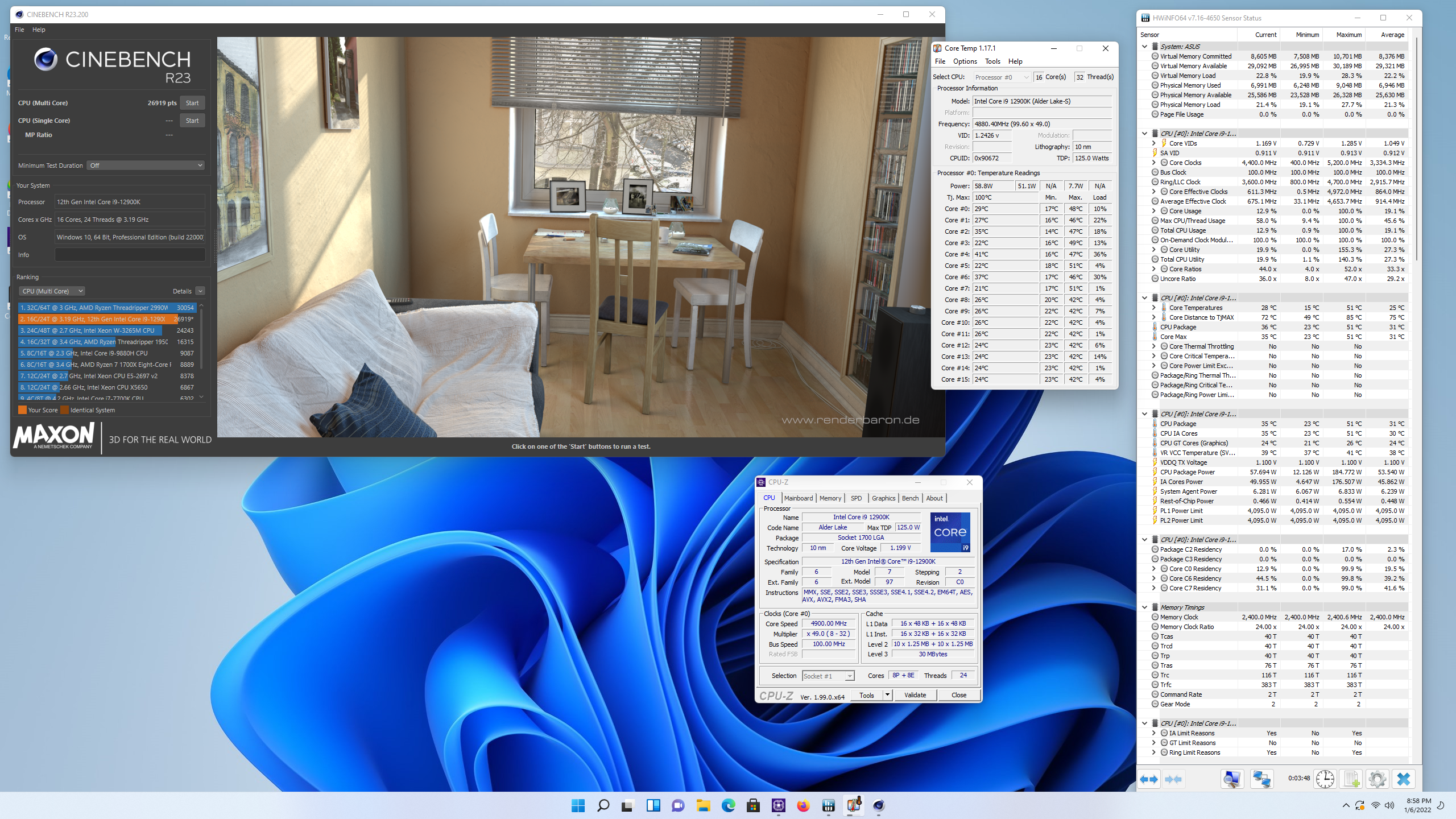
- Joined
- Sep 4, 2008
- Messages
- 3,812 (0.67/day)
- Location
- USA
@mrthanhnguyen Your only pulling 183 watts. 43c is good, but not crazy lower considering the power draw
- Joined
- Aug 27, 2011
- Messages
- 983 (0.21/day)
| Processor | Intel core i9 13900ks sp117 direct die |
|---|---|
| Motherboard | Asus Maximus Apex Z790 |
| Cooling | Custom loop 3*360 45mm thick+ 3 x mo-ra3 420 +Dual D5 pump and dual ddc pump |
| Memory | 2x24gb Gskill 8800c38 |
| Video Card(s) | Asus RTX 4090 Strix |
| Storage | 1TB Samsung 860Evo,2*2tb Samsung 970Evo Plus, 1tb Intel 660p nvme |
| Display(s) | Sammsung G7 32” |
| Case | Dynamic XL |
| Audio Device(s) | Creative Omni 5.1 usb sound card |
| Power Supply | Corsair AX1600i |
| Mouse | Model O- |
| Keyboard | Hyper X Alloy Origin Core |
305w. My cpu definitely can go lower vcore.
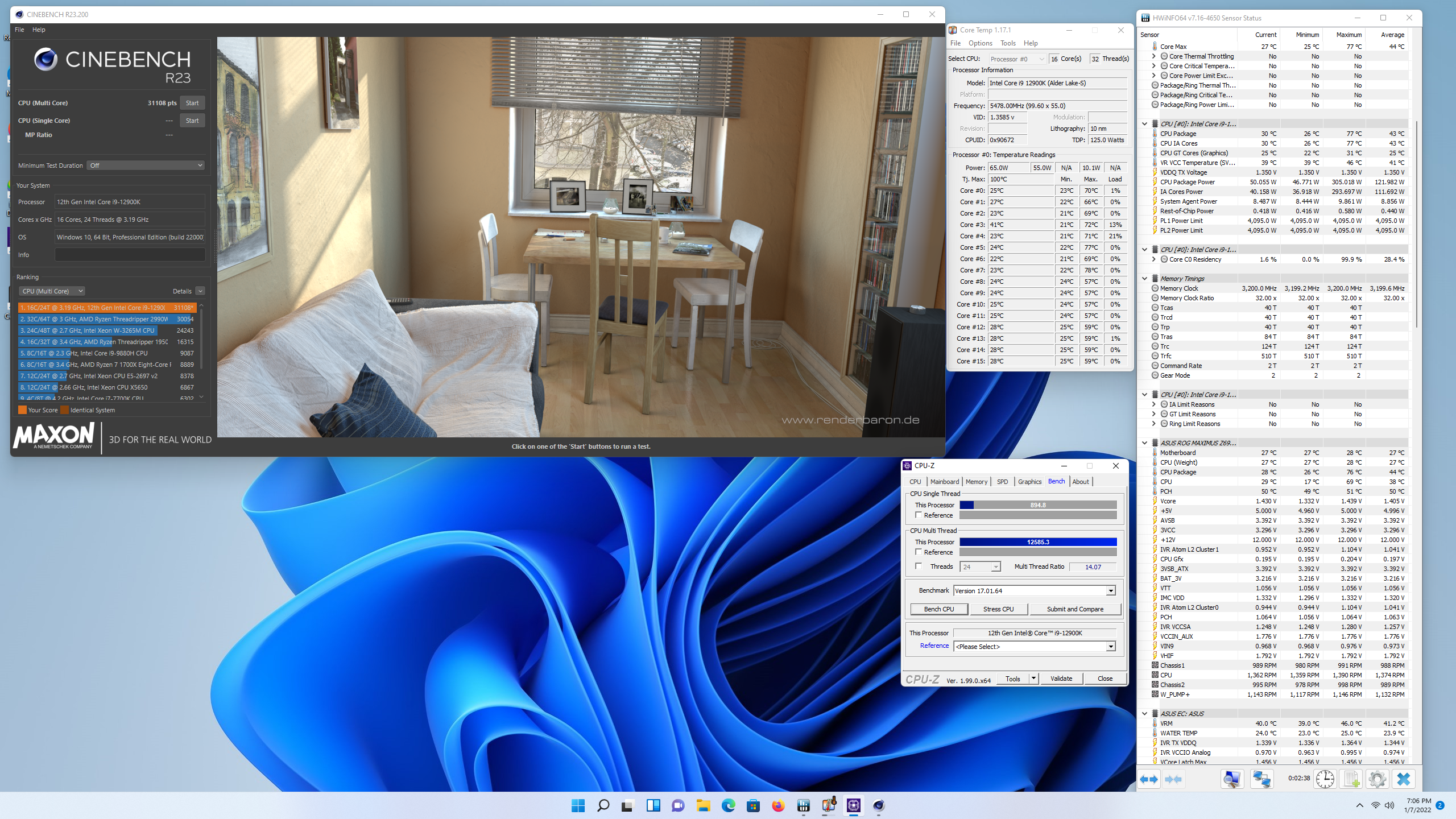
@mrthanhnguyen Your only pulling 183 watts. 43c is good, but not crazy lower considering the power draw
- Joined
- Sep 4, 2008
- Messages
- 3,812 (0.67/day)
- Location
- USA
Okay but can you sustain that? This is kinda the whole thread loop. People keep posting they can run X GHZ at Z voltage but its always one run. Your Vcore is 1.43v. Direct Die will lower your core temps a good 15c and 5.45 Ghz is impressive, I'll give you that for sure!
Makes me want to do Direct Die myself.
Makes me want to do Direct Die myself.
- Joined
- Jun 14, 2020
- Messages
- 2,678 (1.90/day)
| System Name | Mean machine |
|---|---|
| Processor | 13900k |
| Motherboard | MSI Unify X |
| Cooling | Noctua U12A |
| Memory | 7600c34 |
| Video Card(s) | 4090 Gamerock oc |
| Storage | 980 pro 2tb |
| Display(s) | Samsung crg90 |
| Case | Fractal Torent |
| Audio Device(s) | Hifiman Arya / a30 - d30 pro stack |
| Power Supply | Be quiet dark power pro 1200 |
| Mouse | Viper ultimate |
| Keyboard | Blackwidow 65% |
Well, just received my ddr5 and... As i was saying, the temperatures are nowhere near what the reviews are claiming. Got a u12a single tower cooler, hitting around 70 to 72 in cbr20 and 77 on cbr23. In gaming... Its usually at 50c, maybe 60 if i try cyberpunk at 720p with a 3090.
So yeah... As i was saying for 5 posts and random users kept telling me i was wrong...
So yeah... As i was saying for 5 posts and random users kept telling me i was wrong...
- Joined
- Sep 17, 2014
- Messages
- 20,944 (5.97/day)
- Location
- The Washing Machine
| Processor | i7 8700k 4.6Ghz @ 1.24V |
|---|---|
| Motherboard | AsRock Fatal1ty K6 Z370 |
| Cooling | beQuiet! Dark Rock Pro 3 |
| Memory | 16GB Corsair Vengeance LPX 3200/C16 |
| Video Card(s) | ASRock RX7900XT Phantom Gaming |
| Storage | Samsung 850 EVO 1TB + Samsung 830 256GB + Crucial BX100 250GB + Toshiba 1TB HDD |
| Display(s) | Gigabyte G34QWC (3440x1440) |
| Case | Fractal Design Define R5 |
| Audio Device(s) | Harman Kardon AVR137 + 2.1 |
| Power Supply | EVGA Supernova G2 750W |
| Mouse | XTRFY M42 |
| Keyboard | Lenovo Thinkpad Trackpoint II |
| Software | W10 x64 |
Well, just received my ddr5 and... As i was saying, the temperatures are nowhere near what the reviews are claiming. Got a u12a single tower cooler, hitting around 70 to 72 in cbr20 and 77 on cbr23. In gaming... Its usually at 50c, maybe 60 if i try cyberpunk at 720p with a 3090.
So yeah... As i was saying for 5 posts and random users kept telling me i was wrong...
Amazing results, got screens?



