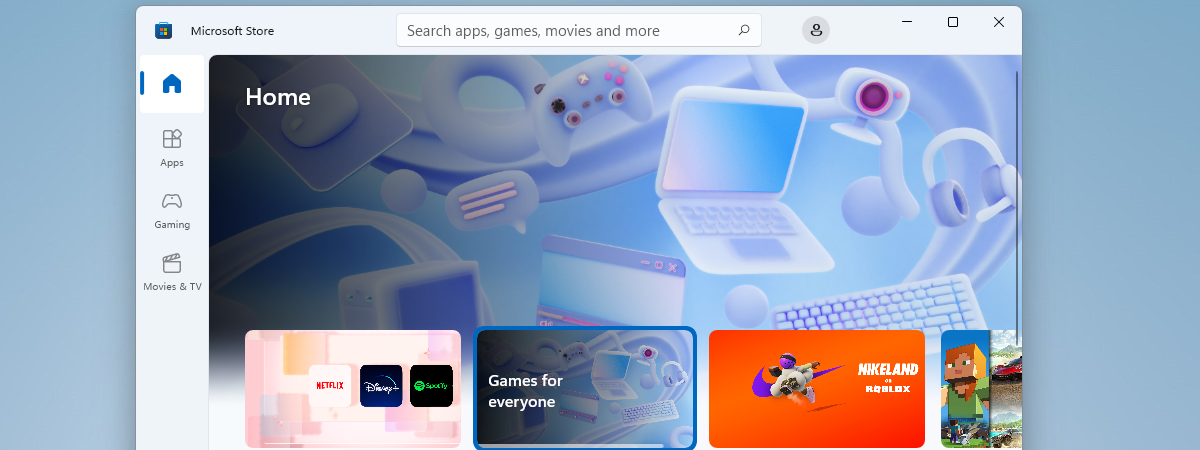Hey guys.
Can you make a better screenshot function? The currently look like a kid pushed the print screen button and pasted in to paint and cut out.
I mean you see the backgound at right and left sideways and bottom. And why saved in GIF ? Should save in jpg form. This is the most common type.
Sorry for my bad english.
Can you make a better screenshot function? The currently look like a kid pushed the print screen button and pasted in to paint and cut out.
I mean you see the backgound at right and left sideways and bottom. And why saved in GIF ? Should save in jpg form. This is the most common type.
Sorry for my bad english.



 (Any why not -- TIFF and BMP options too?)
(Any why not -- TIFF and BMP options too?)