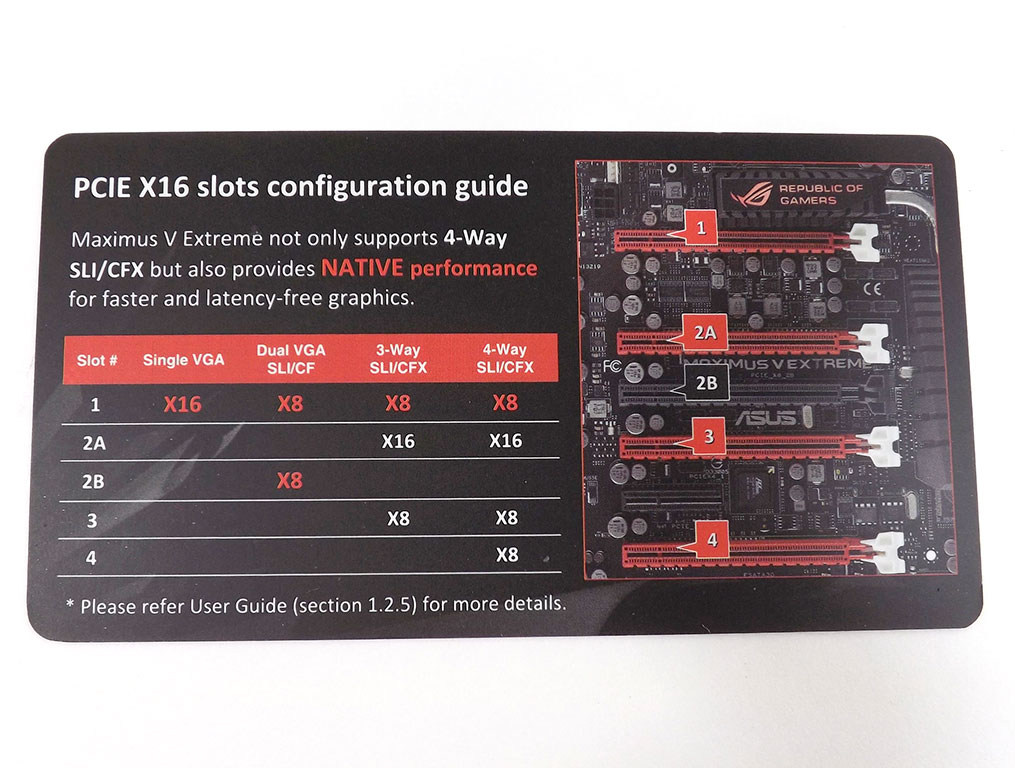Installation blog Asus Maximus V Ext+3770K
Hi,
maybe some will enjoy or learn something from this log or blog. Today the mobo arrived with some matching RAM. I will tell my story, trying to keep objetive and subjective aspects cleary divided.
For now:
Board Maximus V Extreme looks amazing, and is very heavy. More then the Asrock P67 Extreme6 it replaces.
Booted perfectly. EFI, UEFI or just BIOS is very extensive. Gotta learn a lot.
For now just a little joke:
The included "ROG-DVD" comes with tons of software. Even an antivirus. The menu says "Please install INTERNET EXPLORER 5.5 BEFORE PROCEDING"



Hi,
maybe some will enjoy or learn something from this log or blog. Today the mobo arrived with some matching RAM. I will tell my story, trying to keep objetive and subjective aspects cleary divided.
For now:
Board Maximus V Extreme looks amazing, and is very heavy. More then the Asrock P67 Extreme6 it replaces.
Booted perfectly. EFI, UEFI or just BIOS is very extensive. Gotta learn a lot.
For now just a little joke:
The included "ROG-DVD" comes with tons of software. Even an antivirus. The menu says "Please install INTERNET EXPLORER 5.5 BEFORE PROCEDING"



Last edited:






 Asus, Asus....
Asus, Asus....