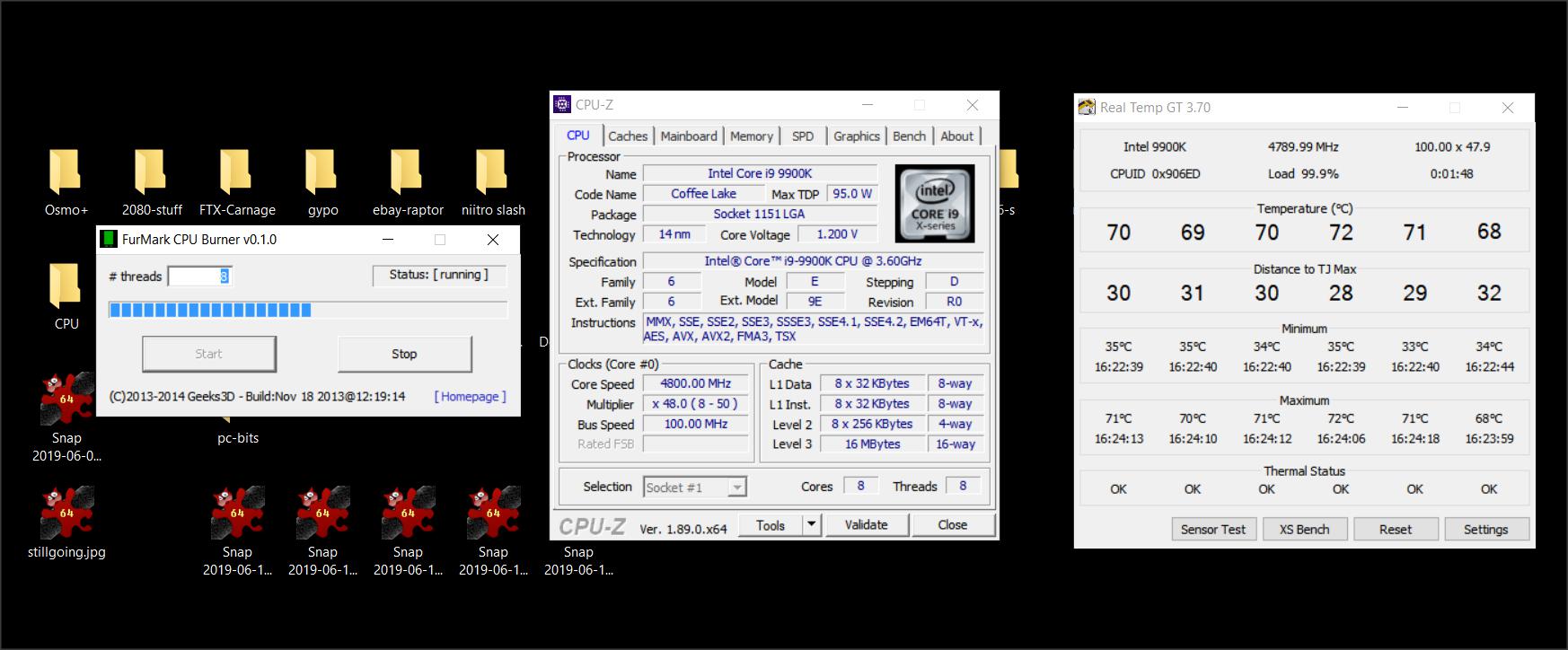1. A core voltage of 1.68 volts is scary ... something is very wrong here. At 4.8, I'd expect 1.10 to 1.20. Almsost every build we have done since Sandy Bridge (Other than Ivy) was limited by voltage. If we break 80C under RoG Real Bench or max core breaks 1.40 (setting) or 1.50 for more than a second (in testing w/ AVX) , OC is done. You're 1.68 is by no means a "low voltage"
EDIT : OK 1.168 is well within here it should be
But look here:
5.2 Ghz / 1.35 volts w/ decent temps
In this review we take the new flagship mainstream processor for a test-driver, meet the premium Coffee Lake-S eight-core processor that has been discussed so much and plentiful lately. This little b... Overclocking

www.guru3d.com
2. Your using a short tower cooler is that a case limitation ? A $46 Scythe Fuma would meet or beat anything under $150. If ya want water, avoid the CLCs and gran an all copper AIO or custom build one.
AIO Kits (2 x 120) = $135
AIO Kits (2 x 10) = $148
Kit you build
Starting at $259
Dark Rock TF is 2C worse than Noctua 15
Scythe Fuma is 1C better than Noc NH-D15 ... a move here would pick up 3C of cooling
Swiftech H360-X3 oid 3c cooler than Noc NH-D15 ... a move here would pick up 5C of cooling
So yes, you do have a very good cooler but there is room for improvement should you so desire. Also, I have to wonder if the cooler's efficiency is being negatively impacted by case or case cooling.
3. A case upgrade would also help... Love the Phanteks Evolve X TG but that's $190 - $200 ... the 600S is about $140-150 but w/ a $400+ MoBo and $500 CPU, Im guessing money isn't an issue.
4. Case cooling - Good rule of thumb for case cooling"
One (1) 120mm case fan for each 50 - 75 watts of component power
One (1) 140mm case fan for each 75 - 100 watts of component power
CPU OC'd - 95 watts
MoBo = 40 w
2080 Ti - 358 watts + 10% on power limiter w/ MSI AB = 394
RAM (4 sticks) = 10 watts
Fans, USB + all else - 40 watts
That's 579 say 500 as everything won't always be maxed at the same time.
120mm = 7 - 10 fans
140mm = 5 - 7 fans
9900k = 200 watts w/ multithreaded loads 200 at stock settings (
https://www.guru3d.com/articles_pages/intel_core_i9_9900k_processor_review,5.html) ... hits 287 under p95 but you didn't build the PC to run P95.
5. What is ring multiplier. From testing we've done here, this can be left at default for gaming.... if using GFX apps, didn't see any impact unless ring multiplier was > 3 less than core multiple ... so at 4.8, I'd go w/ 4.5 if GFX apps is a thing. If no GFX apps, I'd leave at default.
6. I'd do some testing .... while running your fav game, go into task manager and check the affinity for the exe file ... make sure all cores are checked and check our fps. Now disable 1 core and repeat. "Rinse and repeat", turning off 1 core at a time and note at what point you see a significant impact on fps. try a few other games. You may find that the games you play see no benefit from more than half (or less) your cores / threads being active. Some options...
a) Turn off HT ... not recommended if you do workstation work i.e Adobe premier, but I make BIOS profiles and save them. When I wanna game, I boot w/ HT off, this has a higher ... CPU runs 7C hotter at same CPU multiplier w/ HT on.
b) Use different multipliers - If from testing above you see no impact past X cores ... try putting 4 @ 4.9 and 4 at 4.7 .... or whatever ya like. Again... you sane save different BIOS settings as profiles.