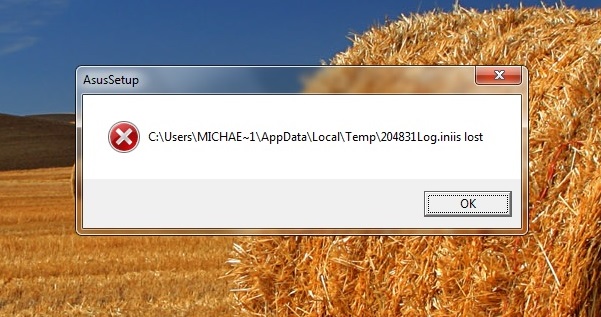- Joined
- Jan 12, 2015
- Messages
- 169 (0.04/day)
| System Name | Chimaera |
|---|---|
| Processor | Intel I5-3570K |
| Motherboard | Asus P8B WS |
| Cooling | CoolerMaster Eisberg 240L Prestige |
| Memory | Corsair Vengeance DDR3 1600 XMP 4 x 2 GB Dual Channel Kits |
| Video Card(s) | XFX R9-280 |
| Storage | Western Digital Caviar Black Sata III 2 x 1 TB Raid 0 |
| Display(s) | Dell P2213 Pro |
| Case | CoolerMaster CM-690 III |
| Power Supply | CoolerMaster Silent Pro M600 |
| Software | Windows 7 Ultimate SP1 64-bit |
Hi , i did a fresh install of Windows 7 ( x64 ) and everything went fine . Now , i noticed this error on a P67 motherboard and on this C206 one after i ran CCleaner and rebooted the machine .