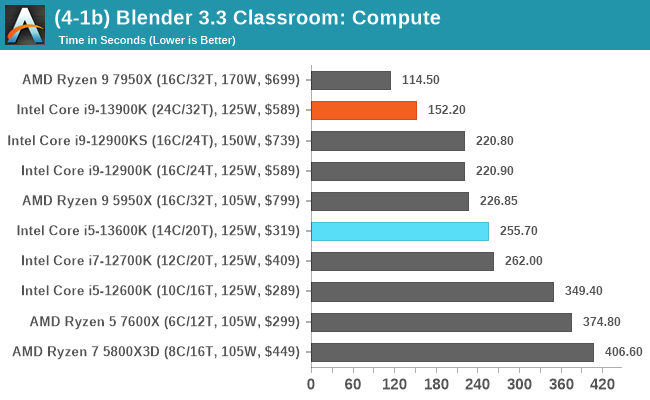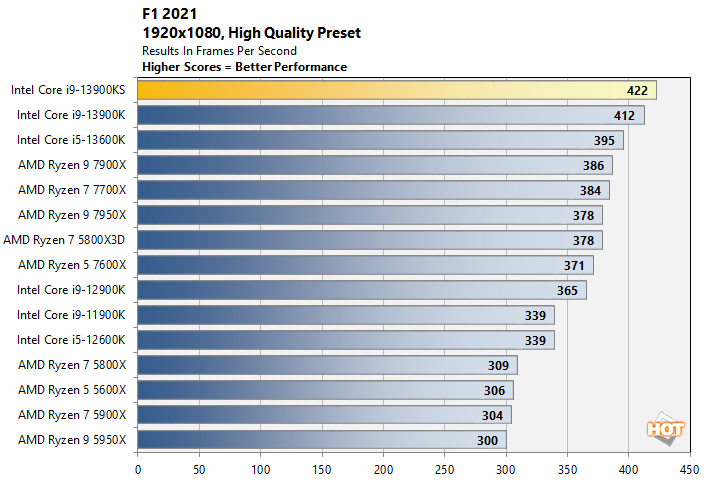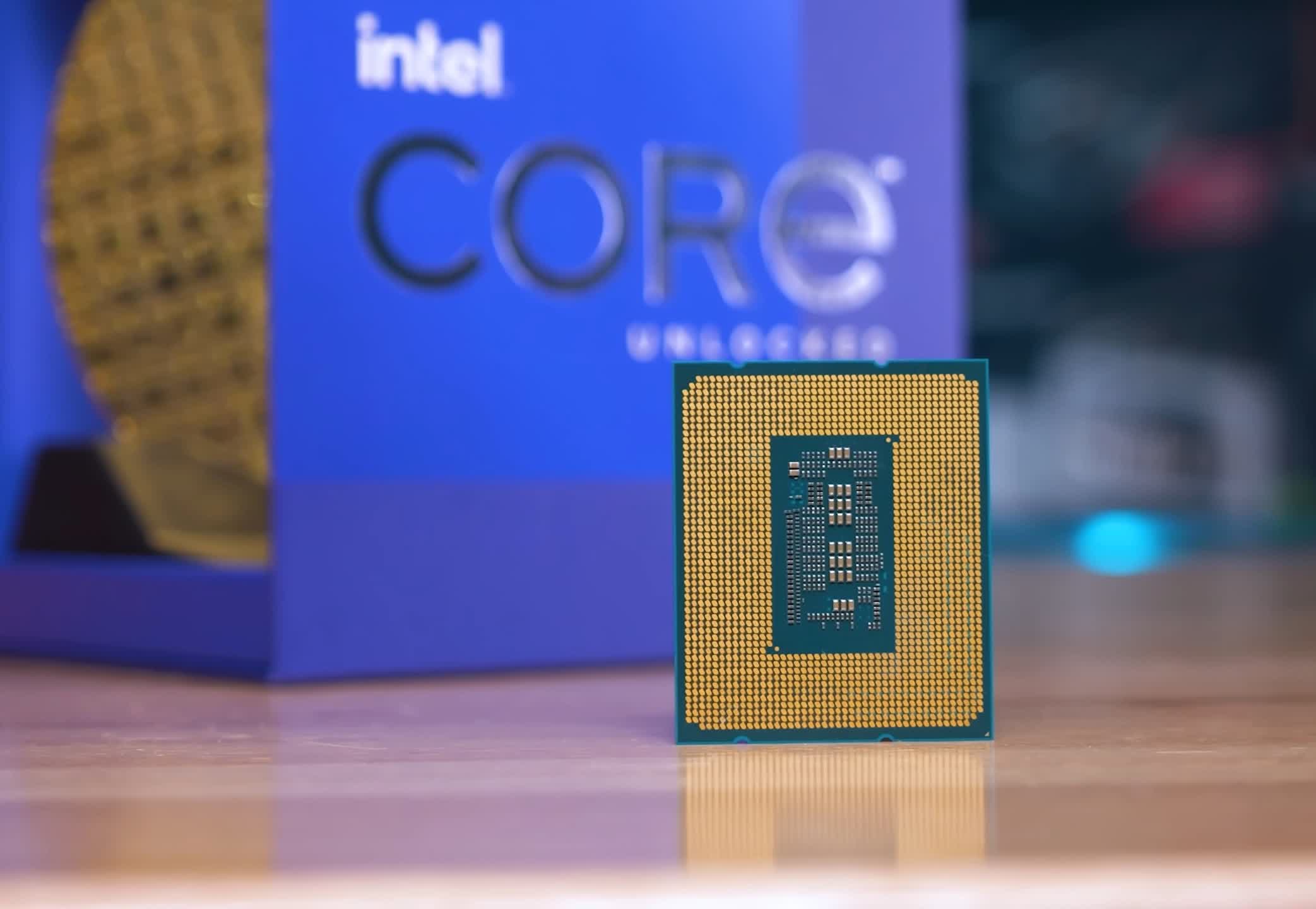This!
I figured out a better way to explain it
Ryzen 3600x vs 5600
View attachment 280876
Note that the inferior 3600x has higher clock speeds, same cores, same threads, same cache, and a higher TDP
The key here is that the 3600x did fairly well when it was new, but then its performance started to tank in newer titles
It still does pretty well in older DX9 titles, but not in DX11/DX12 titles where multi threaded rendering became the norm
Their single threaded performance isnt that different, nor is purely multi threaded in a task that isn't latency sensitive (This will come back up later)
View attachment 280879View attachment 280880
Somehow, an 11% difference in ST and MT performance jumps to 20% in game performance?
View attachment 280882
The reason for the performance loss is simple - It's a 3C+3C design vs a 6C design
The moment a game needs greater than 3 high performance threads, you get that loss from either using SMT or the higher latency delay from the second CCX
The performance loss from using SMT threads is well known to be greater than using a split CCX design here too, hence the 3300X being slower with its 4C8T design despite raving success at it's launch - because it was fantastic for games that needed <4 threads, with four cores on the one die
Any time you see a CPU with extra chiplets, be they and AMD dual/triple CCX or intel's E-cores,
gaming performance only gives a damn about the performance of a single set of cores.
Games friggin hate being spread out due to the latency difference -
and that's when all the cores are equal performance and clock speeds, when the E-cores are much slower.
As a summary:
ST performance 11% higher
MT % 12.8%
gaming? 20.2% higher
If you lose ~10% performance by having a games load between two sets of identical cores, what's going to happen when a game needs to spread its load over cores that have 60% speed difference?
View attachment 280886
Zen2 to Zen3 showed us that when the time comes that games shift from need 6 cores to 7 cores, we're gunna see a loss on systems with a second identical cluster, and a much MUCH bigger one on these unbalanced E-core designs
That makes the "future" of 6 core CPU's dies a negative - a 12600k, 13600k, 5900x and even the new 7900x are all going to suffer when that shift happens, with the intel side taking a bigger hit due to the performance imbalance between the primary cores and the secondary
I'd love to see someone using process lasso on 12th or 13th gen intel system, locking the CPU to 4 P-cores w/ Ecores and comparing gaming results when that spread is artificially forced - do we get the 60% loss? Somehere in between? Frametime microstutters?
MSFS would be a great example, as it's extremely multi threaded and cripples a lot of modern systems - see the 10-20% above and then realise
this is at ultra settings, lower settings would space this out much farther
View attachment 280887
I just... have this loathing for E-cores and extra CCX's and how they're touted as for gamers.
If intel don't sell 8 core CPU's without paying money, wattage and heat (and associated cooling) for gaming useless E-cores - that's a goddamned negative.
AMD realised it with CPU's like the 3300X, 5600/X and 5800x3D and then 7700/x - max out a single chip design for the gamers, instead of making them pay for HEDT workstation CPU's