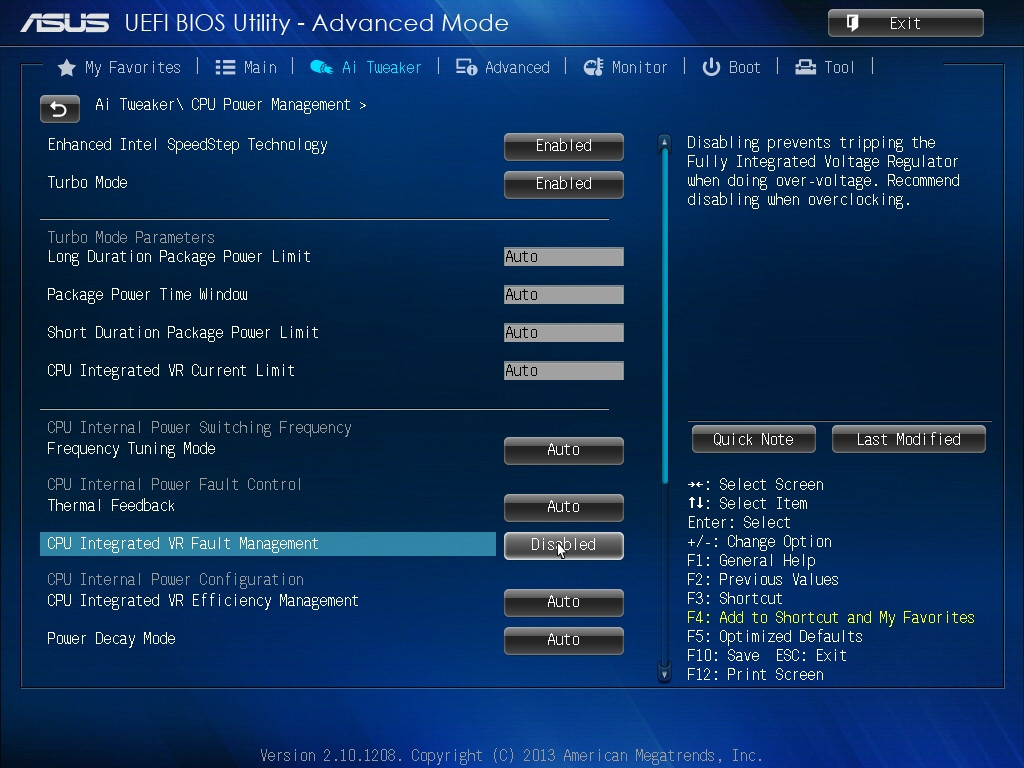- Joined
- May 29, 2011
- Messages
- 426 (0.09/day)
- Location
- Doncaster
| System Name | 2020 build |
|---|---|
| Processor | 3950x |
| Motherboard | Gigabyte Aorus extreme |
| Cooling | Custom Loop. PETG. Phanteks 140 distro plate. EK 400mm res. EK GPU/back plate. EK CPU.480rad 2x360 |
| Memory | 32gig 3600mhz 16,16,16,36. Trident Z Royal |
| Video Card(s) | MSI gaming X trio 2080ti |
| Storage | 2TB Gigabyte Aorus gen4. 1TB Aorus gen4 |
| Display(s) | LG CX 55 |
| Case | Phanteks 719 |
| Audio Device(s) | Audeez LCD3. Chord Hugo 2 |
| Power Supply | Seasonic prime 1300 platinum |
| Software | Cubase, Adobe |
So far it is ok at 1.110v offset (no adaptive on gigabyte gaming board) but it's only been going for 1 hour.
Some weird things happening since updating to latest bios.
1, using offsets make it less stable.
2, any LLC other than standard makes it unstable.
3, the graphs that OCCT draws seem a bit inaccurate and OCCT, Hardware Monitor and CPU-z are reporting higher vcore than what's set in bios.
P.s I added 0.010 to the Vrin and the cache. Will take that back off the Vrin if it proves stable for a few hours and run OCCT again. I use OCCT because it crashes more than Aida64.
Some weird things happening since updating to latest bios.
1, using offsets make it less stable.
2, any LLC other than standard makes it unstable.
3, the graphs that OCCT draws seem a bit inaccurate and OCCT, Hardware Monitor and CPU-z are reporting higher vcore than what's set in bios.
P.s I added 0.010 to the Vrin and the cache. Will take that back off the Vrin if it proves stable for a few hours and run OCCT again. I use OCCT because it crashes more than Aida64.
Last edited:






 and now when i do a FPU stress test my temps don't go past 75c this is with a ambient temp of 30c.
and now when i do a FPU stress test my temps don't go past 75c this is with a ambient temp of 30c.