- Joined
- Dec 19, 2011
- Messages
- 86 (0.02/day)
Basically I am a NOOB when it comes to computers to the point that up until about 1 month ago I didn't even know that overclocking existed. All I knew was that I wanted to upgrade my PC from the Intel e2200 CPU I had. Thanks to everyone here I upgraded to this current system (first ever PC build, used my stock HP case might upgrade later):
ASUS P8Z68-M Pro
Intel i5 2500K
Corsair Vengeance 2 x 4GB DDR3 1600
Cooler Master Hyper N 520 (used with MX4)
Nvidia GT 430 (plan on upgrading money permitted)
Rosewill CAPSTONE 650W (80 Plus Gold), replaced Cooler Master eXtreme power plus 600W
Got everything put together. Started with Intel Burn Test (IBT). Core temps maxed out around 70C, using Aida64. Then I tried some overclocking after studying a lot of threads on here. Tried 4.2 GHz first (100 x 42). Problem during IBT was core temps reached 85C in a hurry during the first test with voltage at 1.288. Tried re-seating the heatsink several times but had the same results. Decided to do what is almost never recommended, lapped the heatsink and CPU. I figured since the CPU was used, warranty was a non-issue so what-the-heck. Well after another 3-4 hours of playing around with voltages and BIOS settings, I finally got it stable (as of now anyways). Current setting is:
100 x 45 @ 1.312 Volts
Passed 50 test of Intel Burn Test @ Maximum setting with max core temp of 74C
Currently on hour 8 of Prime95 Blend (as I am typing this) with max core temp of 67C
I just wanted to thank all of you out there for your input on my first overclock, whether you remember writing the posts I read or not. Might try to go a little further once I get a new case as I am really limited by size now, so some of the higher-end heatsinks will not fit. Possibly even go to a water cooled system. Only problem with this is it gets so addicting.
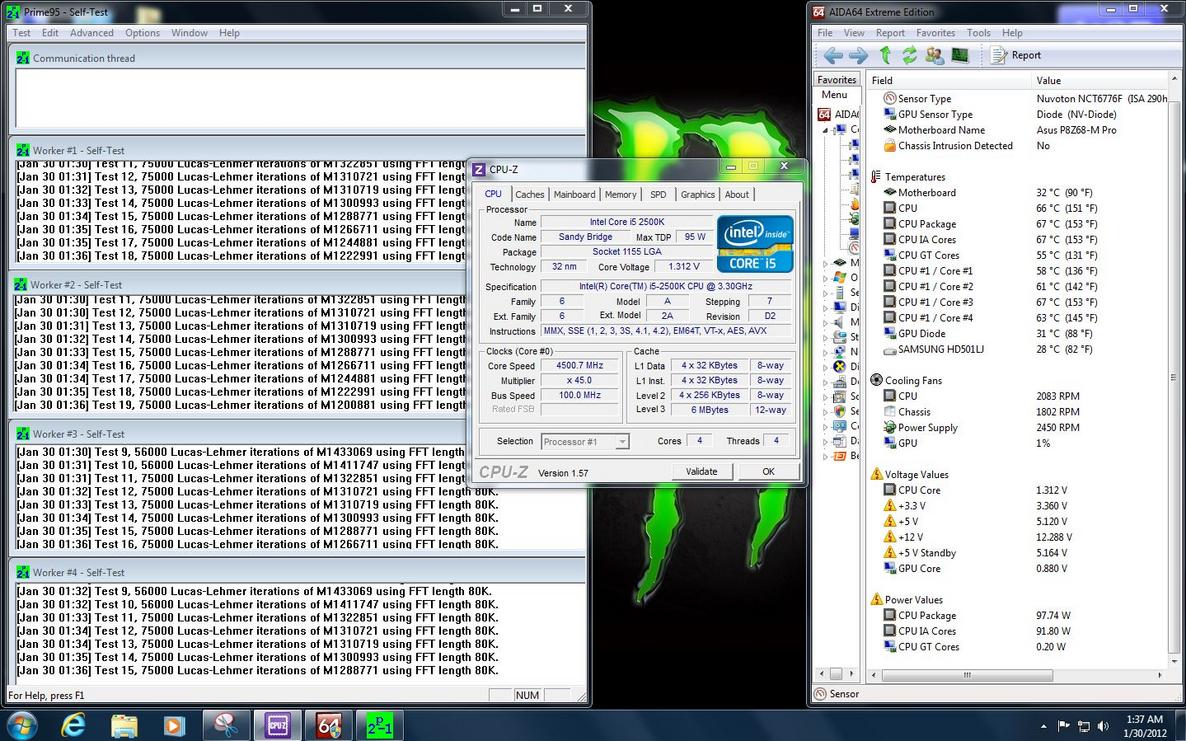
ASUS P8Z68-M Pro
Intel i5 2500K
Corsair Vengeance 2 x 4GB DDR3 1600
Cooler Master Hyper N 520 (used with MX4)
Nvidia GT 430 (plan on upgrading money permitted)
Rosewill CAPSTONE 650W (80 Plus Gold), replaced Cooler Master eXtreme power plus 600W
Got everything put together. Started with Intel Burn Test (IBT). Core temps maxed out around 70C, using Aida64. Then I tried some overclocking after studying a lot of threads on here. Tried 4.2 GHz first (100 x 42). Problem during IBT was core temps reached 85C in a hurry during the first test with voltage at 1.288. Tried re-seating the heatsink several times but had the same results. Decided to do what is almost never recommended, lapped the heatsink and CPU. I figured since the CPU was used, warranty was a non-issue so what-the-heck. Well after another 3-4 hours of playing around with voltages and BIOS settings, I finally got it stable (as of now anyways). Current setting is:
100 x 45 @ 1.312 Volts
Passed 50 test of Intel Burn Test @ Maximum setting with max core temp of 74C
Currently on hour 8 of Prime95 Blend (as I am typing this) with max core temp of 67C
I just wanted to thank all of you out there for your input on my first overclock, whether you remember writing the posts I read or not. Might try to go a little further once I get a new case as I am really limited by size now, so some of the higher-end heatsinks will not fit. Possibly even go to a water cooled system. Only problem with this is it gets so addicting.
Last edited:





 . Even the crappest coolers should keep them cool enough at those voltages but at least you seem to have it stable and I hope you have fun with the build mate, they are great chips.
. Even the crappest coolers should keep them cool enough at those voltages but at least you seem to have it stable and I hope you have fun with the build mate, they are great chips.

