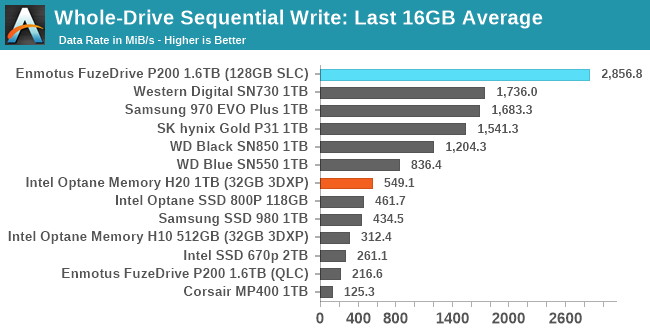- Joined
- Nov 15, 2021
- Messages
- 2,704 (3.06/day)
- Location
- Knoxville, TN, USA
| System Name | Work Computer | Unfinished Computer |
|---|---|
| Processor | Core i7-6700 | Ryzen 5 5600X |
| Motherboard | Dell Q170 | Gigabyte Aorus Elite Wi-Fi |
| Cooling | A fan? | Truly Custom Loop |
| Memory | 4x4GB Crucial 2133 C17 | 4x8GB Corsair Vengeance RGB 3600 C26 |
| Video Card(s) | Dell Radeon R7 450 | RTX 2080 Ti FE |
| Storage | Crucial BX500 2TB | TBD |
| Display(s) | 3x LG QHD 32" GSM5B96 | TBD |
| Case | Dell | Heavily Modified Phanteks P400 |
| Power Supply | Dell TFX Non-standard | EVGA BQ 650W |
| Mouse | Monster No-Name $7 Gaming Mouse| TBD |
So I am building a system with a Ryzen 5 3600, in a AsRock B550 Phantom Gaming 4/ac motherboard. The NVMe drive I was planning on using for boot is an Intel Optane H20 drive (essentially a 760p with a 32gb Optane module). It is not being viewed correctly by my Windows 10 install media. The SSD side is 512gb, but the drive is showing up as 27gb. I can only imagine it is viewing the Optane flash instead of the NAND flash as the drive. Is there any way to force or fix this?
Last edited: