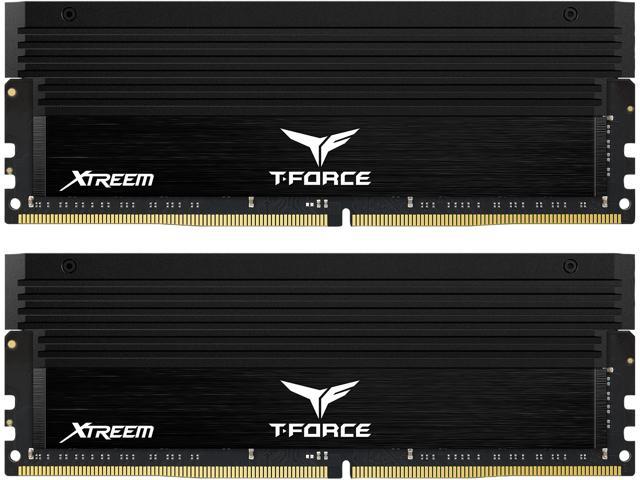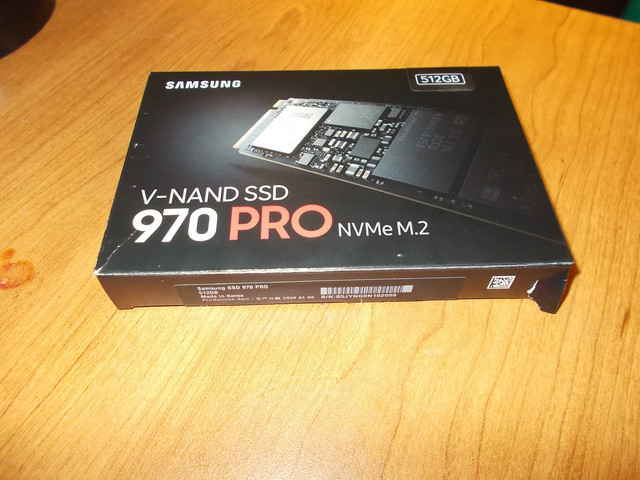If the CoolMaster works for you, great. I'm not trying to change your mind, just pointing out that it is going to be a hurdle.
Yeah I guess I am partial to this case because I originally bought one new back in like 2010 and ever since then it's had at least 5 different iterations of hardware / CPUs.
In this case, I have
Finally, we get to see the build and the results

 @storm-chaser
@storm-chaser - More importantly how are you finding the rig?? Everything working well?
Just a side note from me, I'd delete the blurry pics personally. Kinda takes away the work away your doing for the build

I know, I need a high resolution camera, that's next on my list. Matter of fact I'm checking newegg as we speak.
Im going to have to get you guys some pictures in the BIOS. Because when I set my overclock to "per core" and set the multi, for example, like this!:
52x
52x
48x
48x
48x
48x
It doesn't stick!
The problem is, everything looks great in the BIOS when you set it up, but once you boot into windows you'll notice your per core overclock did not work. It always reverts to the lower base clock of 48x....
I just installed BF4 so we will see if the computer can handle the heat from a X6 4.8 base CPU with the first two cores throttling up to 5.2GHz, with the side of the case installed.
lol this should be interesting. Have voltage set to adaptive
Finally, we get to see the build and the results

 @storm-chaser
@storm-chaser - More importantly how are you finding the rig?? Everything working well?
Just a side note from me, I'd delete the blurry pics personally. Kinda takes away the work away your doing for the build

Sorry about the pictures. You wouldn't believe how many of those I took again because they were blurry. Trust me, I did my best to keep the camera still. But its old and needs to be perfectly positioned to get a good image.
Any movement whatsoever and the picture quality goes south.
I'm overjoyed with the new rig. It checks all the boxes for me. It's blisteringly quick and I've achieved my goal of a stable
5.00GHz for benching or gaming.
I am going to
4.800GHz with the side panel on. I will have updated voltages for both configurations, but I am still dialing that in. I am toying with the notion of going with this 4500MHz kit memory kit. Seeing as it has essentially the same clocking as my 4000MHz G.Skill, I suspect my latency would drop a bit if I swapped them out. Ideally, I want to get 5000MHz on the memory I just don't want to pay $1000 for memory... call me cheap! lol
Only $199.99
Buy Team T-Force XTREEM 16GB (2 x 8GB) DDR4 3733 (PC4 29800) Desktop Memory Model TXKD416G3733HC18ADC01 with fast shipping and top-rated customer service. Once you know, you Newegg!

www.newegg.com
A configuration like this on here just got me through about 35 minutes of Battlefield 4 on ultra, seeing frame rates in the high 80s to low 90s... beautiful!
Temps? 55*C - 65*C (SIDE COVER REMOVED)
So now that we have the processor stabilized at 5.0GHz, I am going to work on fine tuning the memory. Here is my first OC result. Note its running at the stock speed of 4000MHz, but the timings are tightened up a bit and I bumped the voltage to 1.450... so this configuration was what I was using for BF4... seems to be holding up to the task at hand.
Gosh, I love overclocking. This stuff never gets old.
I've concluded that I will build another Z390 based computer since I already have a spare, new in box, MSI TOMAHAWK Z390 mainboard sitting here that I cannot return. So this will mean two things.... I will be able to pass some existing parts off to my new build and continue to refine my original MSI setup. Cooling is handled at 5.0GHz, CPU is SET! so now I want to maximize performance on the memory side of things.
Im toying with the idea of getting this 4800MHz kit for $400, I may pull the trigger. Apparently you need a CPU with a very good IMC to take full advantage of this RAM. And in theory I should be able to run very tight timings at lower clock speeds.
Buy G.SKILL Trident Z Royal Series 32GB (2 x 16GB) 288-Pin PC RAM DDR4 3600 (PC4 28800) Desktop Memory Model F4-3600C18D-32GTRS with fast shipping and top-rated customer service. Once you know, you Newegg!

www.newegg.com
G.SKILL Trident Z Royal Series 16GB (2 x 8GB) 288-Pin DDR4 SDRAM DDR4 4800 Desktop Memory Model F4-4800C18D-16GTRS
EDIT: Having fun tuning the memory now. This is running at 1.5v @ 4533MHz, going to see if I can push it any higher.
Improved result with tighter timings.... If I can get into the high 30s for memory latency I will be a happy camper....
I had to dial in the timing curve on my CPU cooler fans and that helped with stability and eliminated those pesky temp spikes when you load up the CPU for the first time.
So we have a stable configuration at 5.00GHz, mission accomplished! :thumbs up:
Now, for the most tricky part... we put the side back on the case and fine tune our BIOS profile for the added heat and poor airflow through the case (which I will be changing)...
But it's still going to be a challenge. I am aiming towards a 4.8GHz all core or a 5.0 turbo core with all the other CPUs running at 48x. Haven't made up my mind yet.