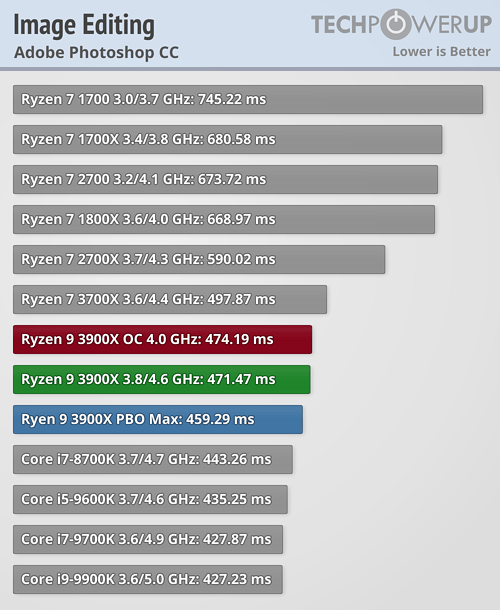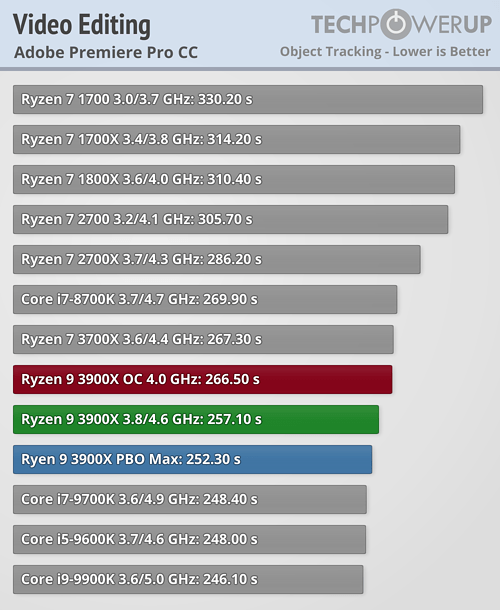- Joined
- May 15, 2020
- Messages
- 578 (0.40/day)
Hi,
Broke up and sold my old X470 - 2700x -1080 tI machine over a year ago. Change of circumstances and wanting to get outdoors more was the decision.
I recently built a small PC for some light to mid gaming with a Ryzen 5 2600 CPU, 16GB of 3200MHZ ram and a GTX 1660 xc. It runs fine, nothing fancy, and does what it needs it to do on the gaming front.
Now I'm pondering the idea of putting a foot back in and buying a mid range machine for Video editing, some gaming, and rendering.
I don't need to burn my eyes out with 4k and all that, 1080 or 1440 will do. Had my eyes on a Ryzen 3800x and an RTX 2080 Super. More Cuda cores would be better for my needs in all honesty.
But since newer hardware is on the horizon is it worth buying this setup or should I wait and probably save some cash when the prices drop.
I'm in no rush, rusty as hell on the newer hardware, any help is appreciated.
Thanks,
Broke up and sold my old X470 - 2700x -1080 tI machine over a year ago. Change of circumstances and wanting to get outdoors more was the decision.
I recently built a small PC for some light to mid gaming with a Ryzen 5 2600 CPU, 16GB of 3200MHZ ram and a GTX 1660 xc. It runs fine, nothing fancy, and does what it needs it to do on the gaming front.
Now I'm pondering the idea of putting a foot back in and buying a mid range machine for Video editing, some gaming, and rendering.
I don't need to burn my eyes out with 4k and all that, 1080 or 1440 will do. Had my eyes on a Ryzen 3800x and an RTX 2080 Super. More Cuda cores would be better for my needs in all honesty.
But since newer hardware is on the horizon is it worth buying this setup or should I wait and probably save some cash when the prices drop.
I'm in no rush, rusty as hell on the newer hardware, any help is appreciated.
Thanks,
Last edited: