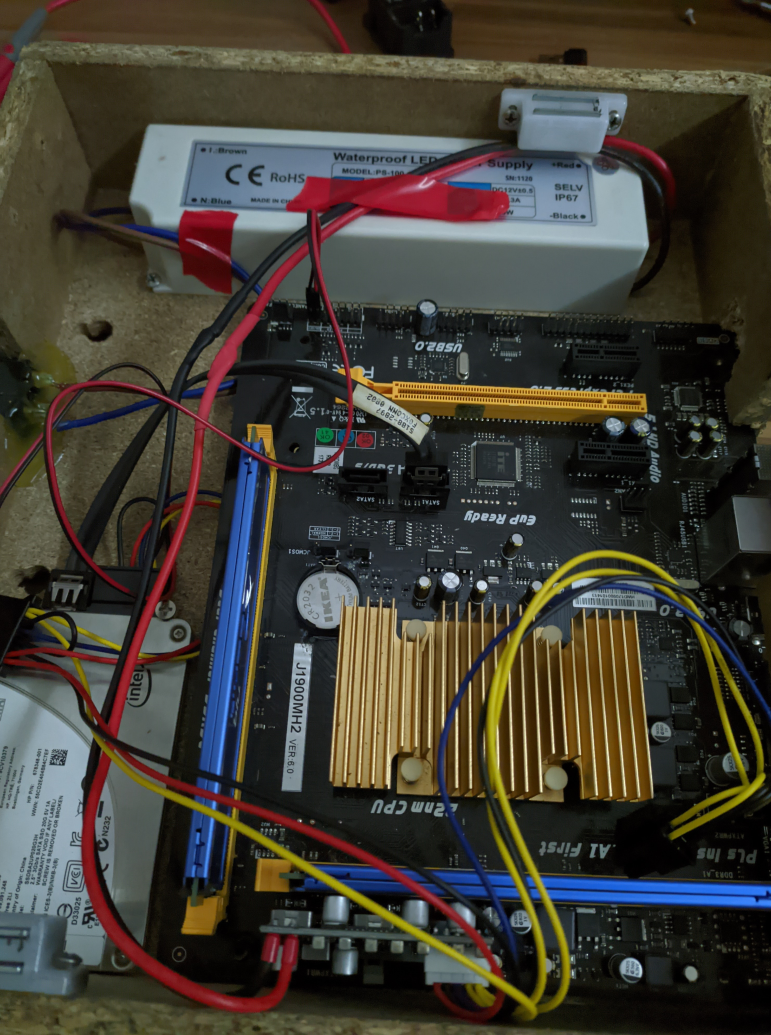- Joined
- Feb 11, 2016
- Messages
- 9 (0.00/day)
Hey guys. So, I'm building a lower consumption pc for a pfsense router. The build is done, tested it last night, went through some configuring and did a laht system to power it off, and disconnected everything from the wall. This morning, I thought let me try to finish the configuring, but it doesn't want to turn on. I have a pico psu and a 100W power supply, used for LED strips, but it was never actually used. I have the same setup used for my NAS build, and it works fine. This build only has 2 RAM modules and an SSD, so it's not power thirsty.
I tried resetting CMOS, taking out the ram memory, tried a different PSU, from my PC, different power cable, different CMOS battery.
The weird thing is, that the same scenario happened to me last year when I was bulding that NAS. The motherboard just died. I ended up buying a new one. So, now I want to know what the heck is going on?! Is it the pico psu that's creating me issues?! Because it's the only thing common to these 2 builds that had the same issue.
And what could happen during the night?! Or could it be that the pluging in the power cord that toasted the motherboard?
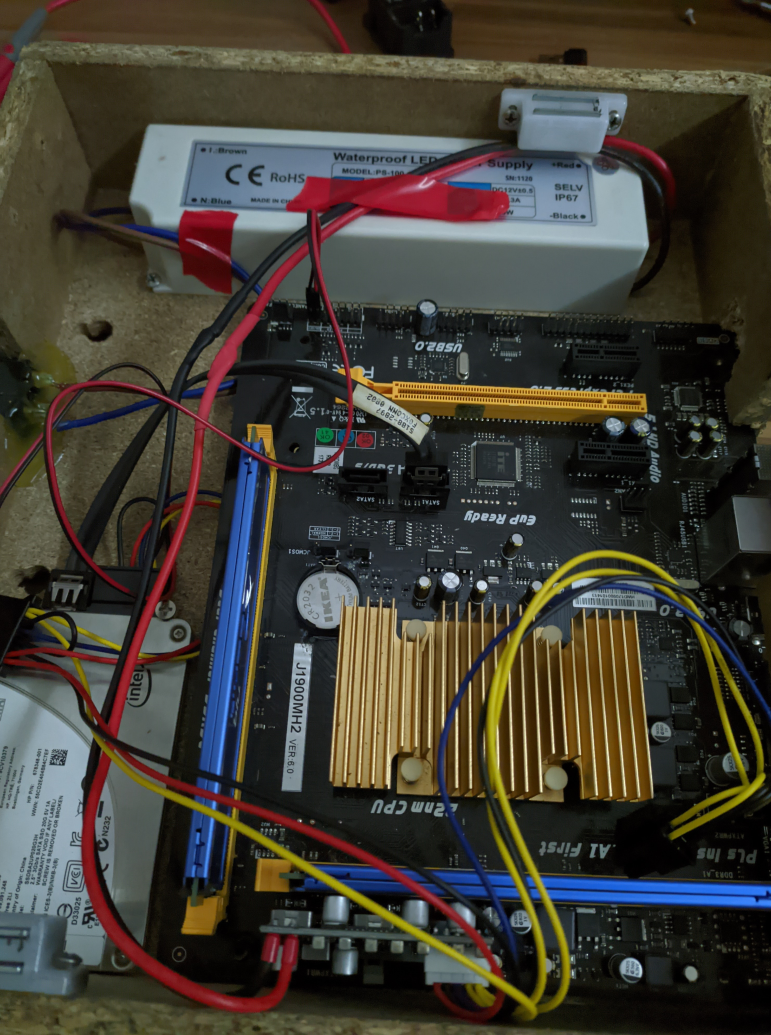
I tried resetting CMOS, taking out the ram memory, tried a different PSU, from my PC, different power cable, different CMOS battery.
The weird thing is, that the same scenario happened to me last year when I was bulding that NAS. The motherboard just died. I ended up buying a new one. So, now I want to know what the heck is going on?! Is it the pico psu that's creating me issues?! Because it's the only thing common to these 2 builds that had the same issue.
And what could happen during the night?! Or could it be that the pluging in the power cord that toasted the motherboard?