- Joined
- Jan 5, 2006
- Messages
- 17,787 (2.66/day)
| System Name | AlderLake / Laptop |
|---|---|
| Processor | Intel i7 12700K P-Cores @ 5Ghz / Intel i3 7100U |
| Motherboard | Gigabyte Z690 Aorus Master / HP 83A3 (U3E1) |
| Cooling | Noctua NH-U12A 2 fans + Thermal Grizzly Kryonaut Extreme + 5 case fans / Fan |
| Memory | 32GB DDR5 Corsair Dominator Platinum RGB 6000MHz CL36 / 8GB DDR4 HyperX CL13 |
| Video Card(s) | MSI RTX 2070 Super Gaming X Trio / Intel HD620 |
| Storage | Samsung 980 Pro 1TB + 970 Evo 500GB + 850 Pro 512GB + 860 Evo 1TB x2 / Samsung 256GB M.2 SSD |
| Display(s) | 23.8" Dell S2417DG 165Hz G-Sync 1440p / 14" 1080p IPS Glossy |
| Case | Be quiet! Silent Base 600 - Window / HP Pavilion |
| Audio Device(s) | Panasonic SA-PMX94 / Realtek onboard + B&O speaker system / Harman Kardon Go + Play / Logitech G533 |
| Power Supply | Seasonic Focus Plus Gold 750W / Powerbrick |
| Mouse | Logitech MX Anywhere 2 Laser wireless / Logitech M330 wireless |
| Keyboard | RAPOO E9270P Black 5GHz wireless / HP backlit |
| Software | Windows 11 / Windows 10 |
| Benchmark Scores | Cinebench R23 (Single Core) 1936 @ stock Cinebench R23 (Multi Core) 23006 @ stock |
Ok, here's the thing:
I mainly play GTA V , @ 70fps 1440p, I have noticed my GPU load can go upto 98% or as just tested: 95%:
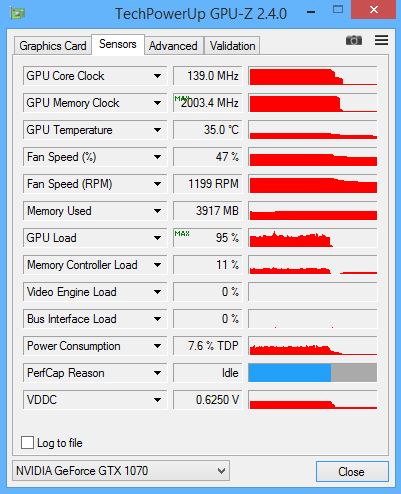
My card's vram OC's very well, it can do +825 in AB and then run firestrike or valley without artifacts.
Now for this test I OC'd my vram +396, and I've noticed the max load of my GPU stays lower 84~89% max.
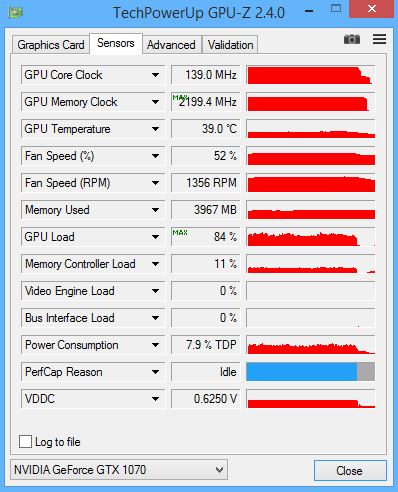
It seems to be holding the 70fps a bit better and some smoother gameplay overall.
Now the question is, is it safe to have the vram OC'd +200MHz (in GPU-Z)?
Or is it doing any kind of wear or damage in the long run?
I plan to keep this card another 2~3 years.
I mainly play GTA V , @ 70fps 1440p, I have noticed my GPU load can go upto 98% or as just tested: 95%:
My card's vram OC's very well, it can do +825 in AB and then run firestrike or valley without artifacts.
Now for this test I OC'd my vram +396, and I've noticed the max load of my GPU stays lower 84~89% max.
It seems to be holding the 70fps a bit better and some smoother gameplay overall.
Now the question is, is it safe to have the vram OC'd +200MHz (in GPU-Z)?
Or is it doing any kind of wear or damage in the long run?
I plan to keep this card another 2~3 years.
Last edited:


