I don't believe that is true in
this scenario. 40,000,000/10,000,000,000 = 0.004 or .4%. It would be nearly impossible to compress anything that much. You are talking a compression ratio of over 99%! The example given in Solaris17's link is not realistic at all (a file with nothing but 0s).
Perhaps, maybe, if in some very rare and extreme circumstance your original file did contain 10GB of just 0s (as indicated in Solaris17's link), or it was an image of a polar bear eating marshmellows in a snow storm, or a black bear eating blackberries in a deep cave on a moonless night, you might be able to compress it down that much. But even then, I doubt it. And if the file contained real data, I say no way. The fact is, most compression algorithms are unable to reduce a real data file even 50%, 33% if lucky.
What type of file are we talking about? If nothing but plain text, you can compress it quite a bit - especially if much of the text is repeated many times. But if there are any images - especially high resolution images - your luck begins to run out especially if you are looking to achieve
lossless compression. But it should be noted that many files types are already highly compressed - like JPEG or MP4 media files.
Your best bet may be to break your original file down into smaller parts, then compress the parts. But understand you cannot then merge them into another compressed file that is even smaller.

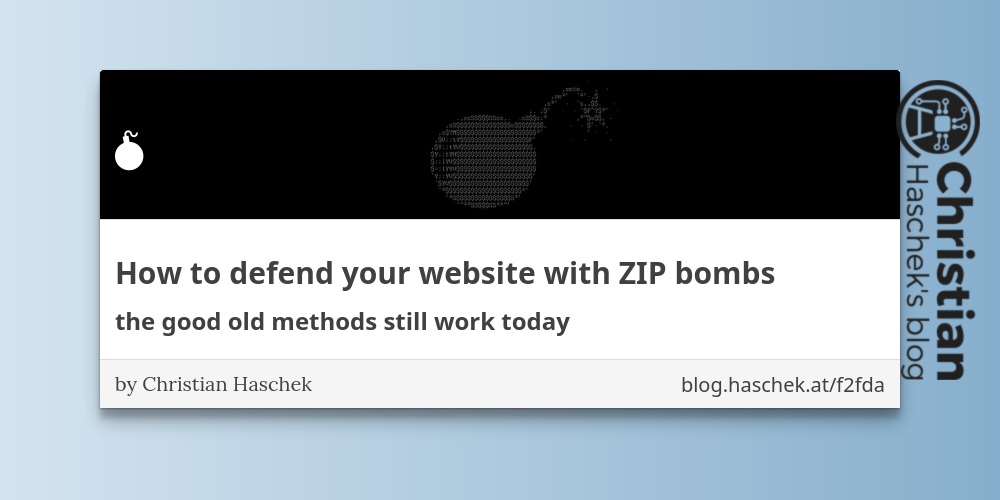



 I opened notepad and prceeded to continually write 0's into a blank doc, after a while I copied and continued pasting all the 0's I had done before to increase the number and speed and again and again did this until I got a "ran out of memory" error......
I opened notepad and prceeded to continually write 0's into a blank doc, after a while I copied and continued pasting all the 0's I had done before to increase the number and speed and again and again did this until I got a "ran out of memory" error...... 
 then I saved the file, it was only 2GB but I opened up winrar and added to an archive aznd chose the best compression ratio and now I have 2GB worth of crap in a .txt file that is only 129KB
then I saved the file, it was only 2GB but I opened up winrar and added to an archive aznd chose the best compression ratio and now I have 2GB worth of crap in a .txt file that is only 129KB 
