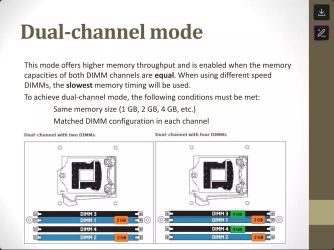If both channels have equal number of sticks and capacity per channel matches, they should work in "full speed" Dual Channel mode. You simply need to put each dual channel kit in matching DIMM channels.
In practice (for current Intel and AMD stuff) : If, for example, 16GB stick goes into first slot closest to CPU socket, the matching stick to it should be put in 3-rd DIMM from socket (on dual channel capable motherboard). Then one 8GB would go to second slot from socket, and the other 8GB stick in forth one.
You can do it for vastly different pairs of memory sticks too (dual channel will work for example on pair of 2GB DDR4 get's matched to pair of 16GB DDR4), BUT you may encounter boot issues if MB/EFI can't figure out timing training for all sticks at once (default JEDEC profiles are too different for example).