Hello all! This is my first actual post so if I'm missing anything please let me know!
I've been having issues with my RTX 3060 laptop GPU for a few months now and finally found the issue - the board power draw is listed as 600W and GPU chip power draw is listed as 590W, even though the TDP of the card is 80W. I've read on other posts that one potential fix for this issue is updating the VBIOS with a more recent version (if there is one). I want to try this but I'm not great with technology - could someone please help me figure out which VBIOS version I should use? I'm attaching 2 screenshots - the first is my sensor readings, second is my GPU information.
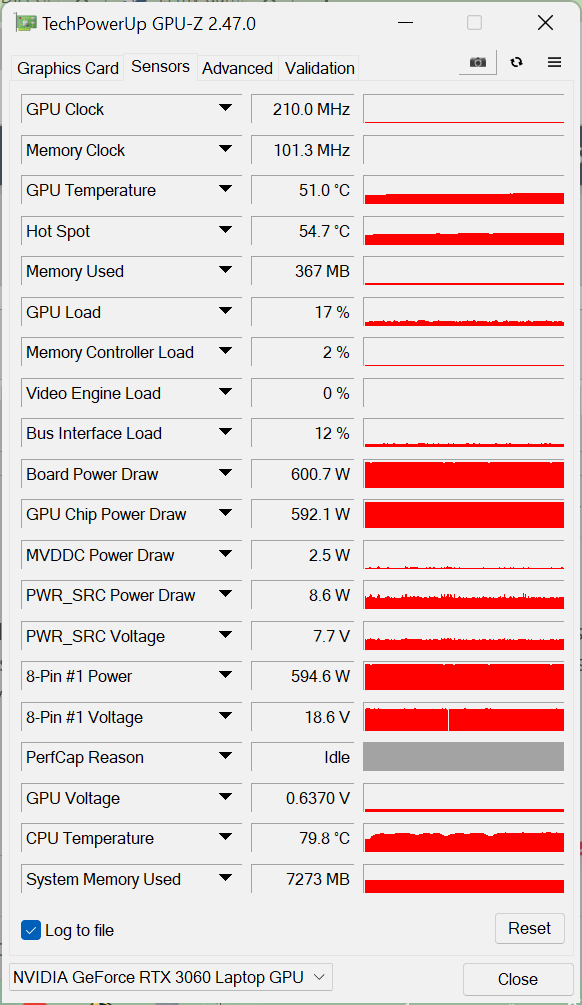
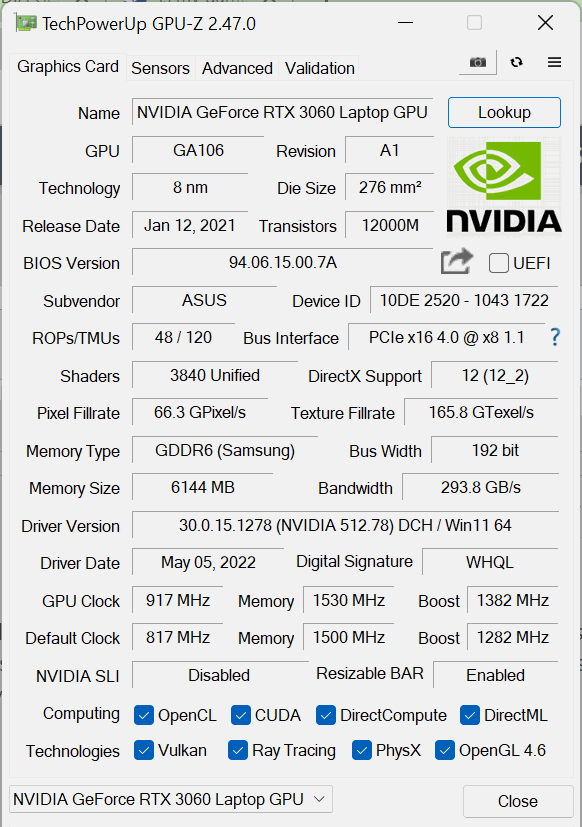
I've been having issues with my RTX 3060 laptop GPU for a few months now and finally found the issue - the board power draw is listed as 600W and GPU chip power draw is listed as 590W, even though the TDP of the card is 80W. I've read on other posts that one potential fix for this issue is updating the VBIOS with a more recent version (if there is one). I want to try this but I'm not great with technology - could someone please help me figure out which VBIOS version I should use? I'm attaching 2 screenshots - the first is my sensor readings, second is my GPU information.

