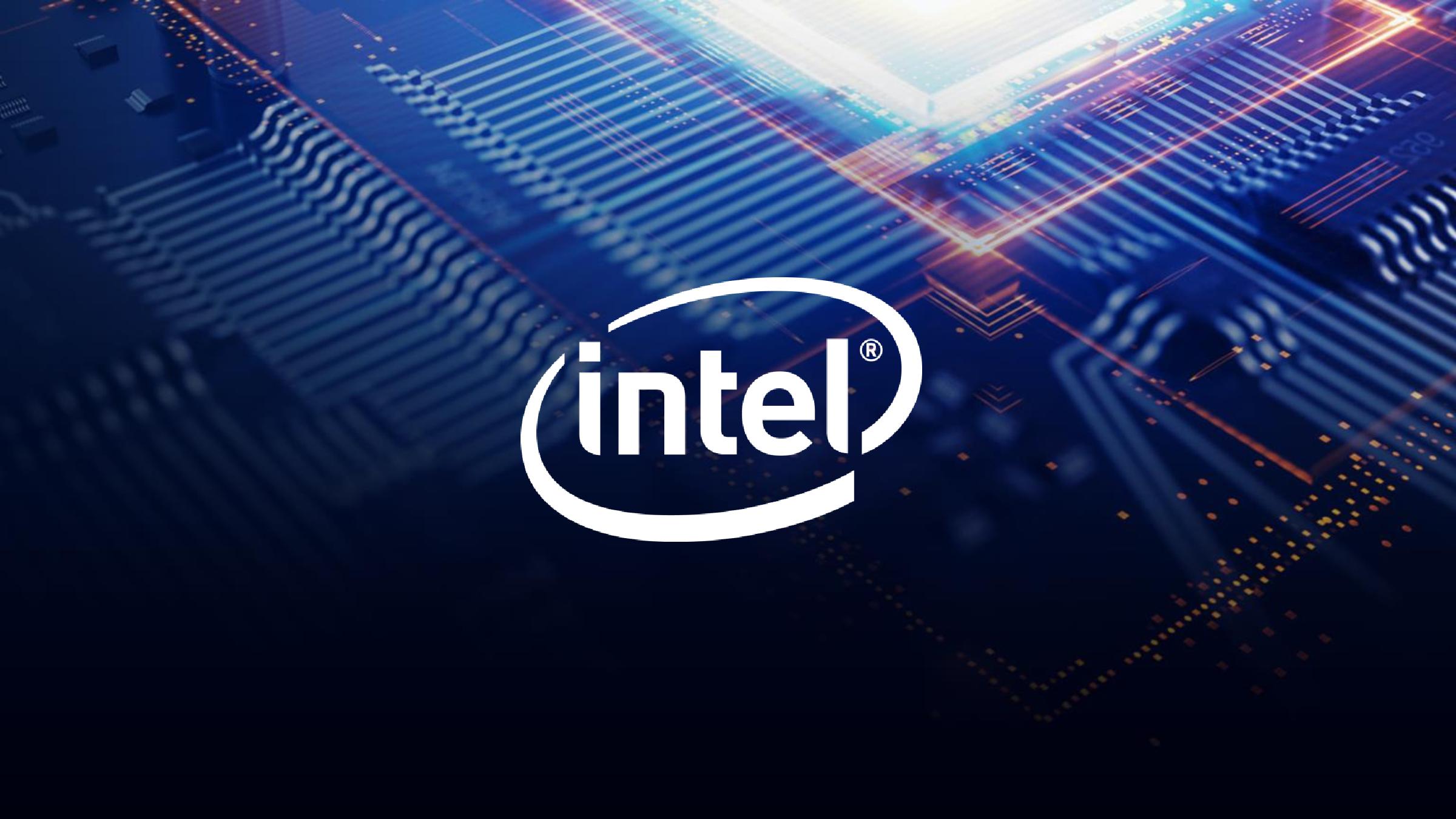- Joined
- Jul 28, 2016
- Messages
- 156 (0.06/day)
- Location
- Sydney, Australia
| System Name | Main Gaming Rig |
|---|---|
| Processor | Intel Core i7 9700K @ 5.0Ghz |
| Motherboard | ASUS Maximus XI Hero (Wi-Fi) |
| Cooling | NZXT Kraken X52 Rev2 in Pull Config & 3 Fractal Design Dynamic X2 GP-14 fans |
| Memory | 2 x Corsair Vengeance RGB CMW32GX4M2C3200C16 32GB (2x16GB) DDR4 |
| Video Card(s) | Asus Strix GTX 1080Ti ROG-STRIX-GTX1080TI-O11G-GAMING |
| Storage | 2 x 1TB Samsung 970 Evo Plus nVme SSD's & Seagate Barracuda 2TB ST2000DM001 |
| Display(s) | Asus ROG PG279Q 27" 16:9 2560x1440 144/165Hz & Asus PB278Q 27” 16:9 2560x1440 |
| Case | Fractal Design Define R6 Tempered Glass USB-C |
| Audio Device(s) | Onboard |
| Power Supply | SeaSonic PRIME Ultra Titanium 1000 W 80+ Titanium |
| Mouse | Razer DeathAdder Chroma |
| Keyboard | Razer Blackwidow Chroma v2 |
| Software | Windows 10 Pro 64 Bit |
TPU Community, I need your help. I'm currently experiencing an issue on my PC that has an Asus ROG Maximus XI Hero Wifi at it's core. So for a few days now, I've been having a problem where at random intervals, I will lose ethernet connectivity for a few seconds, and then the machine seems to sort itself out. I've had a look in the event log in Windows and am seeing a number of alerts displaying the following message:
"The description for Event ID 27 from source e1dexpress cannot be found. Either the component that raises this event is not installed on your local computer or the installation is corrupted. You can install or repair the component on the local computer.
If the event originated on another computer, the display information had to be saved with the event.
The following information was included with the event:
Intel(R) Ethernet Connection (7) I219-V
The message resource is present but the message was not found in the message table"
Now, I've uninstalled the NIC from Windows and re-installed it using the latest available drivers on Asus' website, but the issue still appears to be occurring. I've also run a sfc /scannow a couple of times, a dism /restore health and a chkdsk /f /r, but no joy. It's so weird that this problem has just come out of nowhere as I've made no changes to my system, it's just been ticking along since I built it back in Christmas with no issues until this. I was wondering if anyone has any advice/suggestions for me?
"The description for Event ID 27 from source e1dexpress cannot be found. Either the component that raises this event is not installed on your local computer or the installation is corrupted. You can install or repair the component on the local computer.
If the event originated on another computer, the display information had to be saved with the event.
The following information was included with the event:
Intel(R) Ethernet Connection (7) I219-V
The message resource is present but the message was not found in the message table"
Now, I've uninstalled the NIC from Windows and re-installed it using the latest available drivers on Asus' website, but the issue still appears to be occurring. I've also run a sfc /scannow a couple of times, a dism /restore health and a chkdsk /f /r, but no joy. It's so weird that this problem has just come out of nowhere as I've made no changes to my system, it's just been ticking along since I built it back in Christmas with no issues until this. I was wondering if anyone has any advice/suggestions for me?