- Joined
- Jan 19, 2007
- Messages
- 1,124 (0.18/day)
- Location
- Chicago
| Processor | Amd Ryzen 5 5600x kryonaut paste |
|---|---|
| Motherboard | Asus Prime X570 P bios 4021 |
| Cooling | Thermaltake Water 3.0 360mm (top mounted for exhaust) 3 Thermaltake 140mm riing rgb case fans |
| Memory | G.Skill Trident Z Neo DDR4 3600 cl16 2x16 dual rank |
| Video Card(s) | Sapphire Nitro+ RX 5700XT OC |
| Storage | Seagate Firecuda 520 500gb NVMe PCIE Gen4 x 4 boot drive XPG S70 Blade Gen 4 x 4 NVMe gaming drive |
| Display(s) | MSI Mag321CQR 32 inch curved 144 hz 1ms |
| Case | Thermaltake View 31 |
| Audio Device(s) | Corsair Void USB RGB Dolby Digital 7.1 Headphones |
| Power Supply | Thermaltake Grand RGB 750w |
| Mouse | Corsair Harpoon RGB |
| Keyboard | Corsair K55 RGB |
| Software | Windows 11 Professional |
Hi guys,
Check out my gpuz screenshot. Bus speed is x2@1.1. Shouldnt it be running higher. Board is Gigabyte z97mx gaming 5. Gpu is Gigabyte GTX 970 Windforce in pcie slot closest to cpu. I have an Asus wifi card in the 3rd slot. Thats it. Everything in bios for pcie speed is on auto. Tried all other configurations with no success. Any advice from you pros woud be greatly appreciated. Thank you.
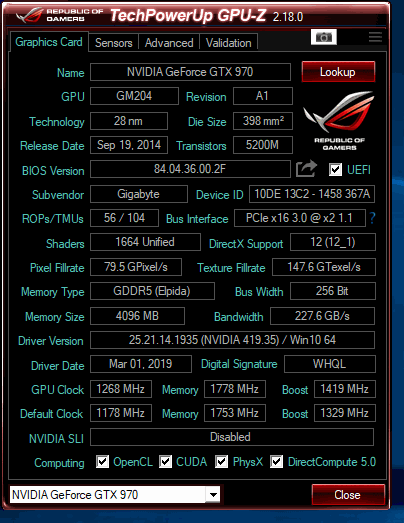
Check out my gpuz screenshot. Bus speed is x2@1.1. Shouldnt it be running higher. Board is Gigabyte z97mx gaming 5. Gpu is Gigabyte GTX 970 Windforce in pcie slot closest to cpu. I have an Asus wifi card in the 3rd slot. Thats it. Everything in bios for pcie speed is on auto. Tried all other configurations with no success. Any advice from you pros woud be greatly appreciated. Thank you.







