Hi, for the past few months I have been experiencing lag spikes every 5 to 10 seconds where my ping goes from 20 to 150+ and back down in seconds. This started a couple of months ago and it used to be perfect. I use an Ethernet cable. When I am just surfing the web its all smooth for everything from Netflix to YouTube videos, the spikes only happen when gaming for some reason. The connection is better when I'm the only one using it but still not great and what it used to be, I used to be able to play with good ping and no lag spikes even when someone would be using Netflix and other stuff. This is my speed test, I have ran this test when gaming and my ping was at around 20. Any replies would be appreciated. Thank You.
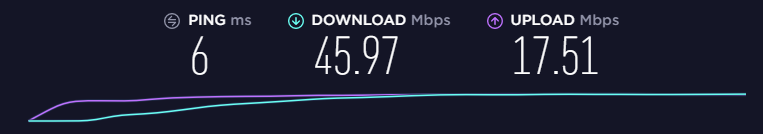
-
Welcome to TechPowerUp Forums, Guest! Please check out our forum guidelines for info related to our community.
You are using an out of date browser. It may not display this or other websites correctly.
You should upgrade or use an alternative browser.
You should upgrade or use an alternative browser.
Lag Spikes When Gaming Online Only
- Thread starter OGViKzY
- Start date
- Joined
- Feb 11, 2012
- Messages
- 1,486 (0.33/day)
- Location
- Anchorage Alaska
| System Name | Matter's / Helios 300 Predator |
|---|---|
| Processor | Ryzen 7 2700 / i7 7700HQ |
| Motherboard | B450 Tomahawk / Acer Helios 300 Predator |
| Cooling | Arctic Freezer eSports Duo |
| Memory | Patriot Viper ddr4 32gb / 32gb gskill ddr4 |
| Video Card(s) | MSI RTX 2080 Super Ventus OC / GTX 1060 6gb |
| Storage | Patriot Viper nvme M2, crucial MX300 275gb, Samsung 860 qvo 1tb |
| Display(s) | Acer 24" 1080p / 15.6 1080p HD |
| Case | Antec 300 / Acer Helios 300 Predator |
| Audio Device(s) | On Board - Steel Series Arctis Pro Wireless Cans |
| Power Supply | Antec 850watt high current pro |
| Mouse | Steel series Rival 600 |
| Keyboard | Corsair K70 / Acer Helios 300 Predator |
| Software | Win 10 Pro / Win 10 Home |
Location, game, server load, location of game server, router/modem, background processes, isp
even at 150ms you really should not notice it. There are some programs out there you can use to help too. Some of our better network guys can chime in to help better.
Where is your location and what is your isp? System specs? Also is it in one game only or all online games?
even at 150ms you really should not notice it. There are some programs out there you can use to help too. Some of our better network guys can chime in to help better.
Where is your location and what is your isp? System specs? Also is it in one game only or all online games?
D
Deleted member 158293
Guest
If it's only one game then it's your connection to that game server. (Ie: Riot Games had huge issues and needed to create large dedicated pipelines with their providers because of the massive user count in League in Legends & ping time routing problems).
Next I guess is are you connected directly to the modem or through a router?
When connected directly to the modem (no secondary router) does it still happen?
Next I guess is are you connected directly to the modem or through a router?
When connected directly to the modem (no secondary router) does it still happen?
It is in all games,my isp is BT in the UK and these are my pc specs:Location, game, server load, location of game server, router/modem, background processes, isp
even at 150ms you really should not notice it. There are some programs out there you can use to help too. Some of our better network guys can chime in to help better.
Where is your location and what is your isp? System specs? Also is it in one game only or all online games?
CPU - Intel Core i5-2400 @ 3.10GHz
GPU - GTX 1050 TI 4MB
Motherboard - Intel Corporation DQ67SW
RAM - 16.0GB
It lags in all games and I am connected to a BT Hub in the UK.If it's only one game then it's your connection to that game server. (Ie: Riot Games had huge issues and needed to create large dedicated pipelines with their providers because of the massive user count in League in Legends & ping time routing problems).
Next I guess is are you connected directly to the modem or through a router?
When connected directly to the modem (no secondary router) does it still happen?
- Joined
- Nov 13, 2007
- Messages
- 10,232 (1.70/day)
- Location
- Austin Texas
| Processor | 13700KF Undervolted @ 5.6/ 5.5, 4.8Ghz Ring 200W PL1 |
|---|---|
| Motherboard | MSI 690-I PRO |
| Cooling | Thermalright Peerless Assassin 120 w/ Arctic P12 Fans |
| Memory | 48 GB DDR5 7600 MHZ CL36 |
| Video Card(s) | RTX 4090 FE |
| Storage | 2x 2TB WDC SN850, 1TB Samsung 960 prr |
| Display(s) | Alienware 32" 4k 240hz OLED |
| Case | SLIGER S620 |
| Audio Device(s) | Yes |
| Power Supply | Corsair SF750 |
| Mouse | Xlite V2 |
| Keyboard | RoyalAxe |
| Software | Windows 11 |
| Benchmark Scores | They're pretty good, nothing crazy. |
did you overclock your bclk at all?
The latest update to windows a few weeks ago caused my wifi to start randomly dropping (i ended up switching to my old router, and that solved the issue).
Also see if you can dl and run the intel ethernet utility:
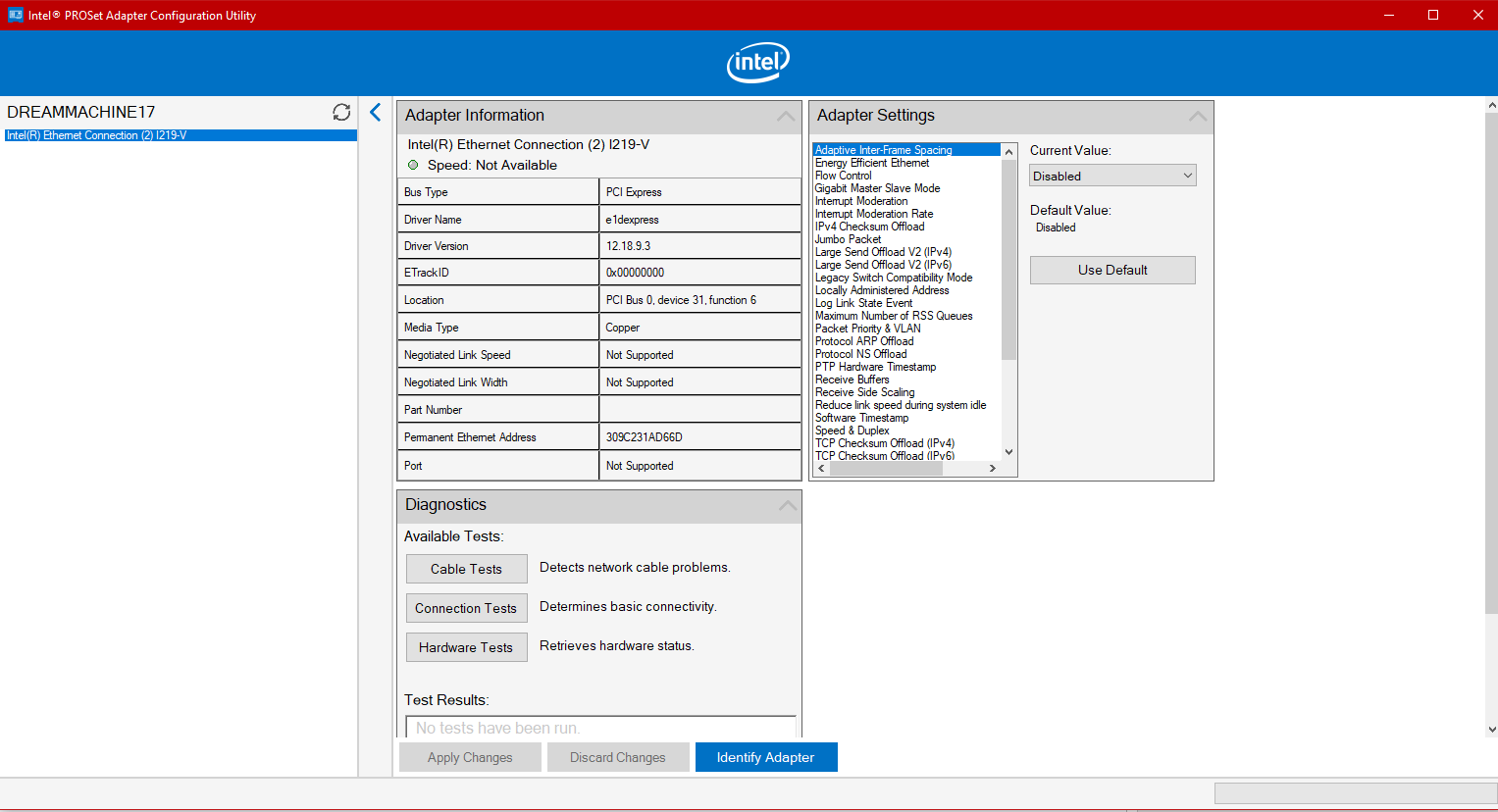
The latest update to windows a few weeks ago caused my wifi to start randomly dropping (i ended up switching to my old router, and that solved the issue).
Also see if you can dl and run the intel ethernet utility:
No I haven't overclocked anything.did you overclock your bclk at all?
Hey im not really good at this stuff do you mind sending me the link for the intel ethernet utility i dont want to download the wrong one. thanksdid you overclock your bclk at all?
The latest update to windows a few weeks ago caused my wifi to start randomly dropping (i ended up switching to my old router, and that solved the issue).
Also see if you can dl and run the intel ethernet utility:
View attachment 129925
- Joined
- Nov 13, 2007
- Messages
- 10,232 (1.70/day)
- Location
- Austin Texas
| Processor | 13700KF Undervolted @ 5.6/ 5.5, 4.8Ghz Ring 200W PL1 |
|---|---|
| Motherboard | MSI 690-I PRO |
| Cooling | Thermalright Peerless Assassin 120 w/ Arctic P12 Fans |
| Memory | 48 GB DDR5 7600 MHZ CL36 |
| Video Card(s) | RTX 4090 FE |
| Storage | 2x 2TB WDC SN850, 1TB Samsung 960 prr |
| Display(s) | Alienware 32" 4k 240hz OLED |
| Case | SLIGER S620 |
| Audio Device(s) | Yes |
| Power Supply | Corsair SF750 |
| Mouse | Xlite V2 |
| Keyboard | RoyalAxe |
| Software | Windows 11 |
| Benchmark Scores | They're pretty good, nothing crazy. |
No I haven't overclocked anything.
Hey im not really good at this stuff do you mind sending me the link for the intel ethernet utility i dont want to download the wrong one. thanks

Administrative Tools for Intel® Network Adapters
This download record installs version 26.4 of the administrative tools for Intel® Network Adapters.

Learn about Intel® PROSet Software and How to Access It
Intel® PROSet is now integrated into Windows* Device Manager for Windows 2000* and later Windows* operating systems.

