Hello,
so recently I have tried to share some files between the two pcs on my home network. I have set up my local shared folder and tried to upload some files onto it. So basically the connection or copying rather, was very slow and I have no idea why. My switch is gigabit, download/upload speeds are 200/50 Mb/s (just to show that cables are gigabit I know this speed shouldn't matter on LAN), UTP cables are gigabit aswell, but the copying or downloading to other pc to/from shared folder is 1Mb/s... Can anyone help me what could be the reason why?
Also the copying seems to be really unconsistent a lot of ups and downs sometimes it gets stuck at 0MB/s and it looks like it's waiting for something. Both PC's are on UTP cable.
Pictures attached:
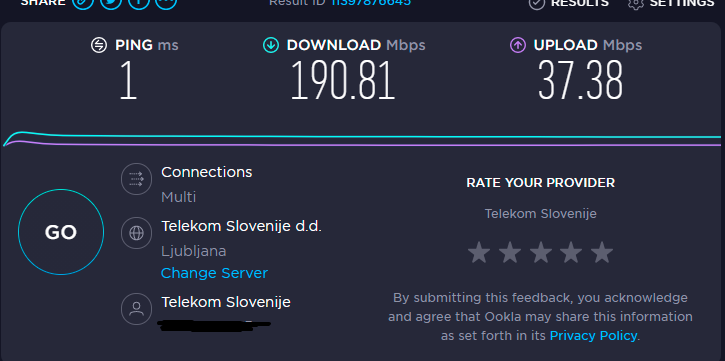
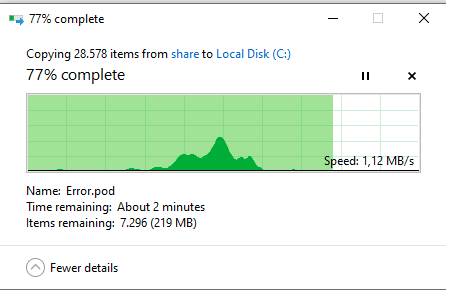
so recently I have tried to share some files between the two pcs on my home network. I have set up my local shared folder and tried to upload some files onto it. So basically the connection or copying rather, was very slow and I have no idea why. My switch is gigabit, download/upload speeds are 200/50 Mb/s (just to show that cables are gigabit I know this speed shouldn't matter on LAN), UTP cables are gigabit aswell, but the copying or downloading to other pc to/from shared folder is 1Mb/s... Can anyone help me what could be the reason why?
Also the copying seems to be really unconsistent a lot of ups and downs sometimes it gets stuck at 0MB/s and it looks like it's waiting for something. Both PC's are on UTP cable.
Pictures attached:




