- Joined
- Nov 1, 2008
- Messages
- 4,213 (0.75/day)
- Location
- Vietnam
| System Name | Gaming System / HTPC-Server |
|---|---|
| Processor | i7 8700K (@4.8 Ghz All-Core) / R7 5900X |
| Motherboard | Z370 Aorus Ultra Gaming / MSI B450 Mortar Max |
| Cooling | CM ML360 / CM ML240L |
| Memory | 16Gb Hynix @3200 MHz / 16Gb Hynix @3000Mhz |
| Video Card(s) | Zotac 3080 / Colorful 1060 |
| Storage | 750G MX300 + 2x500G NVMe / 40Tb Reds + 1Tb WD Blue NVMe |
| Display(s) | LG 27GN800-B 27'' 2K 144Hz / Sony TV |
| Case | Xigmatek Aquarius Plus / Corsair Air 240 |
| Audio Device(s) | On Board Realtek |
| Power Supply | Super Flower Leadex III Gold 750W / Andyson TX-700 Platinum |
| Mouse | Logitech G502 Hero / K400+ |
| Keyboard | Wooting Two / K400+ |
| Software | Windows 10 x64 |
| Benchmark Scores | Cinebench R15 = 1542 3D Mark Timespy = 9758 |
Hi all,
So being a little disappointed with the temps on my i7 8700k with a CM MasterLiquid lite, I decided I'd lap the waterblock on my AIO because of the horrible, rough machine marks on the copper base. While I was doing that, I decided to lap the CPU too. Below are my results.
Here's a pic of my setup. I really like the Cougar Vortex fans and have had them for a good few years. They still perform really well and are near silent.

The base of my (unlapped) waterblock. You can see the machine marks and it actually feels rough to the touch. I'm not going to go for a mirror finish on this as #1 it would take forever with the depth of these grooves and #2 I've found past 1000 grit, it really makes little difference to the cooling capacity.
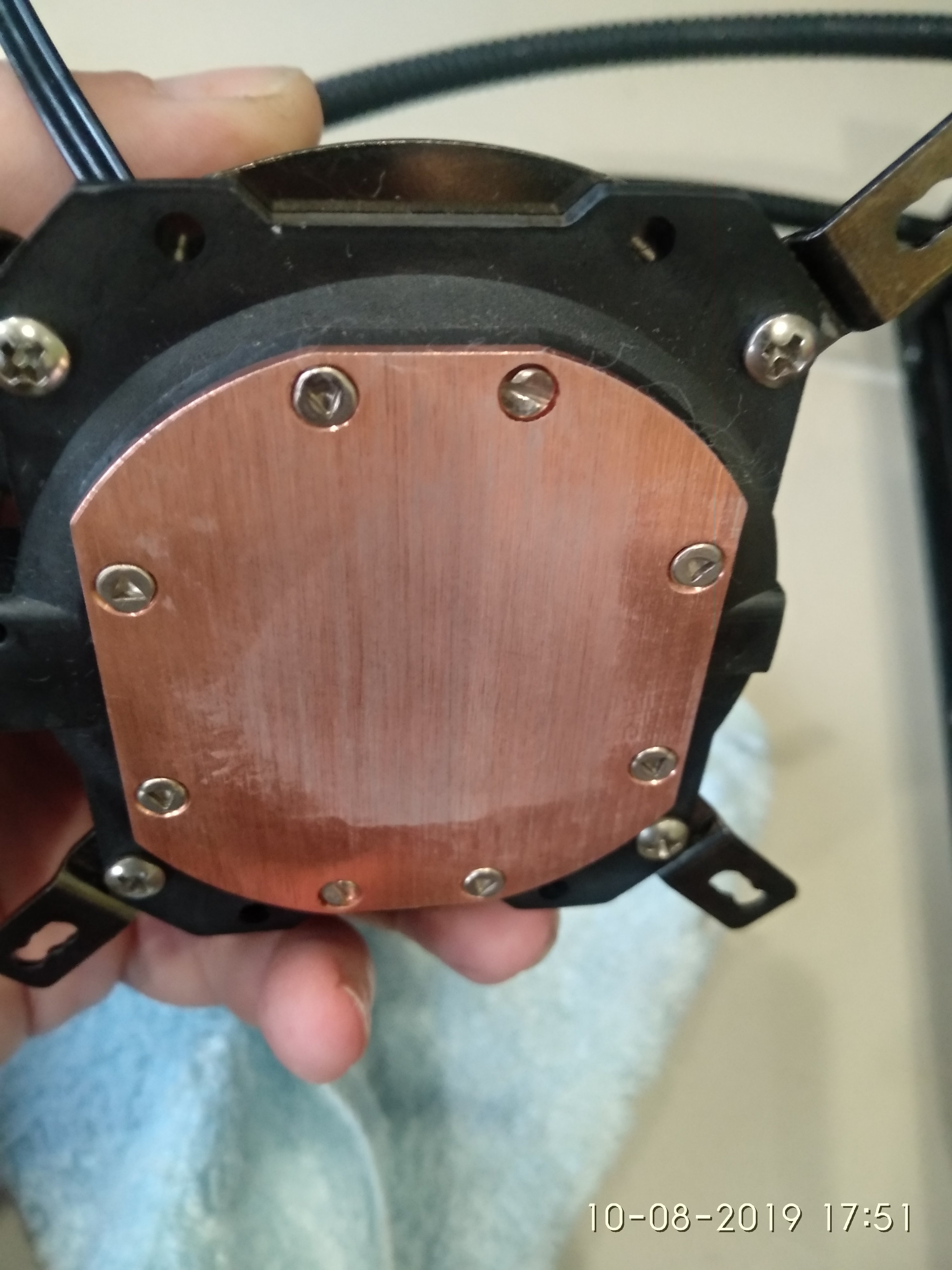
To get a flat finish on the waterblock, you need a really flat surface. I'd generally just use a floor tile and tape the sandpaper down to that and move a CPU or heatsink across gently, but that's not going to be possible with an AIO so I decided to use a thick piece of scrap glass as my sanding block. It generally worked pretty well, but was slow going.

The macro on my phone camera isn't great, but I did my best to capture the progress. I started at a 400 grit, which is a little low, but will sand off a lot of the surface quite quickly. I worked my way up using 400-600-800-1000 grit doing extra passes on the 1000 grit. The process I used was to do 10-20 strokes and rotate 45 degrees before repeating until the sandpaper was dead. If I wanted a mirror finish on this, I should have spent a lot more time on the lower grits to remove all those machine marks, but my aim was just to be smooth to the touch. The end result was a very dull mirror finish with visible sanding marks, but they couldn't be felt when drawing a razor across the surface and so should have a negligible effect on cooling.



There are still a lot of visible marks on the copper, but it is a much smoother finish and a little more even as I think there were 'dimples' in the copper around where the screws are.
Next for the CPU. It's important to mask of the back of the CPU before starting, this will prevent any copper-water mixture interfering with the bottom of the CPU and also protect the corners in case of an accidental drop. I used scotch tape, but anything that doesn't leave behind any sort of residue should be fine.
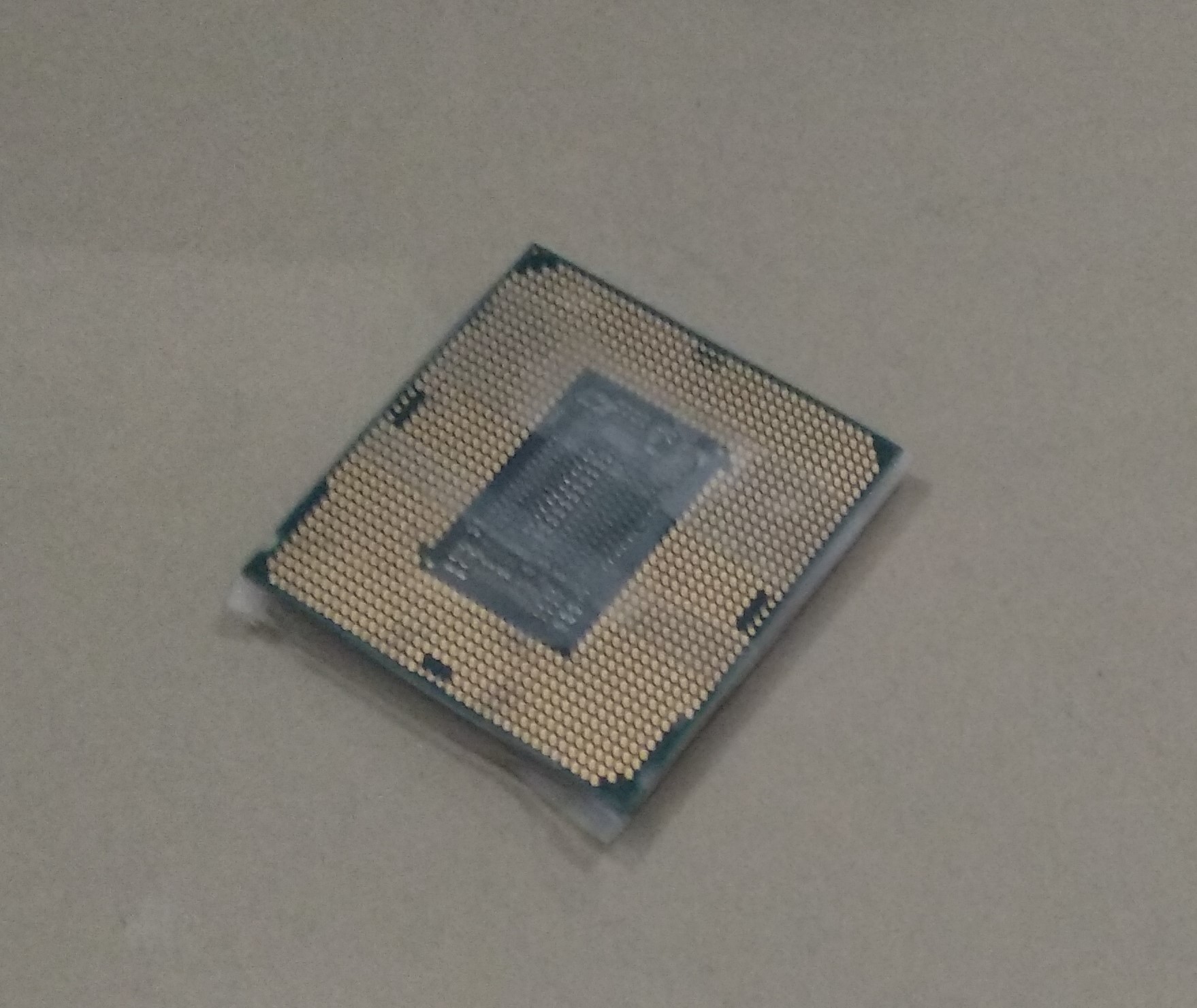
The process here is similar to the waterblock, but with the sandpaper taped to a flat surface and ging up to 2000 grit (as the process takes a lot less time). Only a gentle pressure is required, enough to hold the CPU flat while moving it across the sandpaper. Any more pressure and you risk putting larger scratches in the surface than you want.
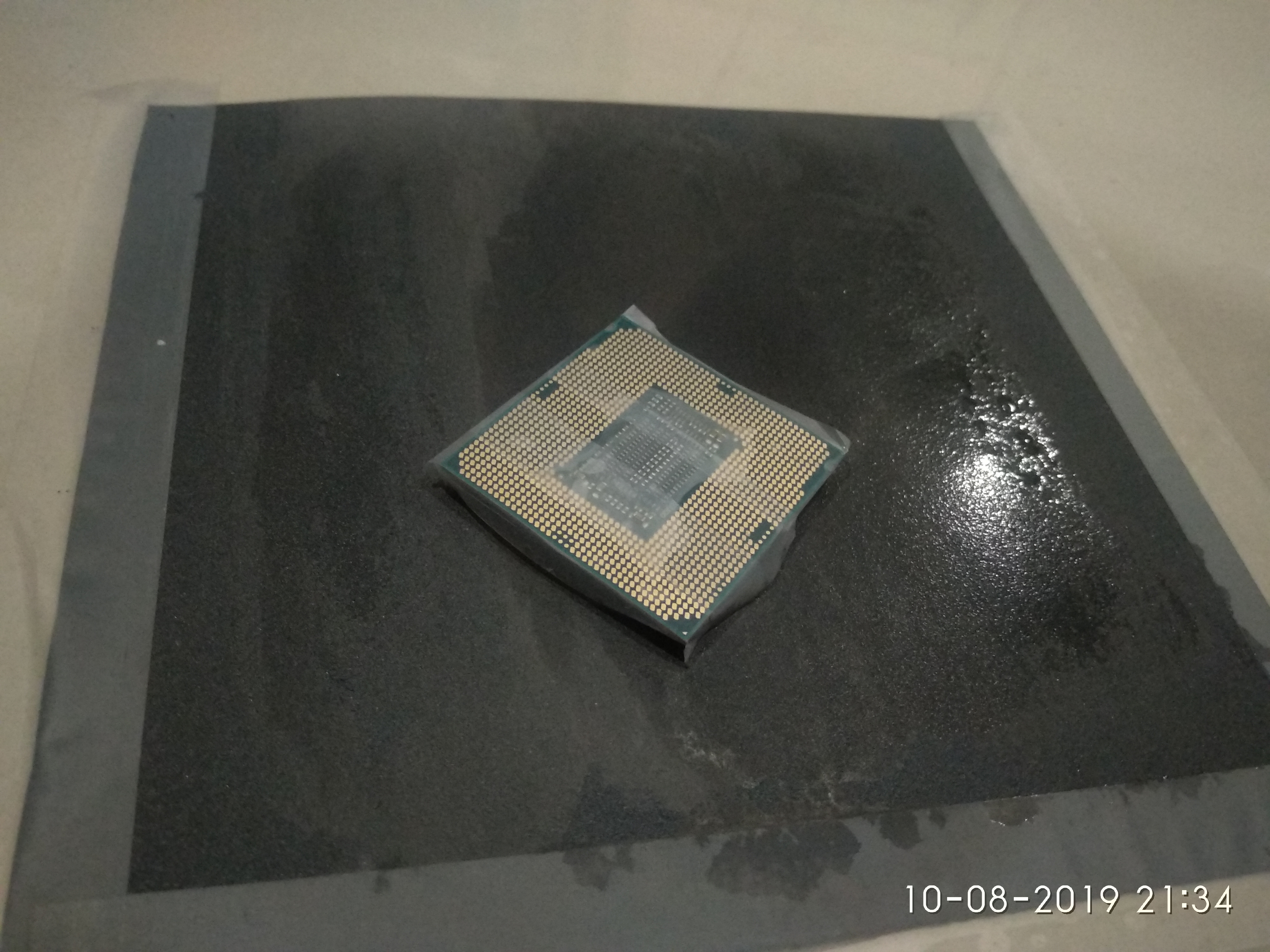
I've documented the process again, apologies for the poor picture quality, but you can clearly see that Intel CPUs are a little concave. apart from getting copper-on-copper heat transfer, my aim was to make this as flat as possible. This allows you to use very little TIM, about a grain of rice, and with adequate pressure, the TIM spreads all the way across the IHS, giving the thinnest layer possible.



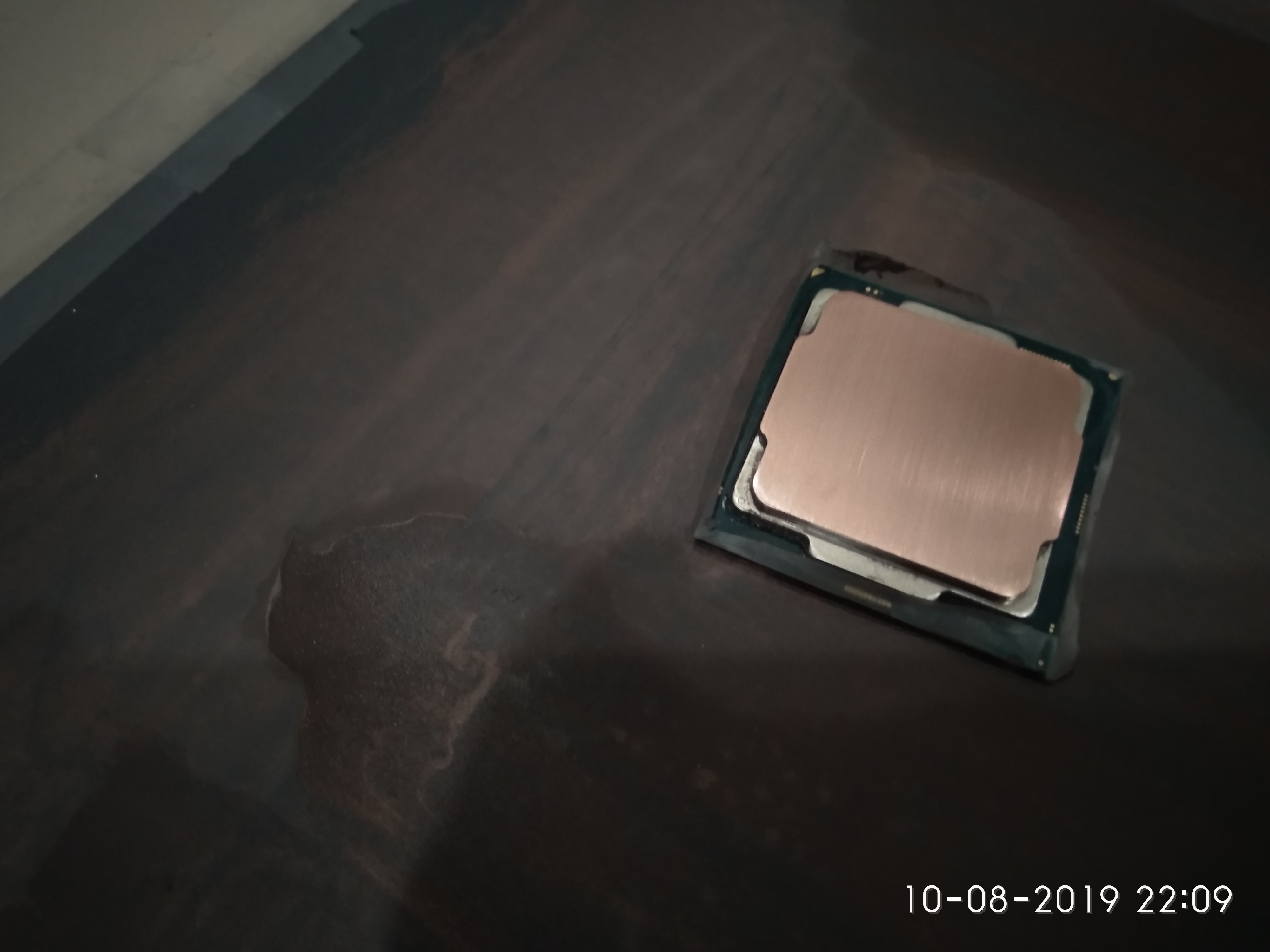
The final result

You can see some lines on it still, but it is pretty smooth with a razor. It's not hard to get a mirror finish, just time consuming and I'd been at this for a few hours now and needed to wrap it up. In the past, I've never found any benefit from giving it a mirror finish apart from making it look purty.
So the results:
Before lapping, one of my cores would jump to 94 degrees pretty regularly and idle temps were pretty high.
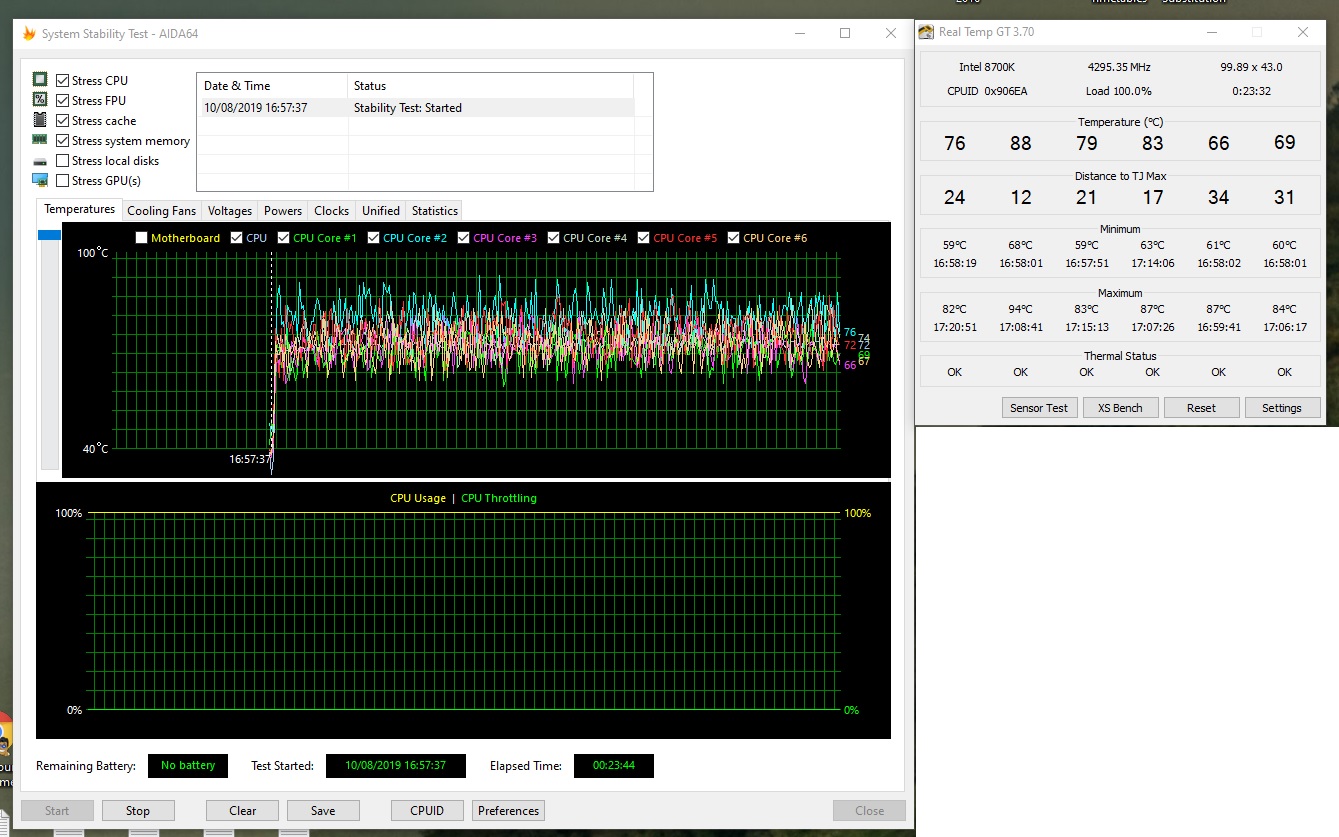
After lapping, that core still jumps to 92 degrees, but much less frequently and average temps have dropped by around 4 degrees. Those spikes on my 'hot' core are also a lot lower than before which, in theory, should lead to a more stable overclock.
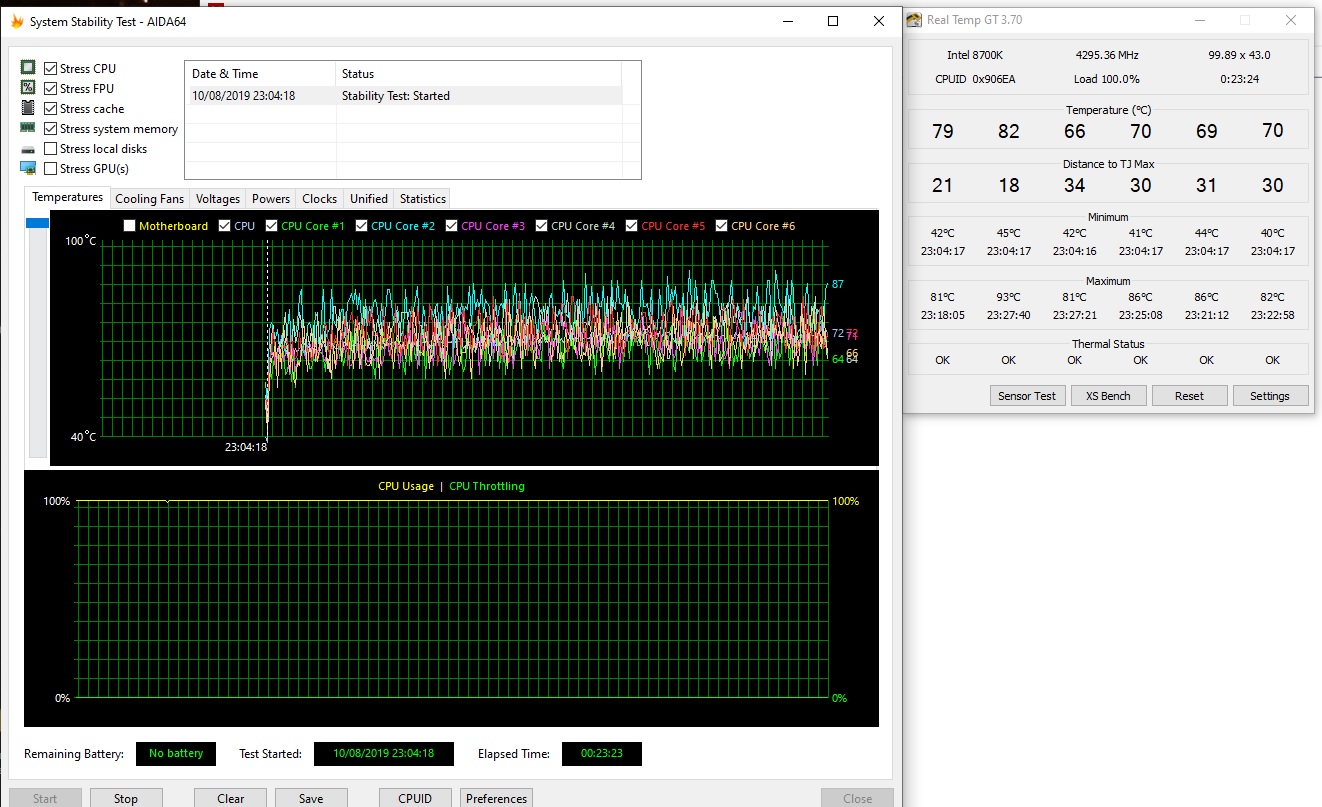
Was it worth all that time? Probably not, just for a 3-4 degree drop in temp, but if you want to make your system as efficient/overclockable as possible, then this is likely worth a try, even just to flatten out the IHS. I still need to play around a little more with the amount of TIM i'm using. In the past with lapped parts, I've found less is better. The MX-4 I am using is not very viscous and so I likely got a lot more on the chip than I really need.
On Intel CPUs you'll get a much bigger temperature drop with delidding (my next project), but that might be a little scary for some peeps. When I do mine, it will be the first time and the lack of availability of delidding kits here means I'll likely have to go slowly with a razor. I'll update this with final temps once I've done the delidding too in the next few weeks.
So being a little disappointed with the temps on my i7 8700k with a CM MasterLiquid lite, I decided I'd lap the waterblock on my AIO because of the horrible, rough machine marks on the copper base. While I was doing that, I decided to lap the CPU too. Below are my results.
Here's a pic of my setup. I really like the Cougar Vortex fans and have had them for a good few years. They still perform really well and are near silent.
The base of my (unlapped) waterblock. You can see the machine marks and it actually feels rough to the touch. I'm not going to go for a mirror finish on this as #1 it would take forever with the depth of these grooves and #2 I've found past 1000 grit, it really makes little difference to the cooling capacity.
To get a flat finish on the waterblock, you need a really flat surface. I'd generally just use a floor tile and tape the sandpaper down to that and move a CPU or heatsink across gently, but that's not going to be possible with an AIO so I decided to use a thick piece of scrap glass as my sanding block. It generally worked pretty well, but was slow going.
The macro on my phone camera isn't great, but I did my best to capture the progress. I started at a 400 grit, which is a little low, but will sand off a lot of the surface quite quickly. I worked my way up using 400-600-800-1000 grit doing extra passes on the 1000 grit. The process I used was to do 10-20 strokes and rotate 45 degrees before repeating until the sandpaper was dead. If I wanted a mirror finish on this, I should have spent a lot more time on the lower grits to remove all those machine marks, but my aim was just to be smooth to the touch. The end result was a very dull mirror finish with visible sanding marks, but they couldn't be felt when drawing a razor across the surface and so should have a negligible effect on cooling.
There are still a lot of visible marks on the copper, but it is a much smoother finish and a little more even as I think there were 'dimples' in the copper around where the screws are.
Next for the CPU. It's important to mask of the back of the CPU before starting, this will prevent any copper-water mixture interfering with the bottom of the CPU and also protect the corners in case of an accidental drop. I used scotch tape, but anything that doesn't leave behind any sort of residue should be fine.
The process here is similar to the waterblock, but with the sandpaper taped to a flat surface and ging up to 2000 grit (as the process takes a lot less time). Only a gentle pressure is required, enough to hold the CPU flat while moving it across the sandpaper. Any more pressure and you risk putting larger scratches in the surface than you want.
I've documented the process again, apologies for the poor picture quality, but you can clearly see that Intel CPUs are a little concave. apart from getting copper-on-copper heat transfer, my aim was to make this as flat as possible. This allows you to use very little TIM, about a grain of rice, and with adequate pressure, the TIM spreads all the way across the IHS, giving the thinnest layer possible.
The final result
You can see some lines on it still, but it is pretty smooth with a razor. It's not hard to get a mirror finish, just time consuming and I'd been at this for a few hours now and needed to wrap it up. In the past, I've never found any benefit from giving it a mirror finish apart from making it look purty.
So the results:
Before lapping, one of my cores would jump to 94 degrees pretty regularly and idle temps were pretty high.
After lapping, that core still jumps to 92 degrees, but much less frequently and average temps have dropped by around 4 degrees. Those spikes on my 'hot' core are also a lot lower than before which, in theory, should lead to a more stable overclock.
Was it worth all that time? Probably not, just for a 3-4 degree drop in temp, but if you want to make your system as efficient/overclockable as possible, then this is likely worth a try, even just to flatten out the IHS. I still need to play around a little more with the amount of TIM i'm using. In the past with lapped parts, I've found less is better. The MX-4 I am using is not very viscous and so I likely got a lot more on the chip than I really need.
On Intel CPUs you'll get a much bigger temperature drop with delidding (my next project), but that might be a little scary for some peeps. When I do mine, it will be the first time and the lack of availability of delidding kits here means I'll likely have to go slowly with a razor. I'll update this with final temps once I've done the delidding too in the next few weeks.
Attachments
Last edited:







