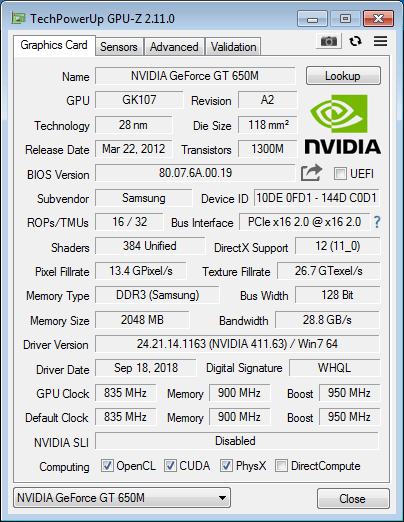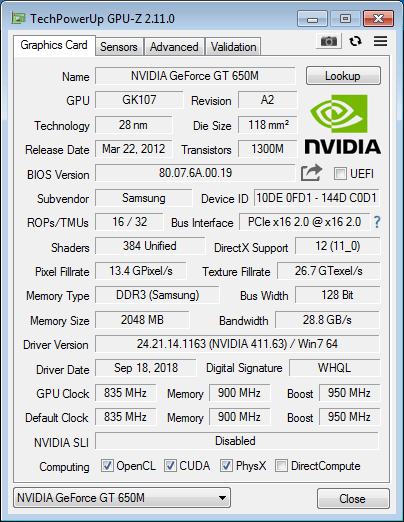Sounds like throttling to me.
I've played GW2 on crappy laptops too and when it performed horribly it was always temperature. Can also be your CPU that is getting too hot and forced to clock down.
Looking at your log, yes, GPU throttling:
2018-09-21 11:03:11 , 950.2 , 900.0 , 71.0 , 37 , 25 , 0 , 6 , 315 , 163 , 0 , 1.0870 , 66.0 , 4405 ,
2018-09-21 11:03:12 , 950.2 , 900.0 , 70.0 , 35 , 25 , 0 , 6 , 318 , 162 , 0 , 1.0870 , 66.0 , 4407 ,
2018-09-21 11:03:13 , 660.0 , 900.0 , 66.0 , 33 , 16 , 0 , 5 , 322 , 162 , 0 , 0.9370 , 66.0 , 4408 ,
2018-09-21 11:03:14 , 660.0 , 900.0 , 65.0 , 42 , 26 , 0 , 6 , 323 , 162 , 0 , 0.9370 , 66.0 , 4407 ,
2018-09-21 11:03:15 , 660.0 , 900.0 , 64.0 , 44 , 27 , 0 , 6 , 324 , 162 , 0 , 0.9370 , 66.0 , 4408 ,
2018-09-21 11:03:16 , 607.5 , 900.0 , 64.0 , 52 , 32 , 0 , 7 , 325 , 162 , 0 , 0.9000 , 67.0 , 4409 ,
2018-09-21 11:03:17 , 607.5 , 900.0 , 63.0 , 46 , 27 , 0 , 5 , 324 , 153 , 0 , 0.9000 , 66.0 , 4407 ,
2018-09-21 11:03:18 , 607.5 , 900.0 , 63.0 , 47 , 26 , 0 , 6 , 318 , 152 , 0 , 0.9000 , 66.0 , 4405 ,
2018-09-21 11:03:19 , 607.5 , 900.0 , 62.0 , 40 , 24 , 0 , 5 , 323 , 154 , 0 , 0.9000 , 65.0 , 4404 ,
2018-09-21 11:03:20 , 607.5 , 900.0 , 62.0 , 45 , 26 , 0 , 6 , 324 , 154 , 0 , 0.9000 , 64.0 , 4403 ,
2018-09-21 11:03:21 , 607.5 , 900.0 , 62.0 , 36 , 21 , 0 , 5 , 324 , 154 , 0 , 0.9000 , 65.0 , 4403 ,
2018-09-21 11:03:22 , 585.0 , 900.0 , 61.0 , 34 , 19 , 0 , 5 , 325 , 154 , 0 , 0.8870 , 65.0 , 4402 ,
2018-09-21 11:03:23 , 585.0 , 900.0 , 61.0 , 46 , 26 , 0 , 6 , 325 , 154 , 0 , 0.8870 , 65.0 , 4403 ,
2018-09-21 11:03:24 , 585.0 , 900.0 , 61.0 , 48 , 27 , 0 , 6 , 325 , 154 , 0 , 0.8870 , 65.0 , 4403 ,
2018-09-21 11:03:25 , 585.0 , 900.0 , 61.0 , 50 , 28 , 0 , 6 , 325 , 154 , 0 , 0.0000 , 64.0 , 4403 ,
2018-09-21 11:03:26 , 920.5 , 900.0 , 68.0 , 99 , 56 , 0 , 15 , 322 , 154 , 0 , 1.0870 , 64.0 , 4402 ,
2018-09-21 11:03:27 , 950.2 , 900.0 , 72.0 , 99 ,