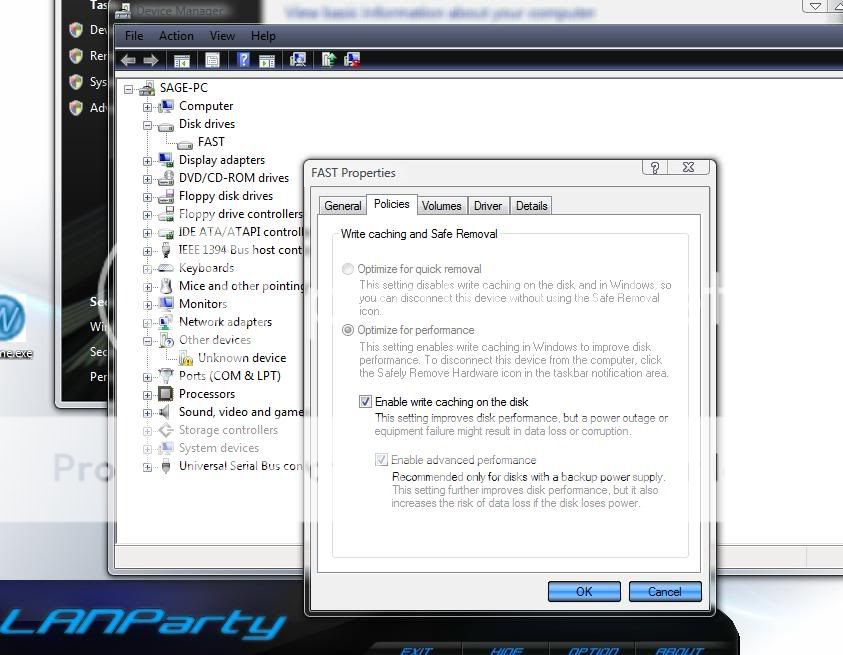3dsage
New Member
- Joined
- Nov 8, 2008
- Messages
- 1,797 (0.32/day)
- Location
- NW Burbs of Chicago
| System Name | *5GHZ_STAR* |
|---|---|
| Processor | Core i5 2500K 5GHZ 24/7 1.38Vcore |
| Motherboard | Asrock P67 Extreme6 |
| Cooling | Scythe SCMG-2100 REV. B |
| Memory | 2x2GB GSkill Ripjaw X 1600 CL7 |
| Video Card(s) | 4850 XFIRE |
| Storage | 500GB + 1TB NAS |
| Display(s) | I-INC 28" LCD 1920x1200 |
| Case | Antec P180 |
| Power Supply | Thermaltake TR2 TRX-650 |
| Software | Seven Ultimate 64-bit |
I'd thought I share this with you guys, After updating to vers 8.7 (previous ver 7.5).
My Cpu utilization while running HDTACH Bench went down to 0% from 2%. This was on 3 runs before and after.
Also my Average Read went up a tad.
With Drive Perf enabled, the numbers jump, but Cpu Utilization goes up to 7-10%.
With 7.5 I couldnt enable Drive Perf.
8.7

With Advanced performance enabled

32mb Run

Everest Disk Bench

7.5

My Cpu utilization while running HDTACH Bench went down to 0% from 2%. This was on 3 runs before and after.
Also my Average Read went up a tad.
With Drive Perf enabled, the numbers jump, but Cpu Utilization goes up to 7-10%.
With 7.5 I couldnt enable Drive Perf.
8.7

With Advanced performance enabled

32mb Run

Everest Disk Bench

7.5

Last edited: