Smooooochy
New Member
- Joined
- Jul 5, 2020
- Messages
- 3 (0.00/day)
Hi everyone,
Hope this is the correct board to post this in.
I have a Lenovo ThinkPad E490 (i7-8565U/RX550), and for I've had thermal issues for a while now.
I went ahead and bought a cooling pad (CoolerMaster L2) and started using TPFanControl/ThrottleStop. It helped for awhile, but now for some unknown and super weird reason (maybe 2004 update?), the computer is HEAVILY thermal throttling, even with decent gaming temperatures?
(the "THERMAL" sign beneath "Core" and "GPU" was flashing red, just accidentally caught it while yellow)
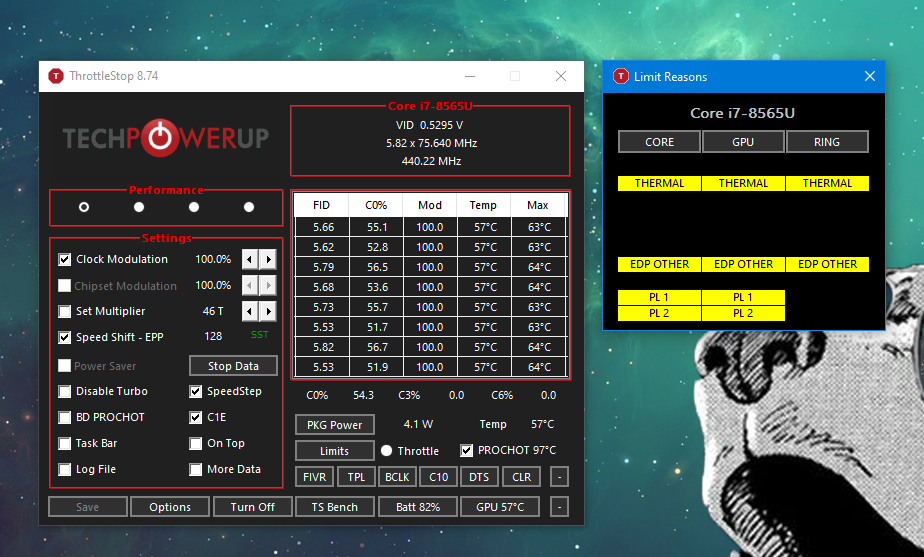
As you can see, CPU temp was averaging around ~57c (max ~64c), and the GPU temp was averaging at ~54-59c all game long.
The drops were constant, and heavy (around 200-300MHz). It was a pain to (try) game like this.
While I'm not 100% positive that I have the optimal settings in ThrottleStop (or anywhere else, to be exact), I never had this issue with such low temps. Up until recently it only throttled around ~75c.
What could be the cause?
Thanks!
Anyone?
Hope this is the correct board to post this in.
I have a Lenovo ThinkPad E490 (i7-8565U/RX550), and for I've had thermal issues for a while now.
I went ahead and bought a cooling pad (CoolerMaster L2) and started using TPFanControl/ThrottleStop. It helped for awhile, but now for some unknown and super weird reason (maybe 2004 update?), the computer is HEAVILY thermal throttling, even with decent gaming temperatures?
(the "THERMAL" sign beneath "Core" and "GPU" was flashing red, just accidentally caught it while yellow)
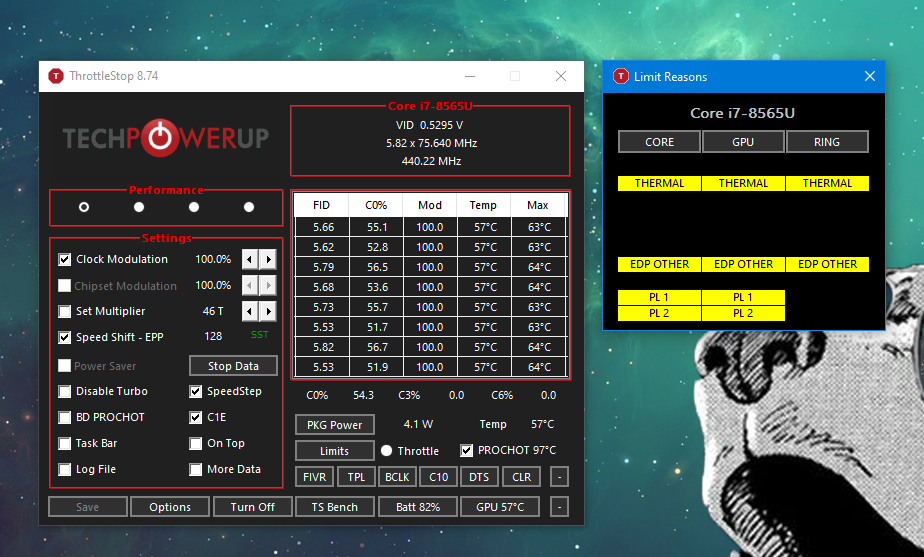
As you can see, CPU temp was averaging around ~57c (max ~64c), and the GPU temp was averaging at ~54-59c all game long.
The drops were constant, and heavy (around 200-300MHz). It was a pain to (try) game like this.
While I'm not 100% positive that I have the optimal settings in ThrottleStop (or anywhere else, to be exact), I never had this issue with such low temps. Up until recently it only throttled around ~75c.
What could be the cause?
Thanks!
Anyone?

Last edited:

