Hey!
I got this new laptop a few weeks ago and in the past few days I noticed that while playing games, like CS:GO or Warzone that the game stutters for a short moment then goes on normally for a while and stutters again, this happens multiple times during games.
I downloaded throttlestop to check temps and while playing games the CPU was around 94-95-96 degrees.
I tried undervolting, but without lowering the core multipliers it wouldn't go below 94 degrees.
I also noticed that in Limit reasons there are a few yellows. To be honest I don't know anything about what they mean. So if anyone could help me I would greatly appreciate it.
So here are my specs: https://valid.x86.fr/xqghyb
And also here are the throttlestop settings:
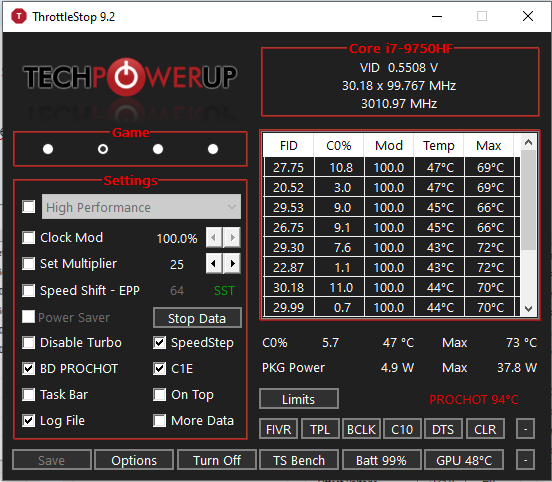
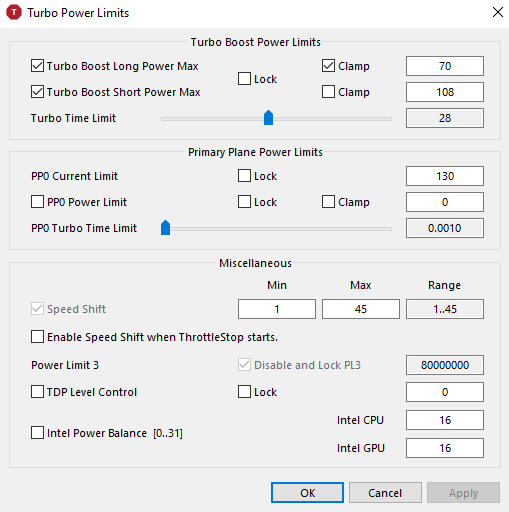
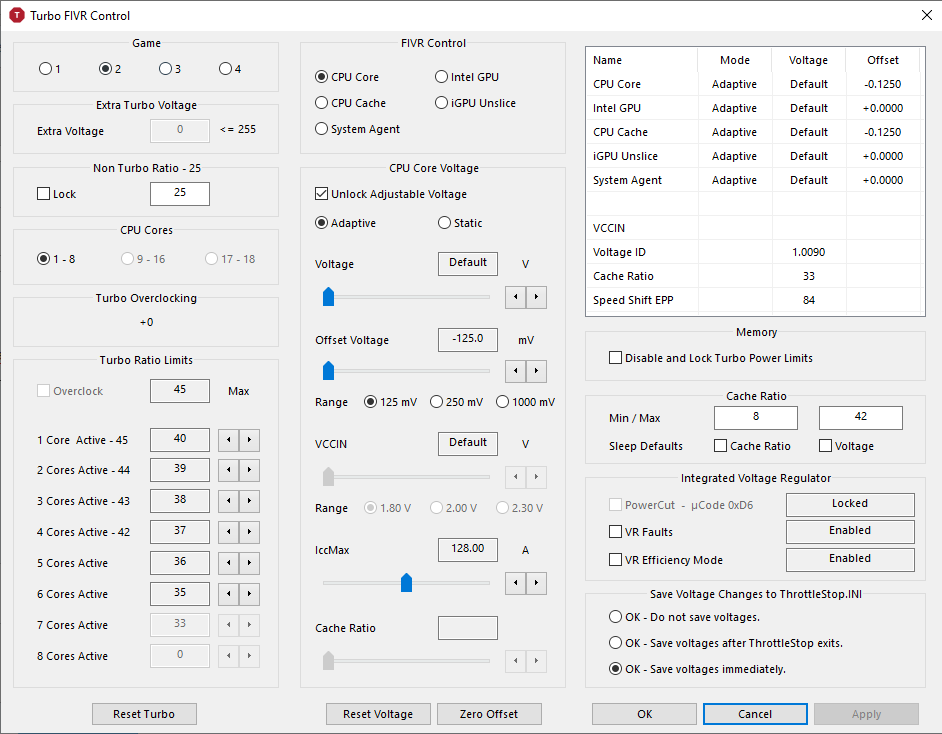
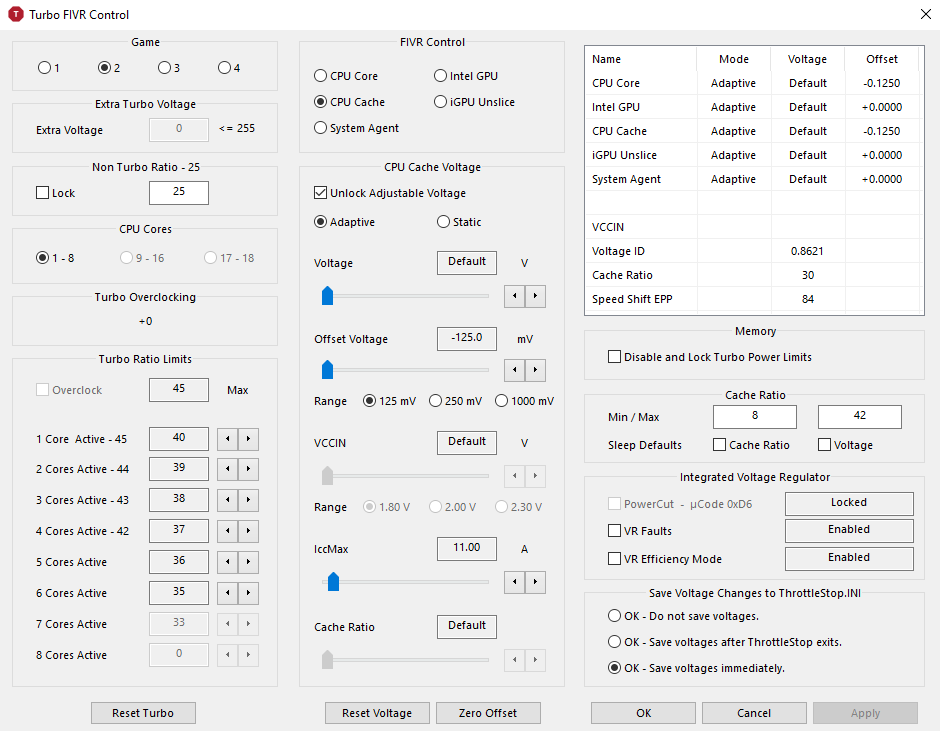
Limit reasons:
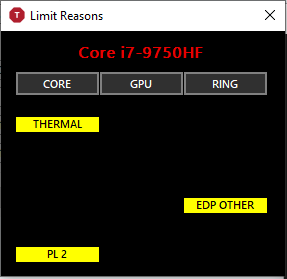
If any more information is required I'll get them asap.
Thanks in advance for the help!!!
I got this new laptop a few weeks ago and in the past few days I noticed that while playing games, like CS:GO or Warzone that the game stutters for a short moment then goes on normally for a while and stutters again, this happens multiple times during games.
I downloaded throttlestop to check temps and while playing games the CPU was around 94-95-96 degrees.
I tried undervolting, but without lowering the core multipliers it wouldn't go below 94 degrees.
I also noticed that in Limit reasons there are a few yellows. To be honest I don't know anything about what they mean. So if anyone could help me I would greatly appreciate it.
So here are my specs: https://valid.x86.fr/xqghyb
And also here are the throttlestop settings:
Limit reasons:
If any more information is required I'll get them asap.
Thanks in advance for the help!!!











